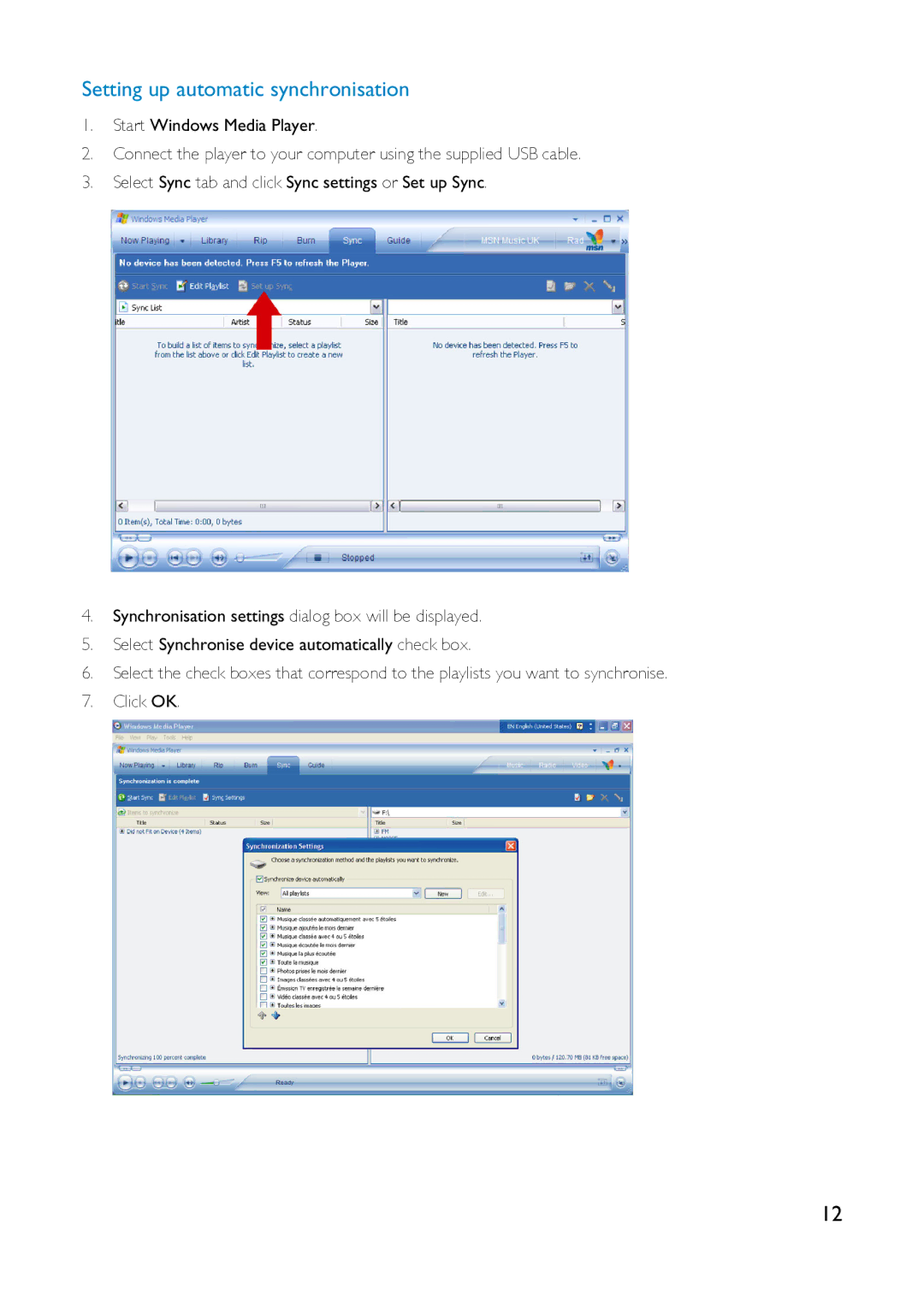Setting up automatic synchronisation
1.Start Windows Media Player.
2.Connect the player to your computer using the supplied USB cable.
3.Select Sync tab and click Sync settings or Set up Sync.
4.Synchronisation settings dialog box will be displayed.
5.Select Synchronise device automatically check box.
6.Select the check boxes that correspond to the playlists you want to synchronise.
7.Click OK.
12