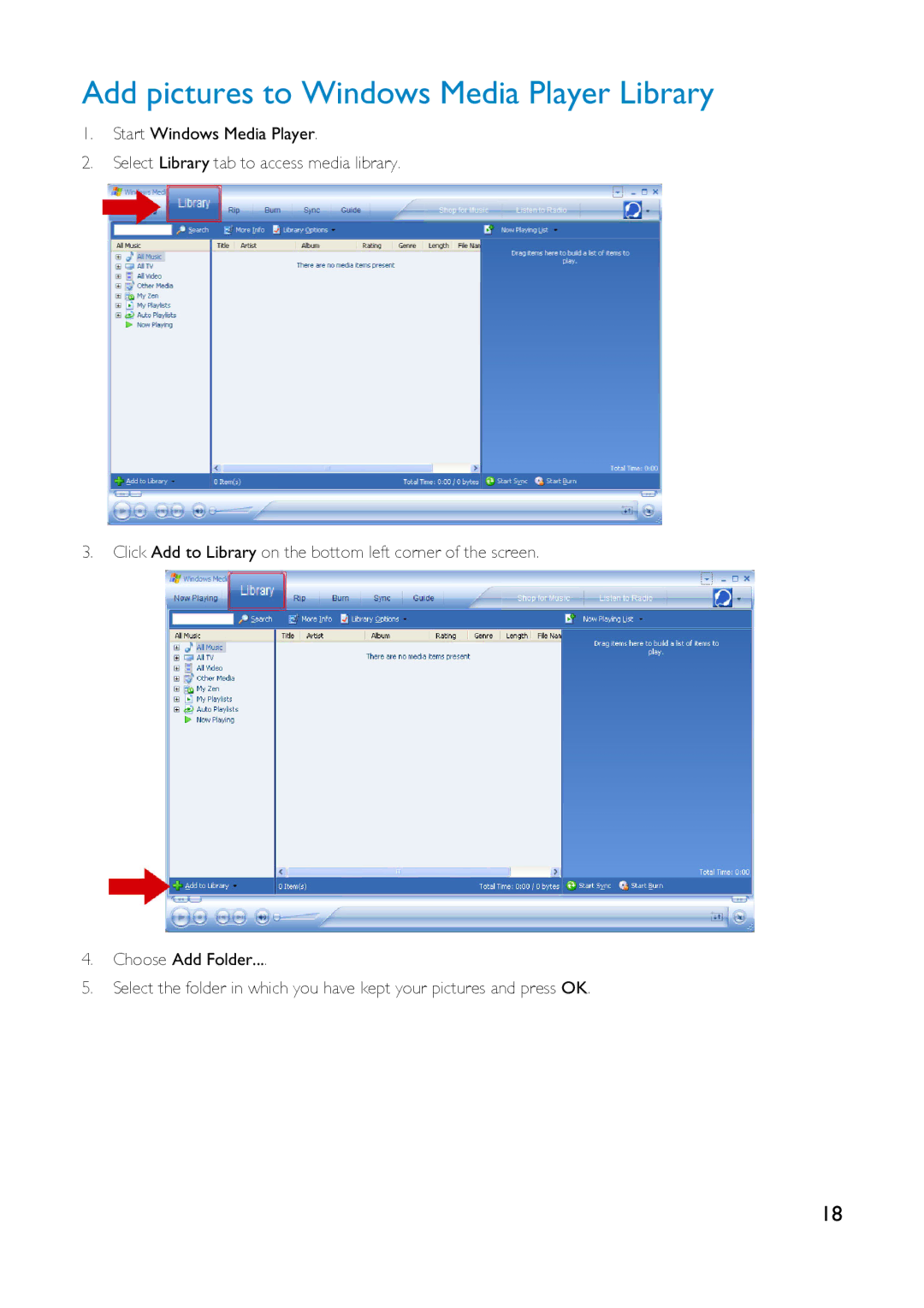Add pictures to Windows Media Player Library
1.Start Windows Media Player.
2.Select Library tab to access media library.
3.Click Add to Library on the bottom left corner of the screen.
4.Choose Add Folder....
5.Select the folder in which you have kept your pictures and press OK.
18