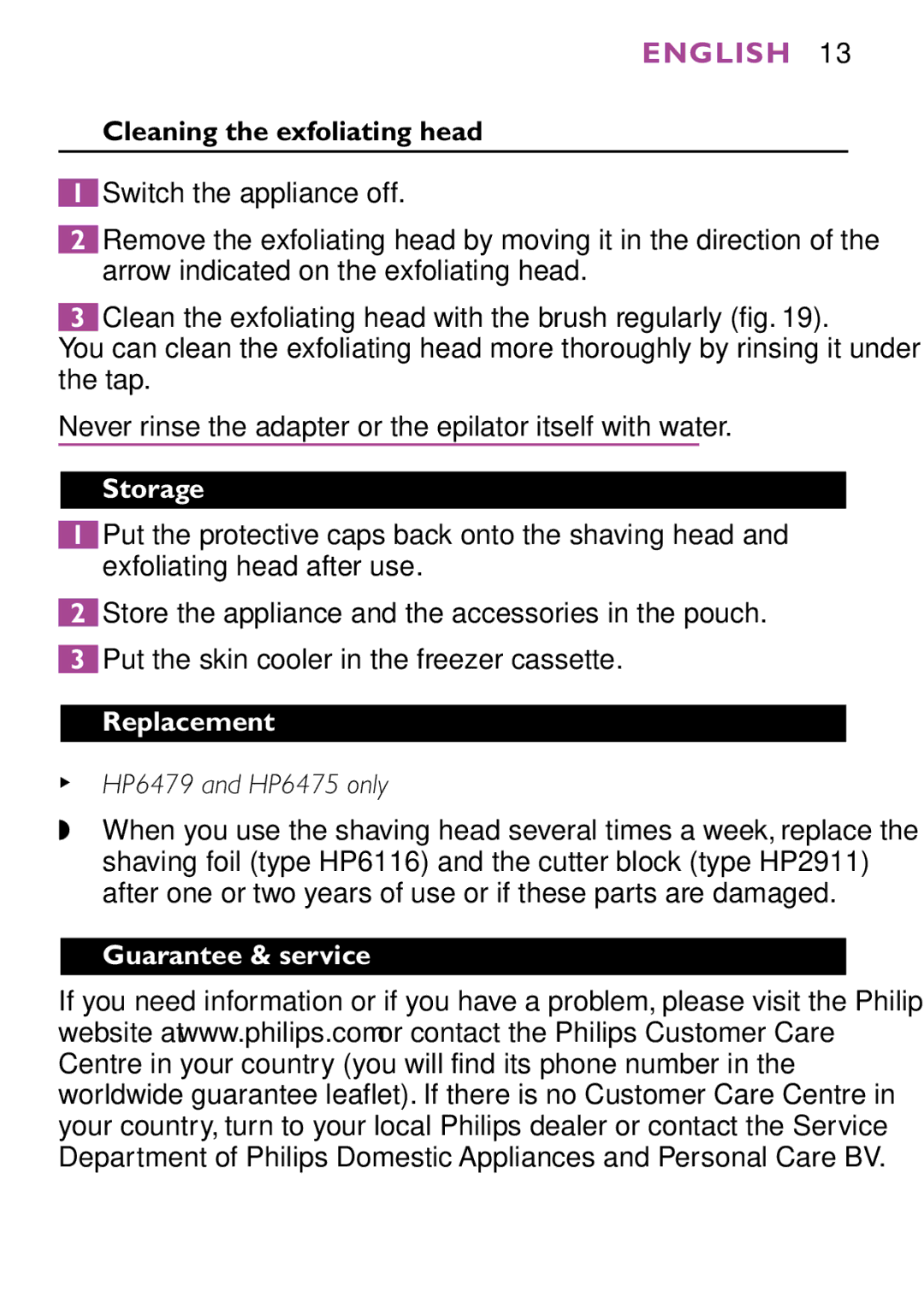ENGLISH 13
Cleaning the exfoliating head
1Switch the appliance off.
2Remove the exfoliating head by moving it in the direction of the arrow indicated on the exfoliating head.
3Clean the exfoliating head with the brush regularly (fig. 19).
You can clean the exfoliating head more thoroughly by rinsing it under the tap.
Never rinse the adapter or the epilator itself with water.
Storage
1Put the protective caps back onto the shaving head and exfoliating head after use.
2Store the appliance and the accessories in the pouch.
3Put the skin cooler in the freezer cassette.
Replacement
BHP6479 and HP6475 only
◗When you use the shaving head several times a week, replace the shaving foil (type HP6116) and the cutter block (type HP2911) after one or two years of use or if these parts are damaged.
Guarantee & service
If you need information or if you have a problem, please visit the Philips website at www.philips.com or contact the Philips Customer Care Centre in your country (you will find its phone number in the worldwide guarantee leaflet). If there is no Customer Care Centre in your country, turn to your local Philips dealer or contact the Service Department of Philips Domestic Appliances and Personal Care BV.