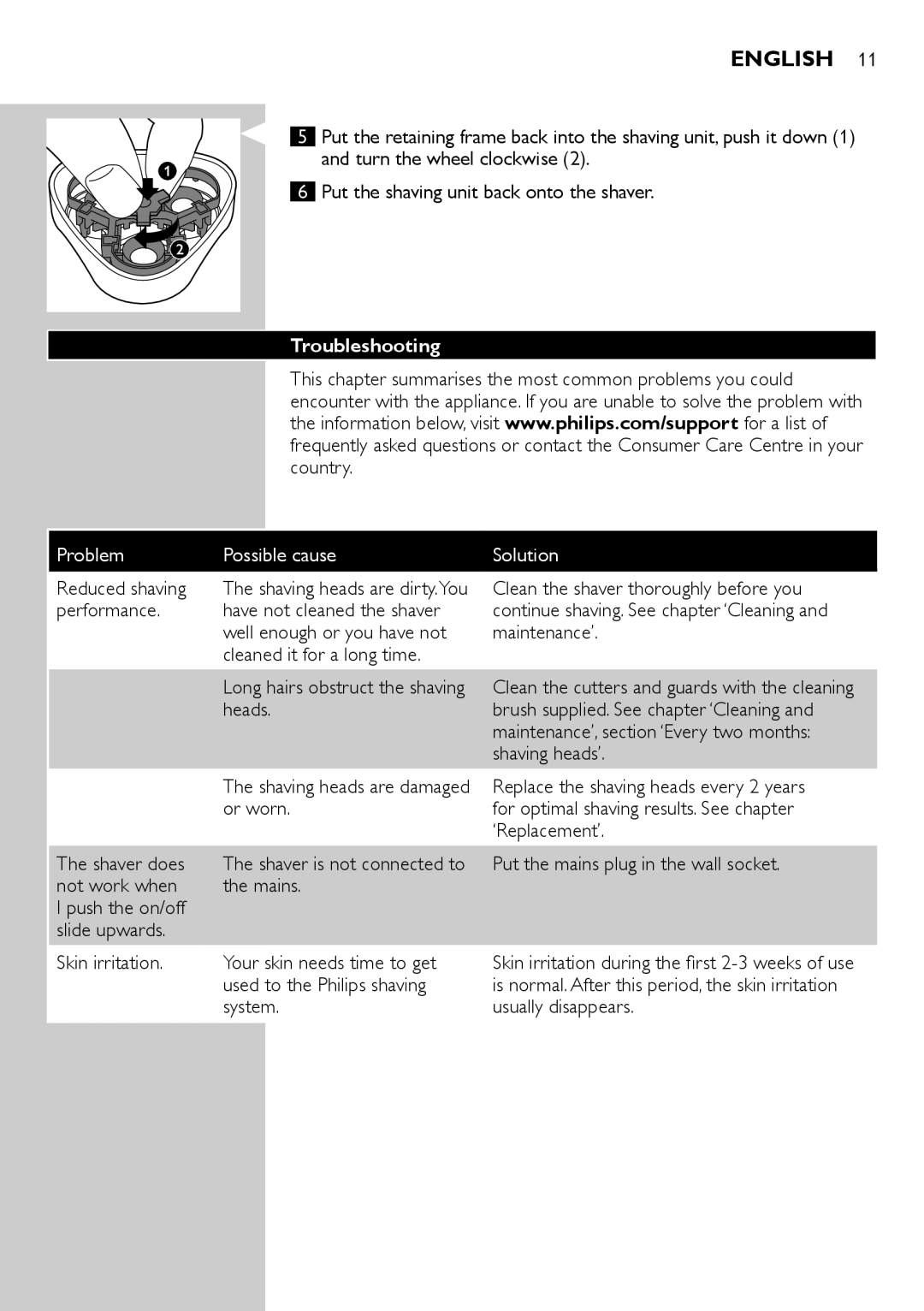Always here to help you
Page
Page
Page
HQ6946, HQ6940, HQ6906, HQ6900 series
What’s in the box
Using the appliance
English
Introduction
Trimming HQ6946/HQ6940 only
Cleaning and maintenance
You can also clean the shaver in the following way
English
Every two months shaving heads
Trimmer HQ6946/HQ6940 only
Extra-thorough cleaning
Replacement
Clean the trimmer with the cleaning brush supplied
Problem Possible cause Solution
Troubleshooting
Общо описание фиг
12 Български
Въведение
Какво има в кутията
Можете да почиствате самобръсначката и по следния начин
Български
Подстригване само за HQ6946, HQ6940
Почистване и поддръжка
На всеки два месеца бръснещите глави
14 Български
Почиствайте машинката за подстригване след всяка употреба
Цялостно почистване
Машинка за подстригване само за HQ6946, HQ6940
Philips HQ56
16 Български
Замяна
Проблем Вероятна причина Решение
Отстраняване на неизправности
Všeobecný popis Obr
18 Čeština
Úvod
Obsah balení
Holicí strojek můžete též čistit následujícím způsobem
Čeština
Zastřihování pouze modely HQ6946/HQ6940
Čištění a údržba
Každé dva měsíce holicí hlavy
20 Čeština
Zastřihovač pouze modely HQ6946/HQ6940
Velmi důkladné čištění
Výměna
22 Čeština
Zastřihovač čistěte přiloženým čisticím kartáčkem
Problém Možná příčina Řešení
Řešení problémů
Üldine kirjeldus Jn 1
Eesti
Sissejuhatus
Pakendi sisu
Iga nädal pardlipea ja karvakamber
Eesti
Piiramine ainult mudelid HQ6946/HQ6940
Puhastamine ja hooldus
Iga kahe kuu tagant lõikepead
Piirel ainult mudelid HQ6946,HQ6940
Eriti hoolikas puhastamine
Eemaldage lõikepead ja pange pardlipeasse uued
Puhastage piirlit kaasasoleva harjaga
Osade vahetamine
Probleem Võimalik põhjus Lahendus
Veaotsing
Opći opis Sl
Hrvatski
Uvod
Što se nalazi u kutiji
Aparat za brijanje možete čistiti i na sljedeći način
Hrvatski
Podrezivanje samo HQ6946/HQ6940
Čišćenje i održavanje
Svaka dva mjeseca glave za brijanje
Trimer samo HQ6946/HQ6940
Izuzetno temeljito čišćenje
Zamjena dijelova
Trimer čistite isporučenom četkicom za čišćenje
Problem Mogući uzrok Rješenje
Rješavanje problema
Általános leírás ábra 1
Magyar
Bevezetés
Doboz tartalma
Borotvát a következő módon is tisztíthatja
Magyar
Vágás csak a HQ6946/HQ6940 típusnál
Tisztítás és karbantartás
Távolítsa el a tartókeretet
Kéthavonta a körkések tisztítása
Minden használat után tisztítsa meg a vágókészüléket
Kefélje le a szitákat
Különösen alapos tisztítás
Pajeszvágó csak a HQ6946/HQ6940 típusnál
Csere
Probléma Lehetséges ok Megoldás
Hibaelhárítás
Жалпы сипаттама Cурет 1
42 Қазақша
Кіріспе
Қораптың құрамы
Сонымен қатар, сіз ұстараны мына жолдармен тазалай аласыз
Қазақша
Түзету тек HQ6946/HQ6940 үлгісінде
Тазалау және техникалық қызмет көрсету
Әр бір екі айда қыратын бастар
44 Қазақша
Триммер тек HQ6946/HQ6940 үлгісінде
Өте мұқият тазалау
Ауыстыру
46 Қазақша
Қайшыны қосымша берілген қылшықпен тазалаңыз
Проблема Ықтимал себебі Шешімі
Ақаулықтарды жою
Bendrasis aprašymas Pav
Lietuviškai
Įvadas
Kas yra rinkinyje
Kas savaitę skutimo įtaisą ir plaukų skyrelį
Lietuviškai
Kirpimas tik HQ6946 / HQ6940
Valymas ir priežiūra
Skutimo galvutes valykite kas du mėnesius
Kirptuvas tik HQ6946 / HQ6940
Nuvalykite apsauginį elementą
Itin kruopštus valymas
Barzdaskutės ištraukite prietaiso kištuką
Kirptuvą valykite rinkinyje esančiu specialiu šepetėliu
Pakeitimas
Trikčių diagnostika ir šalinimas
Problema Galima priežastis Sprendimas
Vispārīgs apraksts Zīm
Latviešu
Ievads
Komplektācija
Skuvekli var tīrīt arī šādi
Latviešu
Apgriešana tikai modeļiem HQ6946/HQ6940
Tīrīšana un kopšana
Noņemiet turētājrāmi
Katrus divus mēnešus skuvekļa galviņas
Trimmeris tikai modeļiem HQ6946,HQ6940
Noslaukiet aizsargrežģi
Īpaši rūpīga tīrīšana
Kontaktligzdas un kontaktdakšu no skuvekļa
Tīriet trimmeri ar komplektā esošo tīrīšanas birstīti
Rezerves daļas
Problēma Iespējamais iemesls Risinājums
Traucējummeklēšana
Opis ogólny rys
Polski
Wprowadzenie
Zawartość opakowania
Co tydzień element golący i komorę na włosy
Polski
Przycinanie tylko modele HQ6946/HQ6940
Czyszczenie i konserwacja
Co dwa miesiące głowice golące
Trymer tylko modele HQ6946/HQ6940
Wyczyść nożyk stroną szczoteczki z krótszym włosiem
Dokładne czyszczenie
Wymiana
Wyczyść trymer za pomocą szczoteczki dołączonej do zestawu
Problem Prawdopodobna przyczyna Rozwiązanie
Rozwiązywanie problemów
Descriere generală
66 Română
Introducere
Ce se află în cutie
De asemenea, puteţi curăţa aparatul în felul următor
Română
Tundere numai HQ6946/HQ6940
Curăţare şi întreţinere
De susţinere
68 Română
Dată la două luni capetele de tundere
Dispozitiv de tundere numai HQ6946/HQ6940
Curăţare mai eficientă
Înlocuirea
70 Română
Depanare
Problemă Cauză posibilă Soluţie
Общее описание Рис
72 Русский
Введение
Комплектация
Еженедельно бритвенный блок и отсек для волос
Русский
Подравнивание только для моделей HQ6946/HQ6940
Очистка и уход
Раз в два месяца бритвенные головки
74 Русский
Очищайте триммер, пользуясь входящей в комплект щеточкой
Тщательная очистка
Триммер только для моделей HQ6946/HQ6940
Очищайте триммер после каждого использования
Замена
76 Русский
Проблема Возможная причина Способы решения
Поиск и устранение неисправностей
Použitie zariadenia
Slovensky
Čo je v škatuli
Opis zariadenia Obr
Holiaci strojček môžete vyčistiť aj nasledovne
Slovensky
Zastrihávanie len model HQ6946/HQ6940
Čistenie a údržba
Každé dva mesiace holiace hlavy
Zastrihávač len model HQ6946/HQ6940
Veľmi dôkladné čistenie
Výmena
Zastrihávač očistite pomocou priloženej čistiacej kefky
Problém Možná príčina Riešenie
Riešenie problémov
Uporaba aparata
Slovenščina
Kaj je v škatli
Splošni opis Sl
Vsak teden brivna enota in predalček za odrezane dlačice
Slovenščina
Prirezovanje samo HQ6946/HQ6940
Čiščenje in vzdrževanje
Vsaka dva meseca brivne glave
Prirezovalnik samo HQ6946,HQ6940
Posebej temeljito čiščenje
Zamenjava
Prirezovalnik očistite s priloženo ščetko za čiščenje
Težava Možni vzrok Rešitev
Odpravljanje težav
Opšti opis Sl
Srpski
Šta je u kutiji
Lokalni garantni list Međunarodni garantni list
Aparat za brijanje možete da čistite i na sledeći način
Srpski
Granični okvir
Svaka dva meseca glave za brijanje
Izuzetno temeljno čišćenje
Zamena
Trimer čistite četkom za čišćenje koja se nalazi u kompletu
Za uključivanje Isključivanje Gurnem nagore Iritacija kože
Rešavanje problema
Problem Mogući uzrok Rešenje
Pohabane
Загальний опис Мал
96 Українська
Вступ
Комплектація упаковки
Щотижня бритвений блок і відділення для волосся
Українська
Підстригання лише HQ6946/HQ6940
Чищення та догляд
Один раз на два місяці бритвені головки
98 Українська
Надретельне чищення
Бритви Почистіть тример щіткою з комплекту
100 Українська
Тример лише HQ6946/HQ6940
Чистіть тример після кожного використання
Проблема Можлива причина Вирішення
Усунення несправностей
8222.002.0014.1