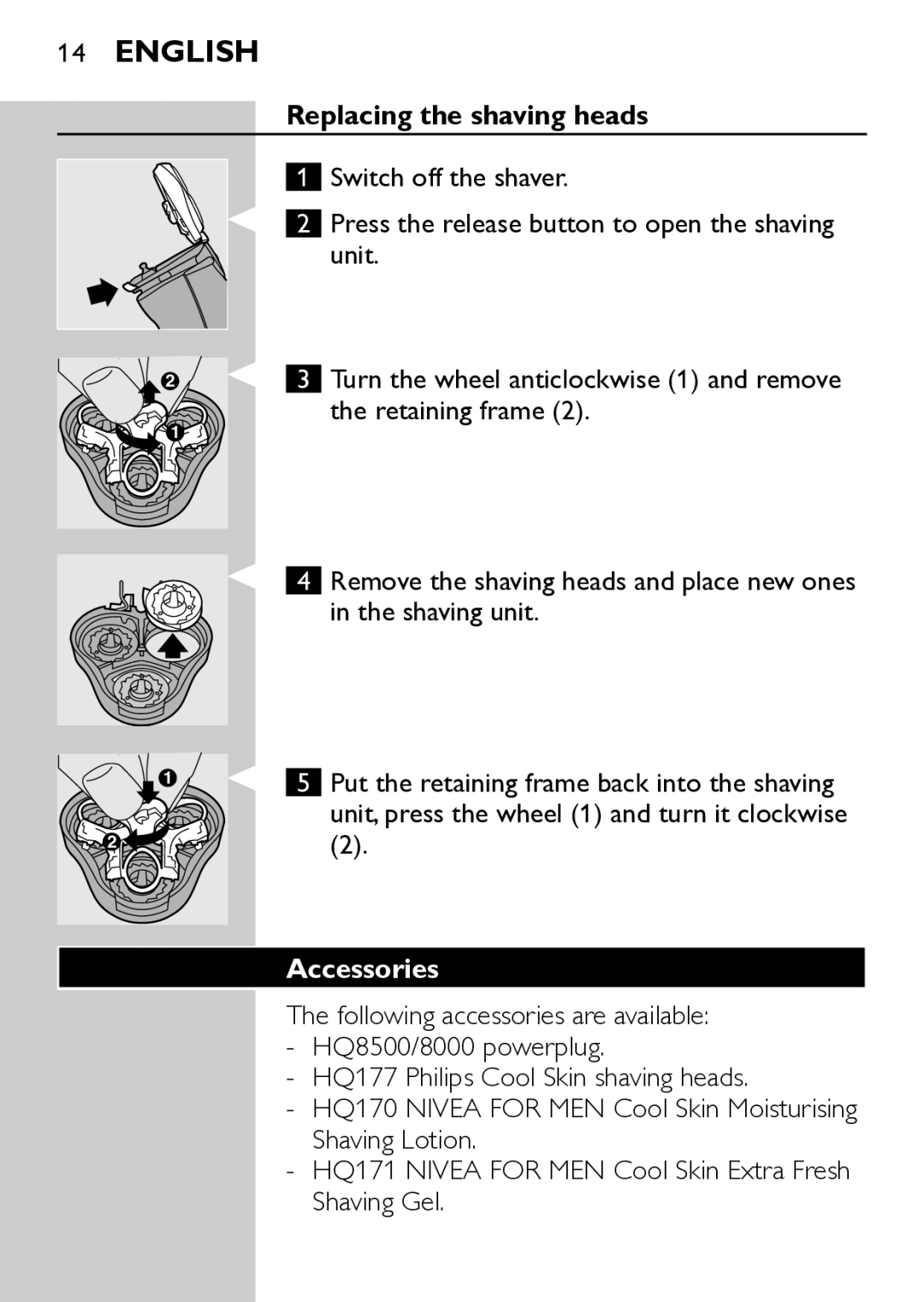14English
Replacing the shaving heads
2 |
1 |
1Switch off the shaver.
2Press the release button to open the shaving unit.
3Turn the wheel anticlockwise (1) and remove the retaining frame (2).
4Remove the shaving heads and place new ones
in the shaving unit.
1 | 5 Put the retaining frame back into the shaving |
| unit, press the wheel (1) and turn it clockwise |
2 | (2). |
Accessories
The following accessories are available:
-HQ8500/8000 powerplug.
-HQ177 Philips Cool Skin shaving heads.
-HQ170 NIVEA FOR MEN Cool Skin Moisturising Shaving Lotion.
-HQ171 NIVEA FOR MEN Cool Skin Extra Fresh Shaving Gel.