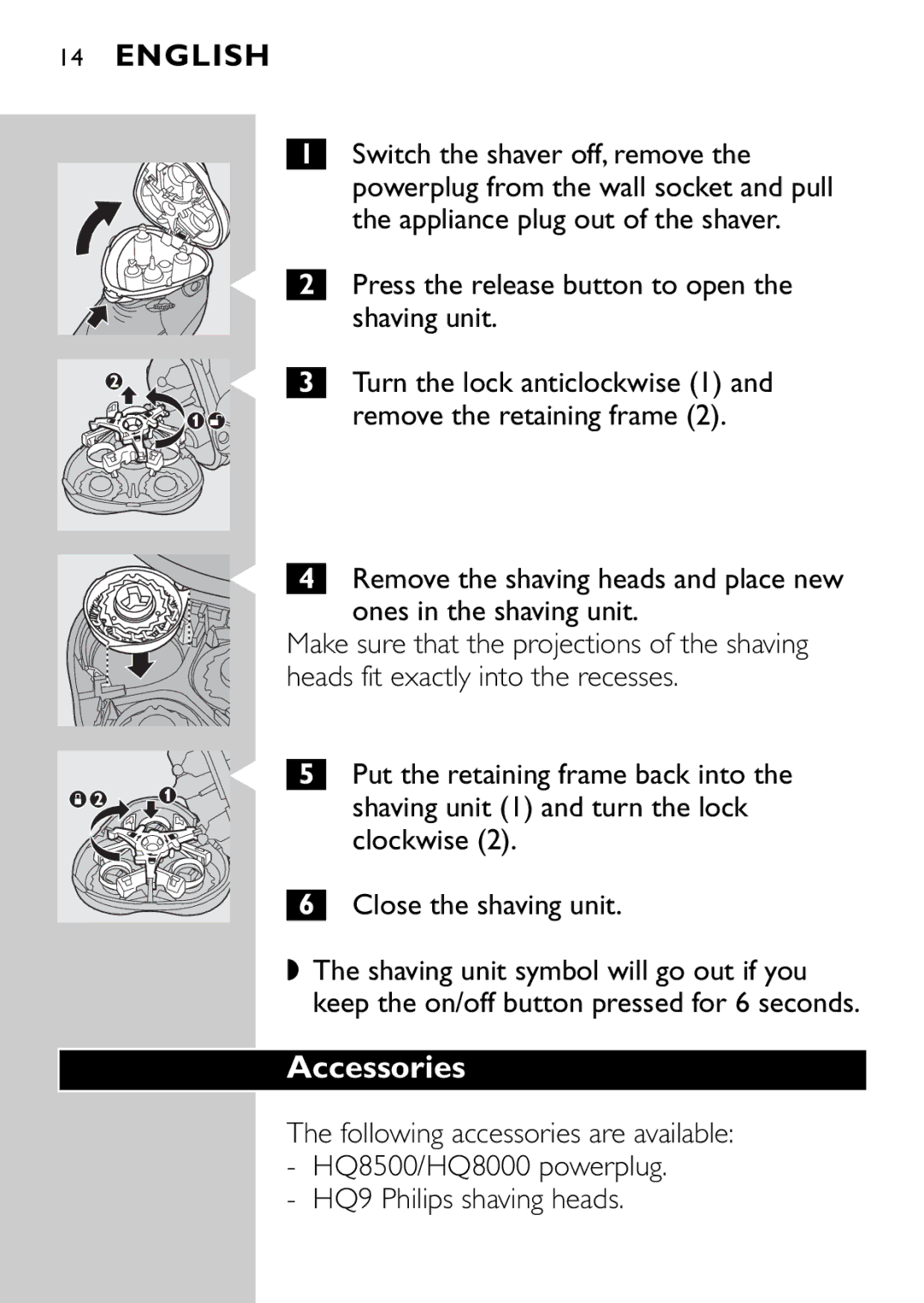14 ENGLISH
|
|
|
| 1 | Switch the shaver off, remove the |
|
|
|
|
| powerplug from the wall socket and pull |
|
|
|
|
| the appliance plug out of the shaver. |
|
|
| C |
| Press the release button to open the |
2 | |||||
|
|
|
|
| shaving unit. |
|
| C |
| Turn the lock anticlockwise (1) and | |
3 | |||||
|
|
|
|
| remove the retaining frame (2). |
|
|
|
|
| |
C |
C |
4Remove the shaving heads and place new ones in the shaving unit.
Make sure that the projections of the shaving heads fit exactly into the recesses.
5Put the retaining frame back into the shaving unit (1) and turn the lock clockwise (2).
6Close the shaving unit.
◗The shaving unit symbol will go out if you keep the on/off button pressed for 6 seconds.
Accessories
The following accessories are available:
-HQ8500/HQ8000 powerplug.
-HQ9 Philips shaving heads.