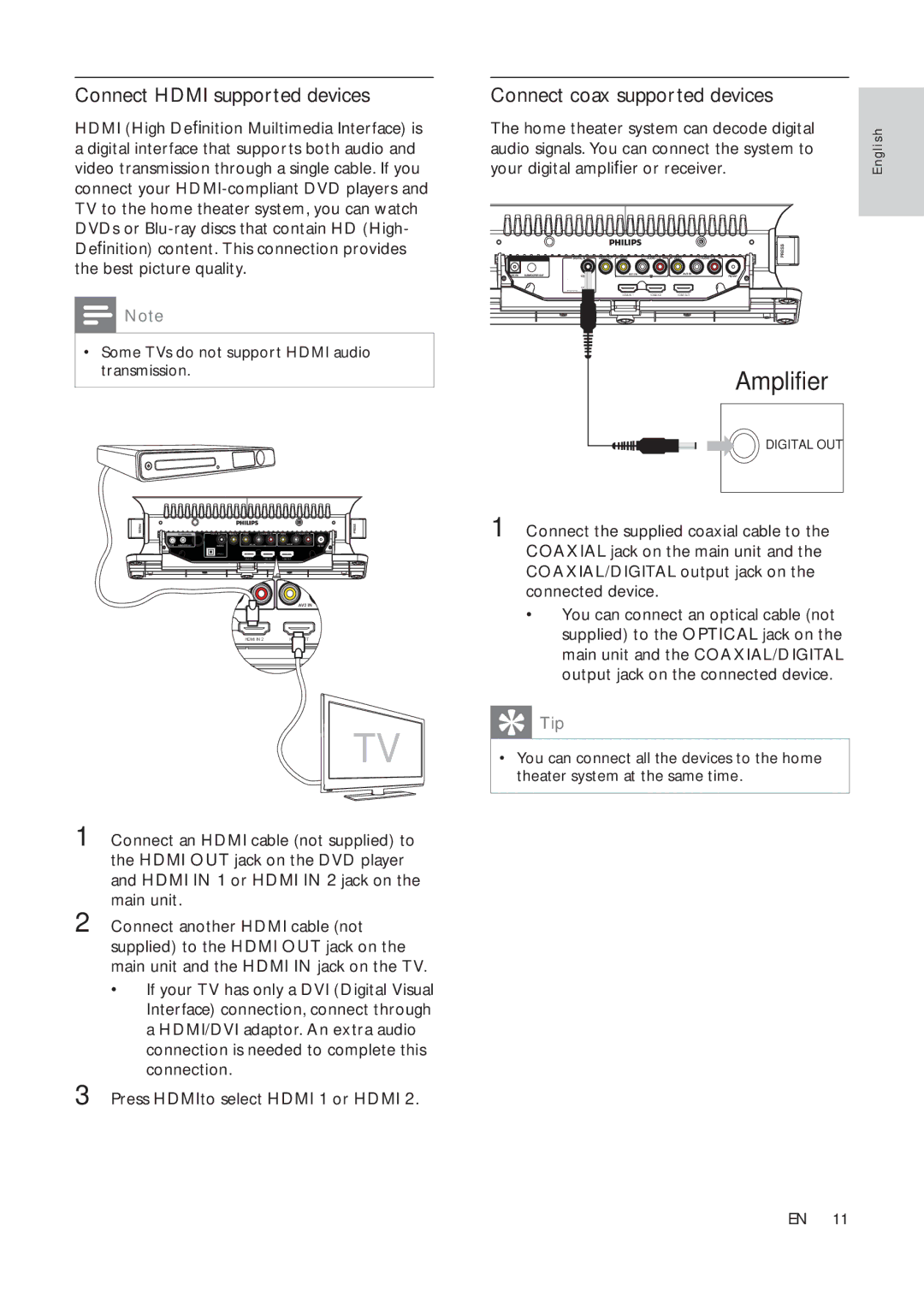Connect HDMI supported devices
HDMI (High Definition Muiltimedia Interface) is a digital interface that supports both audio and video transmission through a single cable. If you connect your
![]() Note
Note
•Some TVs do not support HDMI audio transmission.
| HDMI IN 2 HDMI OUT |
| TV |
1 | Connect an HDMI cable (not supplied) to |
| the HDMI OUT jack on the DVD player |
| and HDMI IN 1 or HDMI IN 2 jack on the |
2 | main unit. |
Connect another HDMI cable (not |
supplied) to the HDMI OUT jack on the main unit and the HDMI IN jack on the TV.
•If your TV has only a DVI (Digital Visual Interface) connection, connect through a HDMI/DVI adaptor. An extra audio connection is needed to complete this connection.
3 Press HDMIto select HDMI 1 or HDMI 2.
Connect coax supported devices
The home theater system can decode digital | h | |
audio signals. You can connect the system to | li s | |
E n g | ||
your digital amplifier or receiver. | ||
OPTICAL |
| |
HDMI IN 1HDMI IN 2 HDMI OUT |
|
Amplifier
DIGITAL OUT
1 Connect the supplied coaxial cable to the COAXIAL jack on the main unit and the COAXIAL/DIGITAL output jack on the connected device.
•You can connect an optical cable (not supplied) to the OPTICAL jack on the main unit and the COAXIAL/DIGITAL output jack on the connected device.
![]() Tip
Tip
•You can connect all the devices to the home theater system at the same time.
EN 11