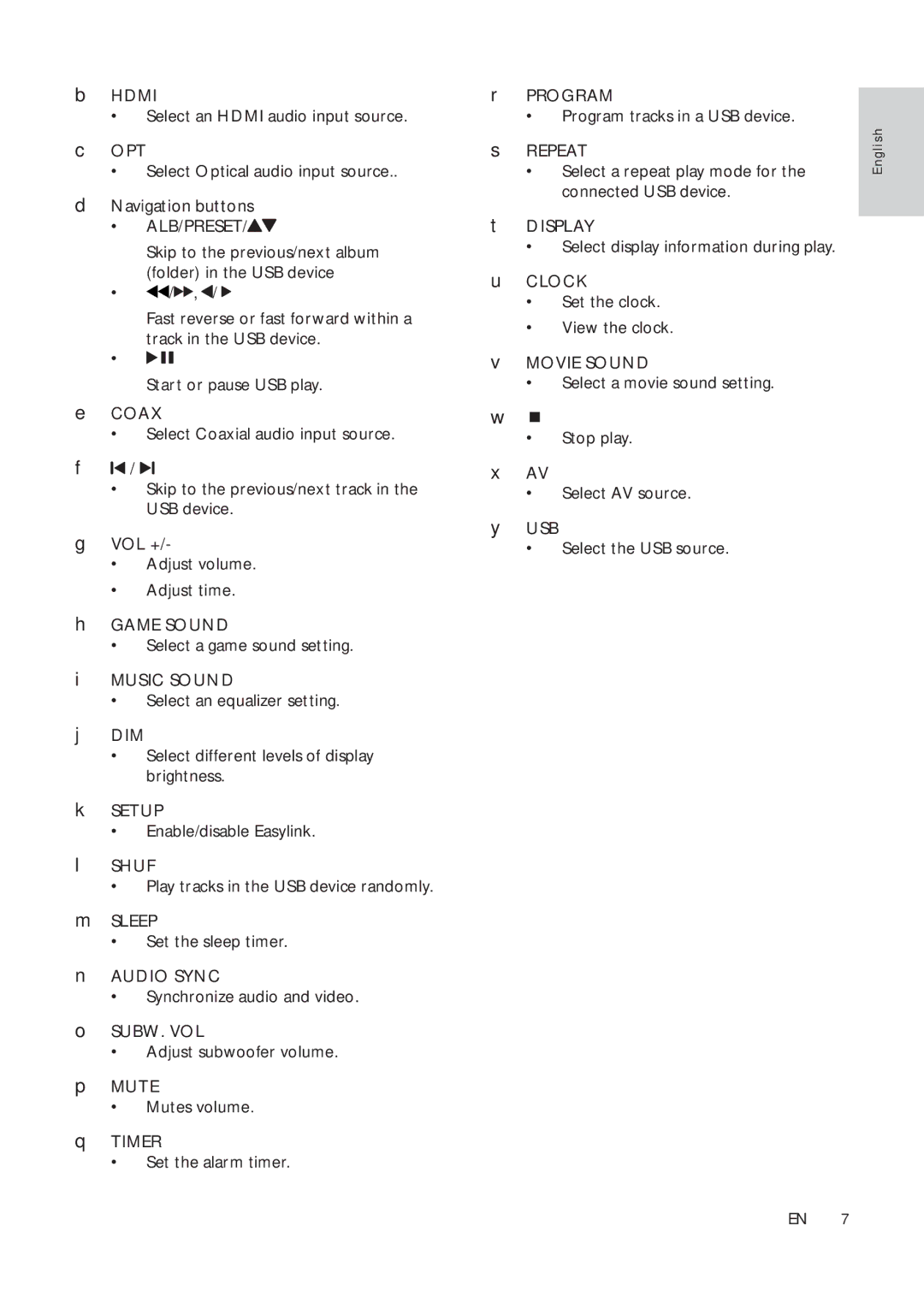bHDMI
•Select an HDMI audio input source.
cOPT
•Select Optical audio input source..
dNavigation buttons
•ALB/PRESET/
Skip to the previous/next album (folder) in the USB device
•![]() /
/![]()
![]() ,
, ![]() /
/ ![]()
Fast reverse or fast forward within a track in the USB device.
•![]()
![]()
Start or pause USB play.
eCOAX
•Select Coaxial audio input source.
f![]() /
/ ![]()
•Skip to the previous/next track in the USB device.
gVOL +/-
•Adjust volume.
•Adjust time.
hGAME SOUND
•Select a game sound setting.
iMUSIC SOUND
•Select an equalizer setting.
jDIM
•Select different levels of display brightness.
kSETUP
•Enable/disable Easylink.
lSHUF
•Play tracks in the USB device randomly.
mSLEEP
•Set the sleep timer.
nAUDIO SYNC
•Synchronize audio and video.
oSUBW. VOL
•Adjust subwoofer volume.
pMUTE
•Mutes volume.
qTIMER
•Set the alarm timer.
rPROGRAM
•Program tracks in a USB device.
sREPEAT
•Select a repeat play mode for the connected USB device.
tDISPLAY
•Select display information during play.
uCLOCK
•Set the clock.
•View the clock.
vMOVIE SOUND
•Select a movie sound setting.
w![]()
•Stop play.
xAV
•Select AV source.
yUSB
•Select the USB source.
E n g l i s h
EN 7