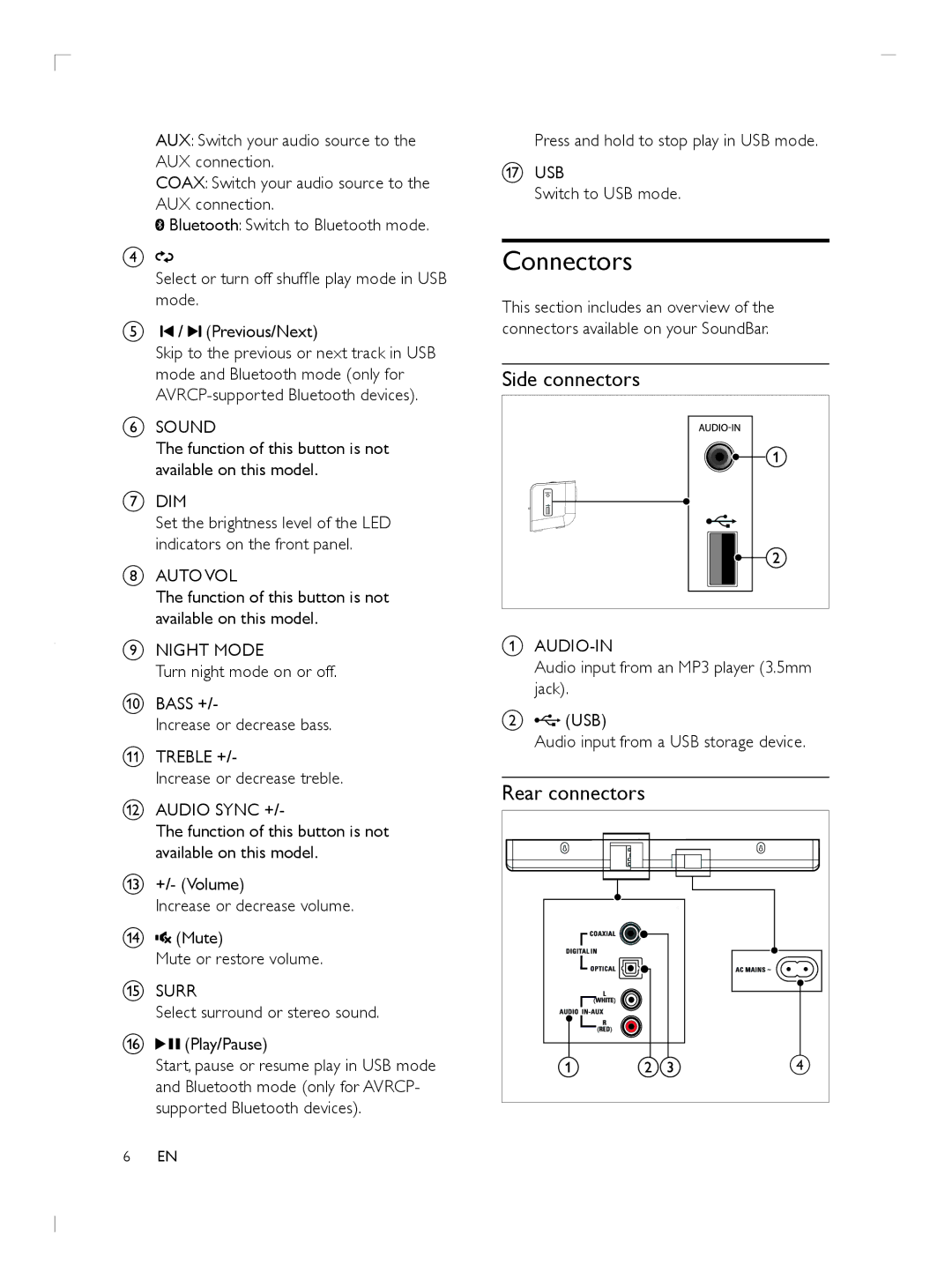AUX: Switch your audio source to the AUX connection.
COAX: Switch your audio source to the AUX connection.
![]() Bluetooth: Switch to Bluetooth mode.
Bluetooth: Switch to Bluetooth mode.
D
Select or turn off shuffle play mode in USB mode.
E![]() /
/ ![]() (Previous/Next)
(Previous/Next)
Skip to the previous or next track in USB mode and Bluetooth mode (only for
FSOUND
The function of this button is not available on this model.
GDIM
Set the brightness level of the LED indicators on the front panel.
HAUTO VOL
The function of this button is not available on this model.
INIGHT MODE
Turn night mode on or off.
JBASS +/-
Increase or decrease bass.
KTREBLE +/-
Increase or decrease treble.
LAUDIO SYNC +/-
The function of this button is not available on this model.
M+/- (Volume)
Increase or decrease volume.
N![]() (Mute)
(Mute)
Mute or restore volume.
OSURR
Select surround or stereo sound.
P
 (Play/Pause)
(Play/Pause)
Start, pause or resume play in USB mode and Bluetooth mode (only for AVRCP- supported Bluetooth devices).
6EN
Press and hold to stop play in USB mode.
QUSB
Switch to USB mode.
Connectors
This section includes an overview of the connectors available on your SoundBar.
Side connectors
A
Audio input from an MP3 player (3.5mm jack).
B![]() (USB)
(USB)
Audio input from a USB storage device.
Rear connectors
d |