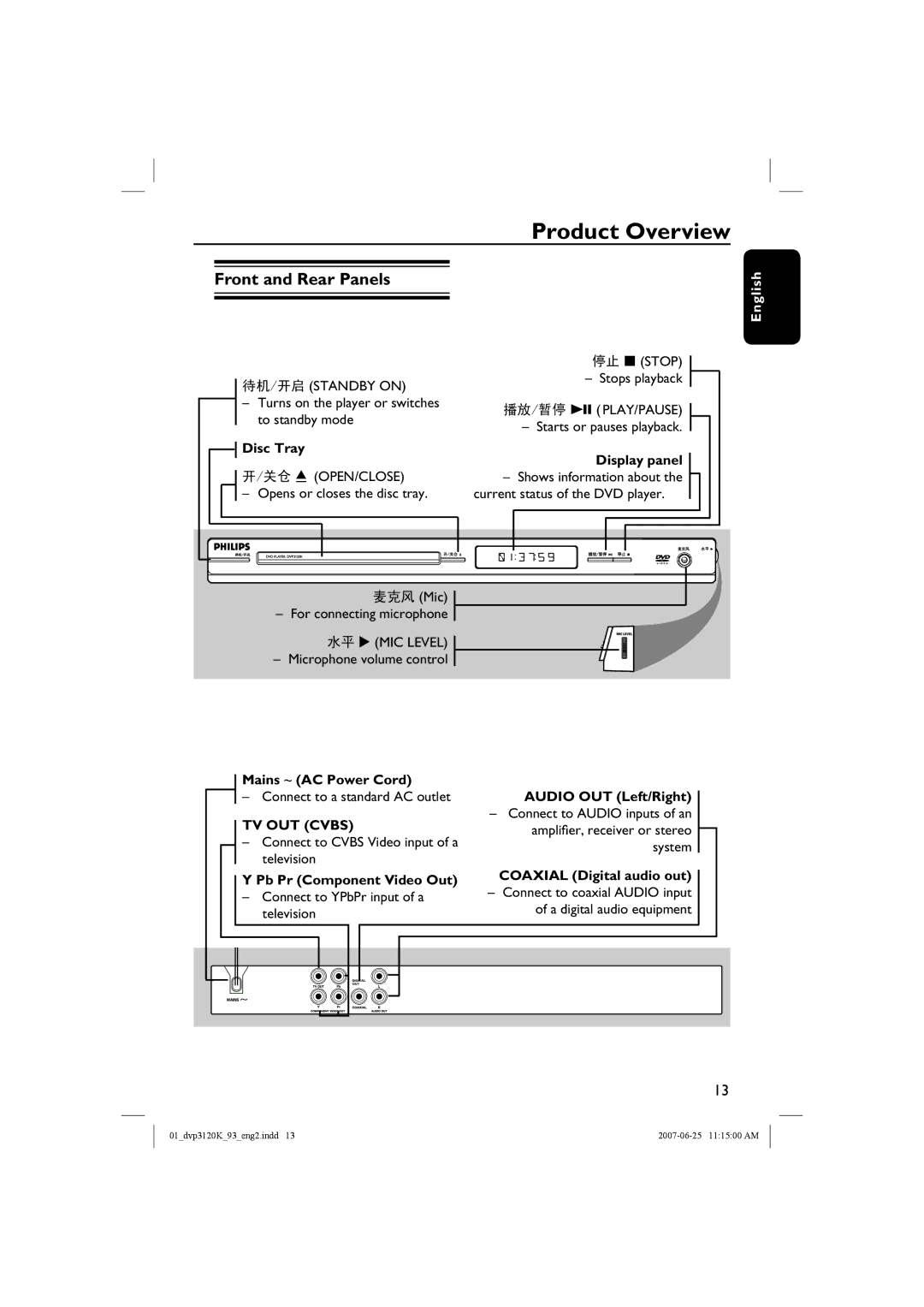Product Overview
Front and Rear Panels
English
待机/开启 (STANDBY ON)
–Turns on the player or switches to standby mode
![]()
![]() Disc Tray
Disc Tray
停止 (STOP)
– Stops playback
播放/暂停 u ( PLAY/PAUSE)
–Starts or pauses playback.
Display panel
|
| 开/关仓 ç (OPEN/CLOSE) | – Shows information about the | |
|
| – Opens or closes the disc tray. | current status of the DVD player. | |
|
|
|
|
|
|
|
|
|
|
|
|
|
|
|
麦克风 (Mic)
– For connecting microphone
水平 X (MIC LEVEL)
– Microphone volume control
Mains ~ (AC Power Cord)
– Connect to a standard AC outlet
TV OUT (CVBS)
–Connect to CVBS Video input of a television
Y Pb Pr (Component Video Out)
–Connect to YPbPr input of a television
AUDIO OUT (Left/Right)
–Connect to AUDIO inputs of an amplifier, receiver or stereo
system
COAXIAL (Digital audio out)
–Connect to coaxial AUDIO input of a digital audio equipment
13
01_dvp3120K_93_eng2.indd 13 |