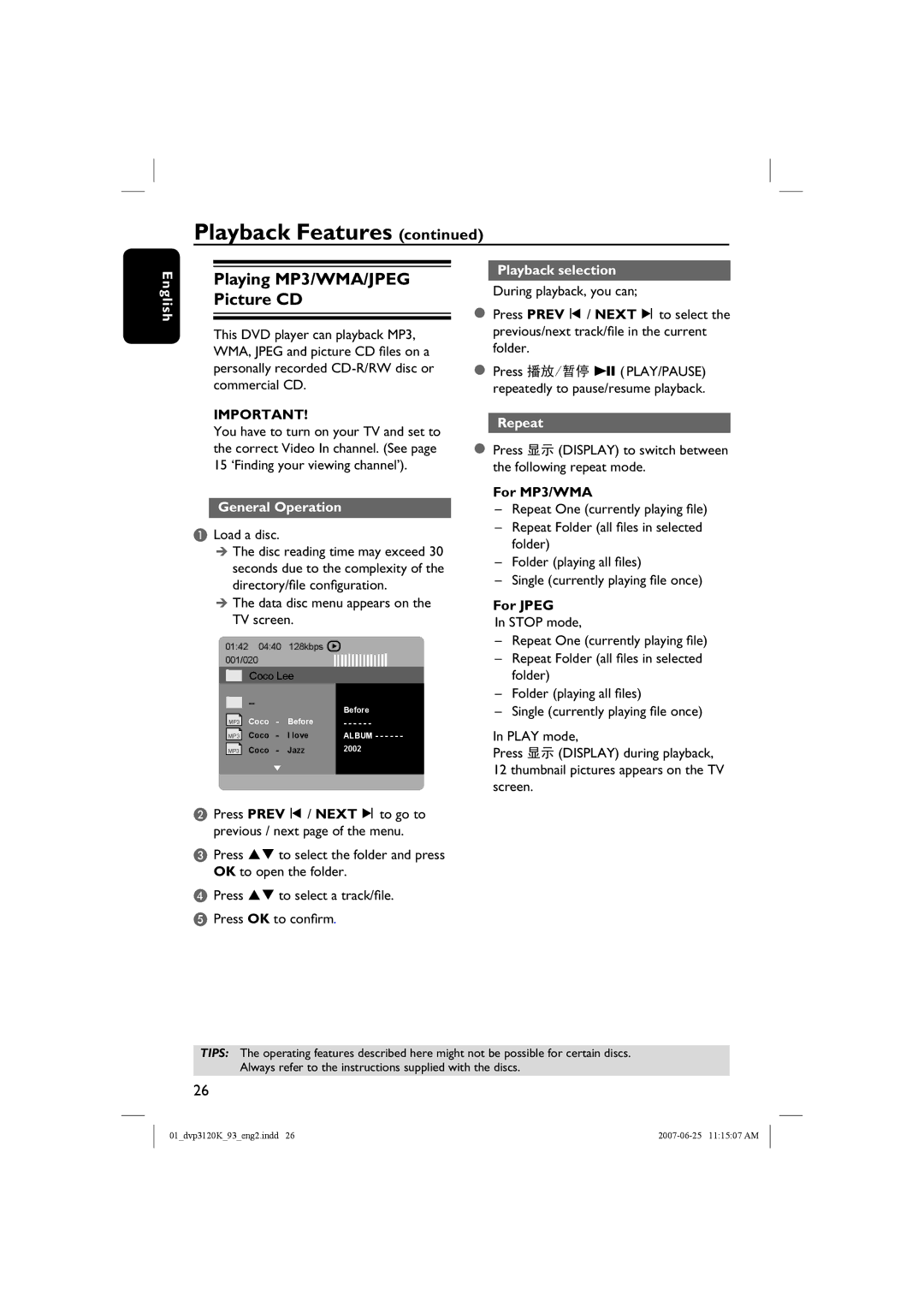Playback Features (continued)
English
Playing MP3/WMA/JPEG Picture CD
This DVD player can playback MP3, WMA, JPEG and picture CD files on a personally recorded
IMPORTANT!
You have to turn on your TV and set to the correct Video In channel. (See page 15 ‘Finding your viewing channel’).
General Operation
ALoad a disc.
The disc reading time may exceed 30 seconds due to the complexity of the directory/file configuration.
The data disc menu appears on the TV screen.
01:42 04:40 128kbps ![]() 001/020
001/020
| Coco Lee |
| ||
|
|
| Before | |
|
|
|
| |
MP3 | Coco | - | Before | - - - - - - |
MP3 | Coco | - | I love | ALBUM - - - - - - |
MP3 | Coco | - | Jazz | 2002 |
|
|
|
|
|
BPress PREV í / NEXT ë to go to previous / next page of the menu.
CPress ST to select the folder and press OK to open the folder.
DPress ST to select a track/file.
EPress OK to confirm.
Playback selection
During playback, you can;
Press PREV í / NEXT ë to select the previous/next track/file in the current folder.
Press 播放/暂停 u ( PLAY/PAUSE) repeatedly to pause/resume playback.
Repeat
Press 显示 (DISPLAY) to switch between the following repeat mode.
For MP3/WMA
–Repeat One (currently playing file)
–Repeat Folder (all files in selected folder)
–Folder (playing all files)
–Single (currently playing file once)
For JPEG
In STOP mode,
–Repeat One (currently playing file)
–Repeat Folder (all files in selected folder)
–Folder (playing all files)
–Single (currently playing file once)
In PLAY mode,
Press 显示 (DISPLAY) during playback, 12 thumbnail pictures appears on the TV screen.
TIPS: The operating features described here might not be possible for certain discs. Always refer to the instructions supplied with the discs.
26
01_dvp3120K_93_eng2.indd 26 |