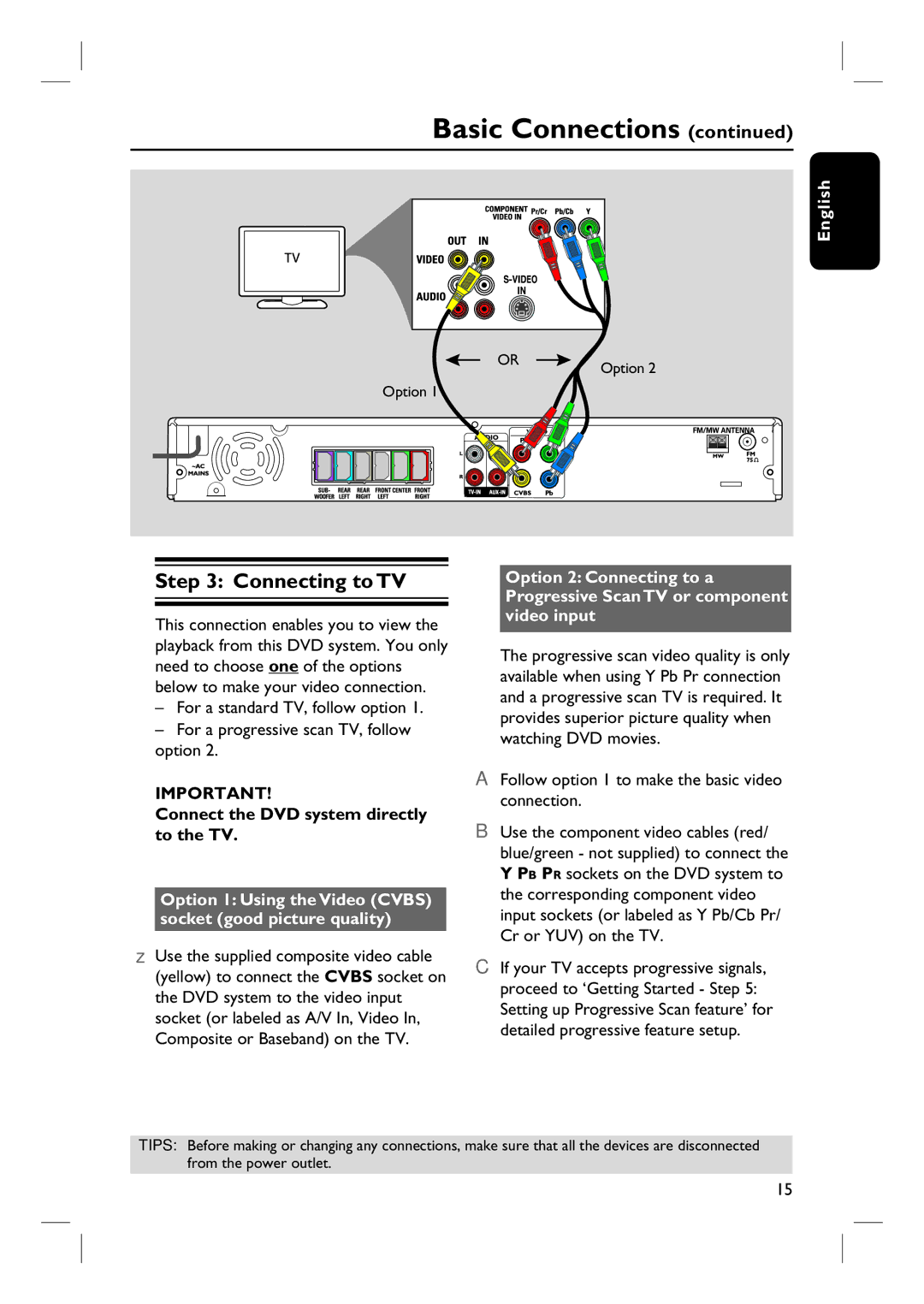HTS3107, HTS3107/55 specifications
The Philips HTS3107/55 home theater system is designed to deliver an immersive audio-visual experience, making it an excellent choice for cinema enthusiasts and casual viewers alike. With its combination of sleek design and robust features, the HTS3107 promises to enhance your home entertainment environment.At the heart of the HTS3107 is its powerful audio system, which employs virtual surround sound technology. This feature transforms your living room into a dynamic soundstage, providing a surround experience without the need for multiple speakers scattered throughout the room. The system includes a robust subwoofer that delivers deep bass, crucial for action films and music, while the satellite speakers ensure a clear and balanced sound profile.
One of the standout characteristics of the HTS3107 is its compatibility with various media formats. It supports DVD playback and is equipped with robust video-enhancement technologies such as Progressive Scan, which ensures that video playback is smooth and clear. The system also features HDMI connectivity, allowing for high-definition video and audio transmission to your television or projector, providing a seamless connection to other entertainment devices.
In addition to physical media, the HTS3107/55 also offers USB connectivity. This feature enables users to play music and view videos stored on USB devices directly through the system. The simplicity of accessing media through USB enhances the versatility of the system, allowing users to enjoy their favorite songs or movies with minimal setup.
User convenience is a priority for Philips with the HTS3107. The intuitive remote control provides easy navigation through various settings and options. Moreover, the system includes an integrated FM tuner, making it easy to listen to radio stations at the touch of a button.
Another key technology integrated into the HTS3107 is the easy installation and setup process. The system is designed to be user-friendly, ensuring that even those without technical expertise can get it up and running quickly.
In conclusion, the Philips HTS3107/55 home theater system combines advanced audio technology, user-friendly features, and versatile connectivity, making it a strong contender for anyone looking to elevate their home entertainment setup. With its emphasis on sound quality and ease of use, it's a great choice for enjoying movies, music, and games alike.