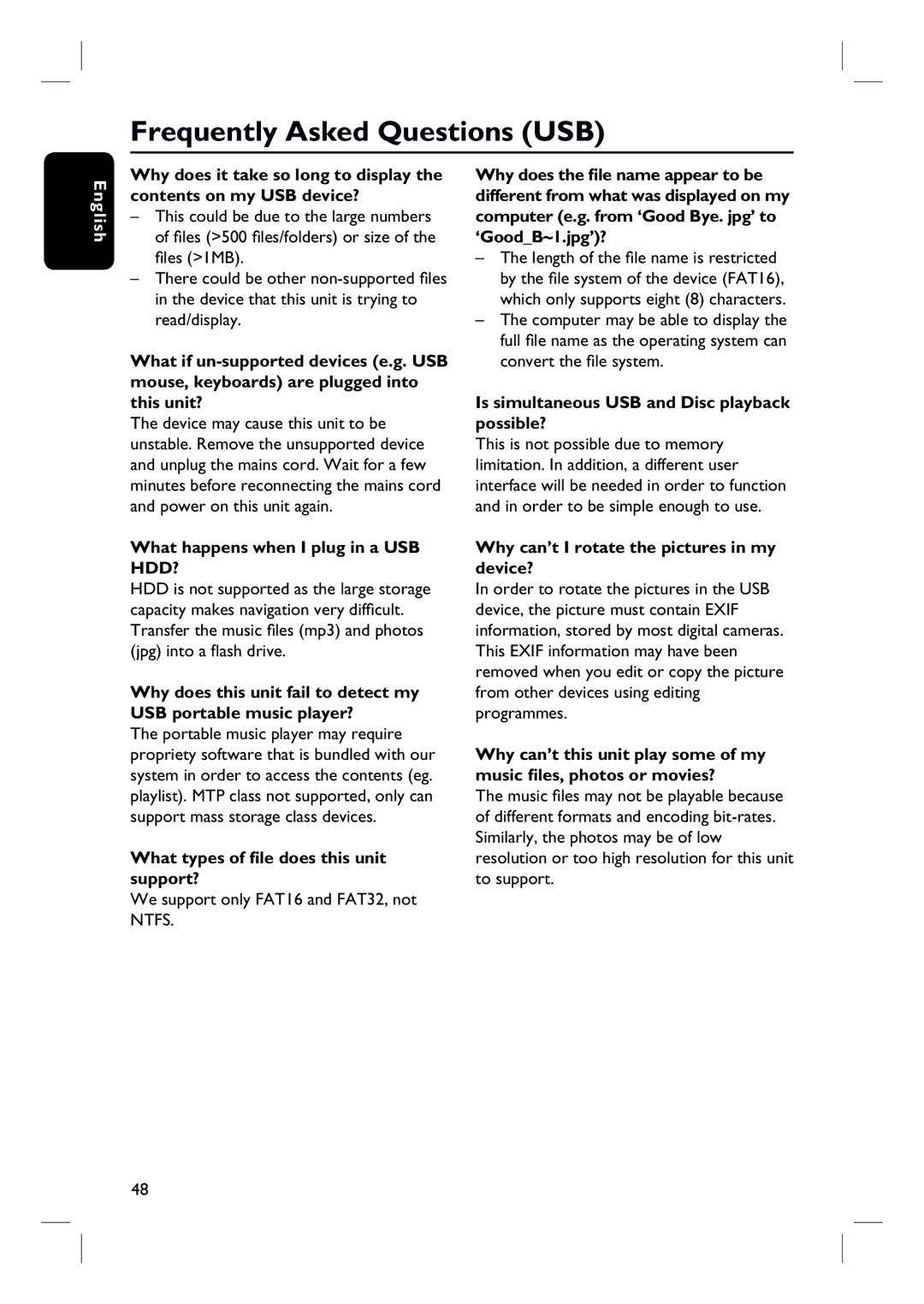HTS3152/93 specifications
The Philips HTS3152/93 is a versatile home theater system designed to elevate the audio-visual experience in any living room. It combines advanced technologies with user-friendly features to create an immersive entertainment environment. This system is particularly popular among movie enthusiasts and music lovers for its exceptional sound quality and convenient functionalities.One of the standout features of the HTS3152/93 is its powerful 300 watts total output power, which ensures robust audio performance. The home theater system comprises a 5.1 channel surround sound setup, allowing for an enveloping soundtrack that draws you into your favorite films or concerts. The inclusion of a dedicated subwoofer further enhances the audio experience by producing rich bass tones that resonate beautifully across various genres.
To ensure compatibility with various media formats, the Philips HTS3152/93 supports multiple playback options. Users can enjoy DVDs, CDs, and even MP3 files through USB connectivity. The system also incorporates the capability to upscale standard DVDs to near-high-definition quality, enhancing the clarity of images and making older films look more vibrant on larger screens.
Additionally, the system features Progressive Scan technology, which provides a smoother video output by reducing flicker and delivering sharper images. This is particularly beneficial when watching fast-paced action scenes or sports. The HTS3152/93 also comes with a user-friendly interface, making it easy to navigate through settings, inputs, and playback options.
For added convenience, the system is equipped with FM radio functionality, allowing users to tune into their favorite stations. The remote control enhances the overall experience by providing easy access to all features from a comfortable distance.
Design-wise, the Philips HTS3152/93 sports a sleek and modern aesthetic, blending seamlessly into any home décor. Its compact form factor allows it to fit neatly into various spaces without being obtrusive.
In summary, the Philips HTS3152/93 is an exceptional home theater system that combines powerful audio output, versatile playback options, and modern design. With features like 5.1 surround sound, DVD upscaling, and Progressive Scan technology, it offers an immersive entertainment experience for all users. Whether watching movies, listening to music, or tuning into radio stations, the HTS3152/93 is designed to deliver high-quality audio and video, making it a worthy addition to any home entertainment setup.