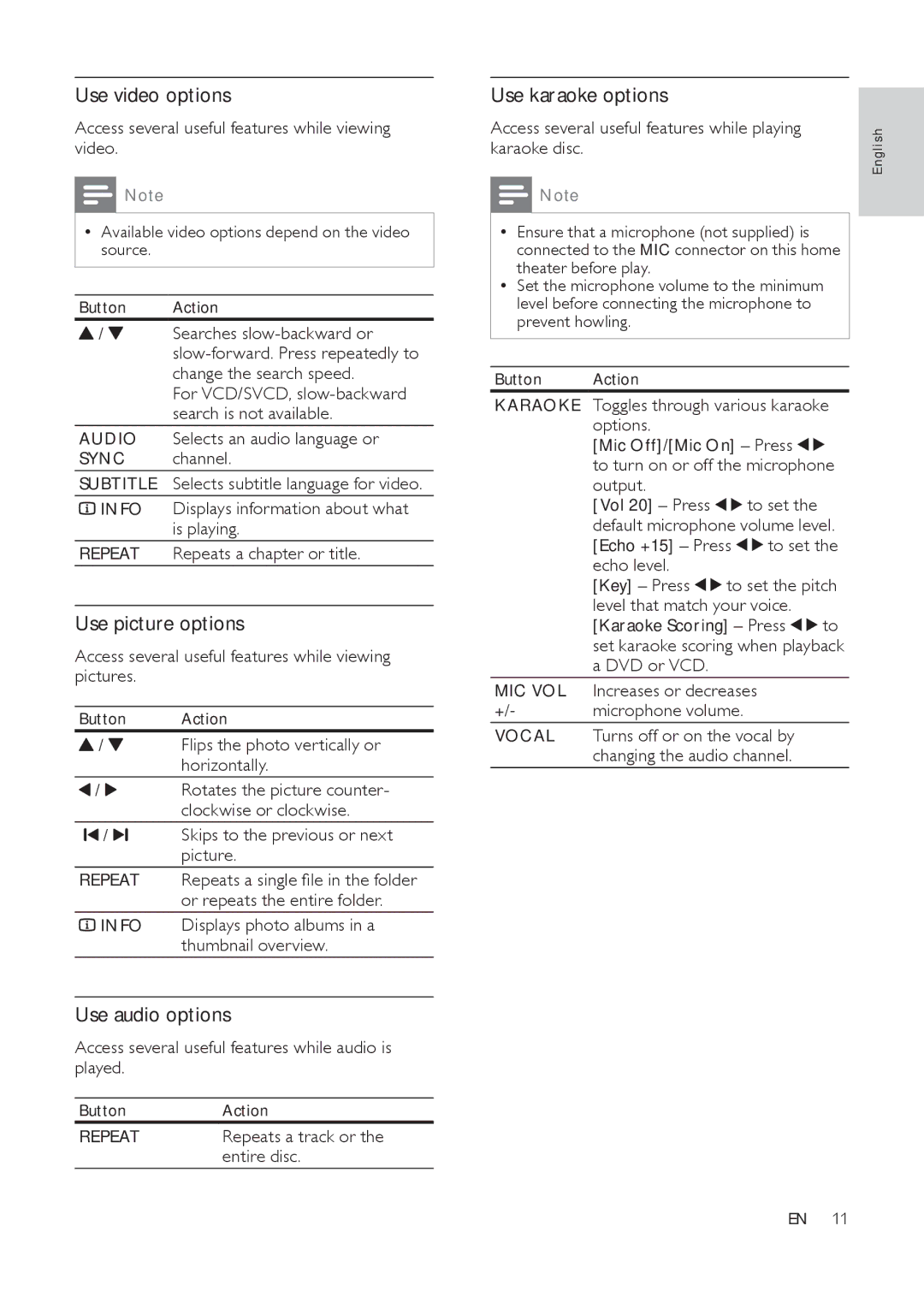Use video options
Access several useful features while viewing video.
![]() Note
Note
•Available video options depend on the video source.
Button | Action |
/ | Searches |
| |
| change the search speed. |
| For VCD/SVCD, |
| search is not available. |
AUDIO | Selects an audio language or |
SYNC | channel. |
SUBTITLE | Selects subtitle language for video. |
INFO | Displays information about what |
| is playing. |
REPEAT | Repeats a chapter or title. |
Use picture options
Access several useful features while viewing pictures.
Button | Action |
/ | Flips the photo vertically or |
| horizontally. |
/ | Rotates the picture counter- |
| clockwise or clockwise. |
/ | Skips to the previous or next |
| picture. |
REPEAT | Repeats a single file in the folder |
| or repeats the entire folder. |
INFO | Displays photo albums in a |
| thumbnail overview. |
Use audio options
Access several useful features while audio is played.
Button | Action |
REPEAT | Repeats a track or the |
| entire disc. |
Use karaoke options
Access several useful features while playing karaoke disc.
![]() Note
Note
•Ensure that a microphone (not supplied) is connected to the MIC connector on this home theater before play.
•Set the microphone volume to the minimum level before connecting the microphone to prevent howling.
Button Action
KARAOKE Toggles through various karaoke options.
[Mic Off]/[Mic On] – Press ![]() to turn on or off the microphone output.
to turn on or off the microphone output.
[Vol 20] – Press ![]() to set the default microphone volume level.
to set the default microphone volume level.
[Echo +15] – Press ![]() to set the echo level.
to set the echo level.
[Key] – Press ![]() to set the pitch level that match your voice.
to set the pitch level that match your voice.
[Karaoke Scoring] – Press ![]() to set karaoke scoring when playback a DVD or VCD.
to set karaoke scoring when playback a DVD or VCD.
MIC VOL | Increases or decreases |
+/- | microphone volume. |
VOCAL | Turns off or on the vocal by |
| changing the audio channel. |
E n g l i s h
EN 11