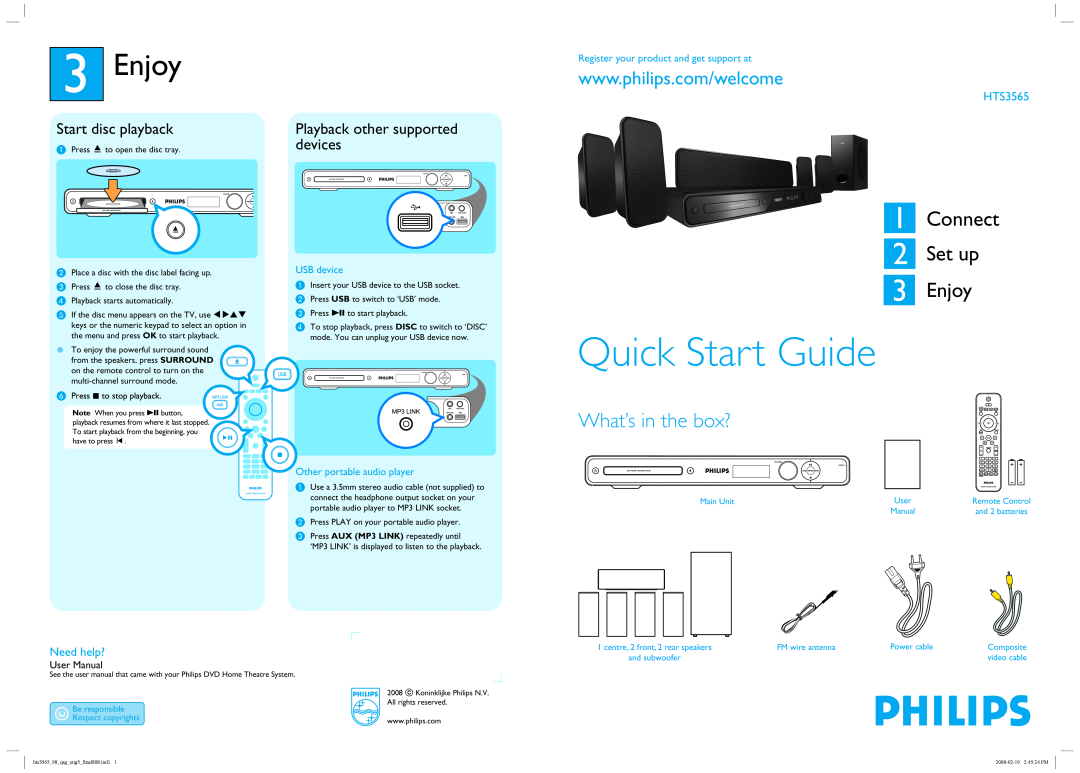3Enjoy
| Start disc playback | Playback other supported | ||||||
A Press ç to open the disc tray. | devices | ||||||
|
|
|
|
|
|
|
|
|
|
|
|
|
|
|
|
|
|
|
|
|
|
|
|
|
|
|
|
|
|
|
|
|
|
|
|
|
|
|
|
MIC | MIC LEVEL |
MP3 LINK
HTS3565
1 Connect
2 Set up
BPlace a disc with the disc label facing up.
CPress ç to close the disc tray.
DPlayback starts automatically.
EIf the disc menu appears on the TV, use
keys or the numeric keypad to select an option in the menu and press OK to start playback.
zTo enjoy the powerful surround sound
from the speakers, press SURROUND on the remote control to turn on the
F Press to stop playback.
Note When you press u button, playback resumes from where it last stopped. To start playback from the beginning, you have to press ![]() .
.
AInsert your USB device to the USB socket.
BPress USB to switch to ‘USB’ mode.
CPress u to start playback.
DTo stop playback, press DISC to switch to ‘DISC’ mode. You can unplug your USB device now.
MIC | MIC LEVEL |
MP3 LINK
Other portable audio playerAUse a 3.5mm stereo audio cable (not supplied) to connect the headphone output socket on your portable audio player to MP3 LINK socket.
BPress PLAY on your portable audio player.
CPress AUX (MP3 LINK) repeatedly until ‘MP3 LINK’ is displayed to listen to the playback.
3 Enjoy
Quick Start Guide
SLEEP
What’s in the box?
| Main Unit | User | Remote Control | |
|
| Manual | and 2 batteries |
|
|
|
|
|
|
|
|
Need help?
User ManualSee the user manual that came with your Philips DVD Home Theatre System.
2008 C Koninklijke Philips N.V. All rights reserved.
www.philips.com
1 centre, 2 front, 2 rear speakers | FM wire antenna | Power cable | Composite |
and subwoofer |
|
| video cable |
hts3565_98_qsg_eng5_final808.ind1 1 |