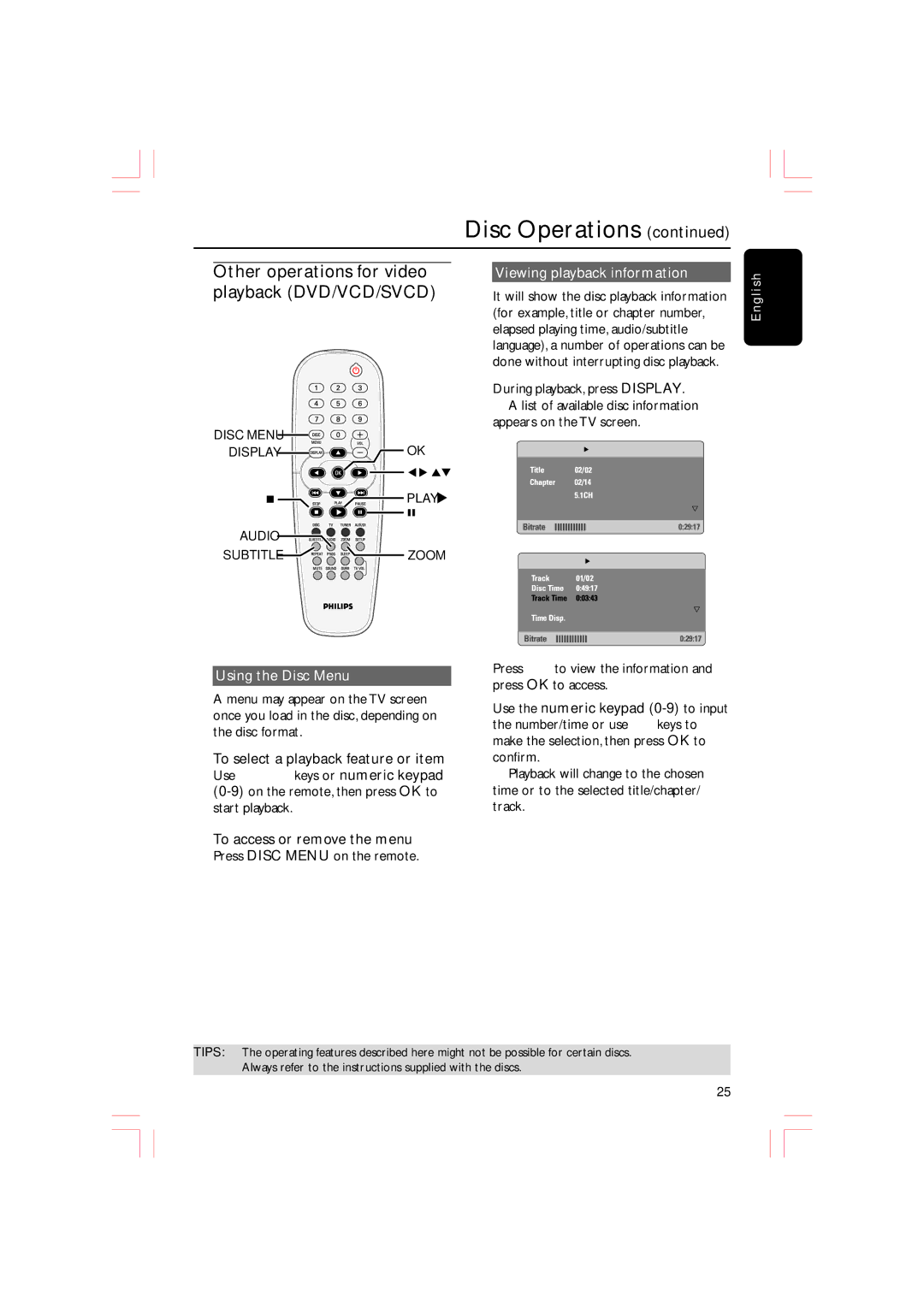Disc Operations (continued)
Other operations for video playback (DVD/VCD/SVCD)
DISC MENU |
|
DISPLAY | OK |
![]()
![]() PLAY
PLAY ![]()
Viewing playback information
It will show the disc playback information (for example, title or chapter number, elapsed playing time, audio/subtitle language), a number of operations can be done without interrupting disc playback.
1During playback, press DISPLAY. ➜ A list of available disc information appears on the TV screen.
Menu
Audio
Subtitle Off
E n g l i s h
AUDIO |
| Title Elapsed |
|
| |
SUBTITLE | ZOOM | Menu |
|
|
Using the Disc Menu
A menu may appear on the TV screen once you load in the disc, depending on the disc format.
To select a playback feature or item
●Use 1 2 3 4 keys or numeric keypad
To access or remove the menu
●Press DISC MENU on the remote.
Repeat Off
Total Elapsed
Total Elapsed
2Press 34 to view the information and press OK to access.
3Use the numeric keypad
➜ Playback will change to the chosen time or to the selected title/chapter/ track.
TIPS: The operating features described here might not be possible for certain discs. Always refer to the instructions supplied with the discs.
25