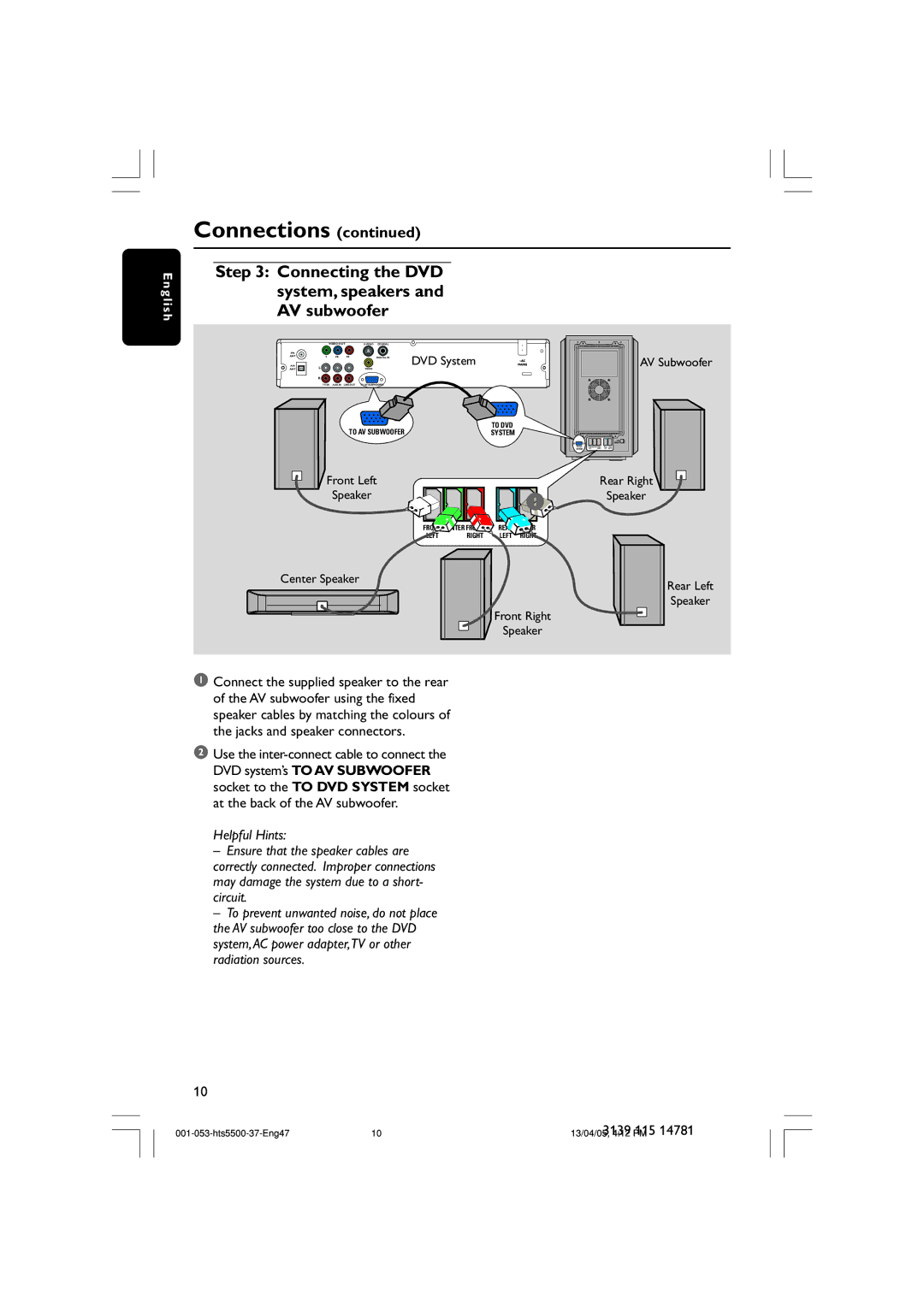HTS5500C/37B, HTS5500C specifications
The Philips HTS5500C, specifically the HTS5500C/37B model, is a comprehensive home theater system designed to deliver an immersive audio and video experience. This system is equipped with a range of features and technological advances that cater to the modern entertainment needs of users.At the core of the HTS5500C is its powerful surround sound system. The device supports multi-channel audio formats, enabling users to experience sound from various directions, thus enhancing the cinematic experience at home. The system includes an integrated amplifier that drives its speakers efficiently, offering a robust output of power, suitable for watching movies or listening to music.
In terms of video capabilities, the HTS5500C offers full High Definition (HD) playback. The system is compatible with various video formats and supports resolutions that enhance picture clarity and color vibrancy. This makes it an ideal choice for watching Blu-ray movies or streaming high-definition content from the internet.
One of the standout features of the HTS5500C is its HDMI connectivity. With multiple HDMI inputs, users can easily connect various devices such as gaming consoles, set-top boxes, and other multimedia devices, ensuring a seamless AV setup. The inclusion of an HDMI output means users can connect the system directly to their HD televisions, streamlining the connection process while maintaining high-quality audio and video signals.
The Philips HTS5500C also emphasizes user convenience. With its intuitive user interface, navigating through settings and functions is straightforward. The system comes with a remote control, allowing users to adjust settings from the comfort of their seats. Moreover, it features USB ports, enabling the playback of music and videos directly from USB drives, enhancing its versatility as a multimedia device.
Furthermore, the Philips HTS5500C incorporates advanced sound technologies such as Dynamic Bass Boost and ClearVoice, which enhance the low-frequency output and ensure that dialogue is projected clearly, even amidst action scenes. These features contribute to an overall enhanced listening experience.
In summary, the Philips HTS5500C/37B is a feature-rich home theater system that blends sophisticated sound and video technology with user-friendly features. Whether you're watching the latest blockbuster or enjoying your favorite music, this system promises a high-quality entertainment experience that meets the demands of today's multimedia world.