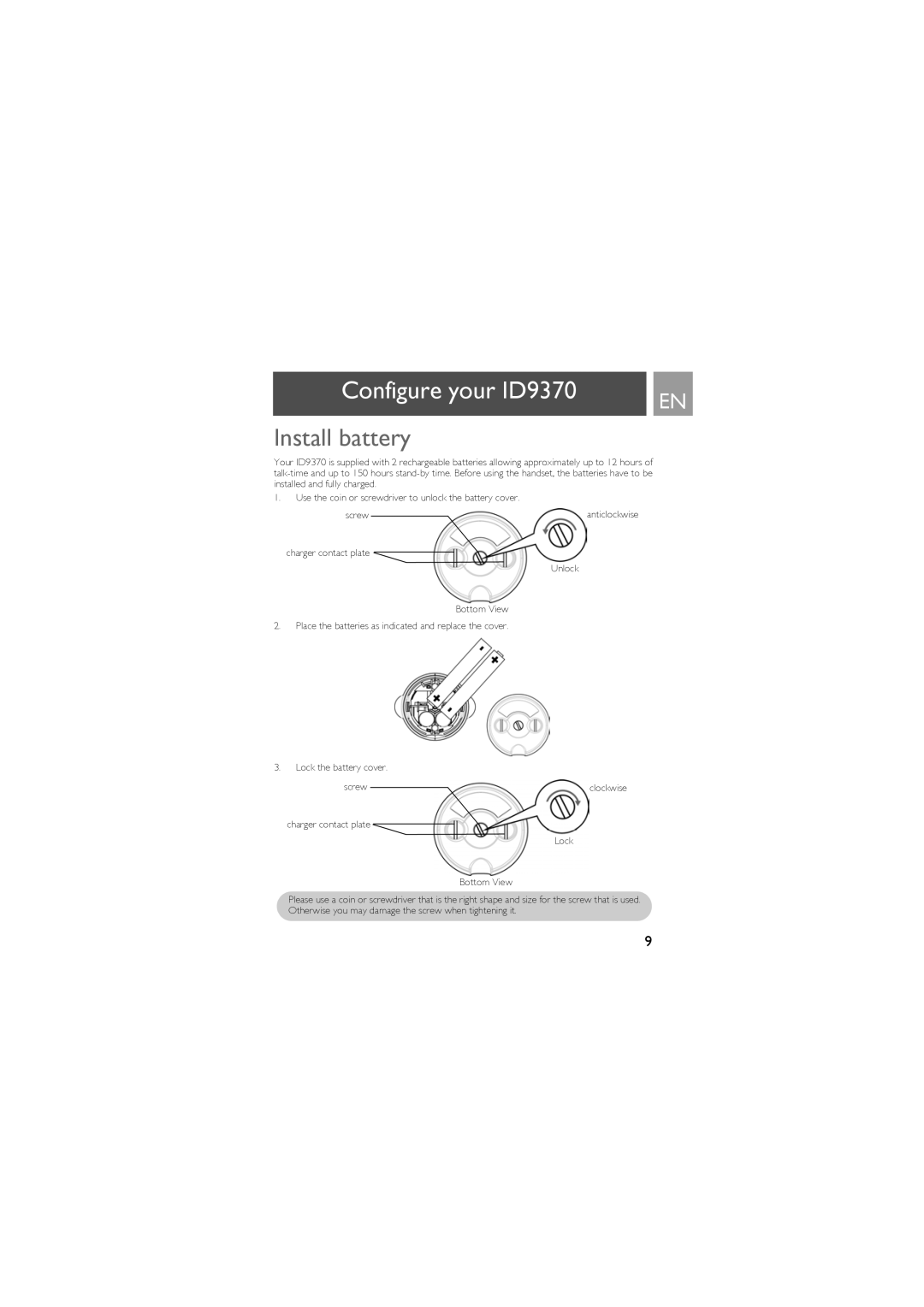Configure your ID9370 |
| EN |
|
| |
Install battery |
| |
Your ID9370 is supplied with 2 rechargeable batteries allowing approximately up to 12 hours of
1.Use the coin or screwdriver to unlock the battery cover.
screw |
| anticlockwise |
|
charger contact plate
Unlock
Bottom View
2.Place the batteries as indicated and replace the cover.
3.Lock the battery cover.
screw |
| clockwise |
|
charger contact plate
Lock
Bottom View
Please use a coin or screwdriver that is the right shape and size for the screw that is used. Otherwise you may damage the screw when tightening it.
9