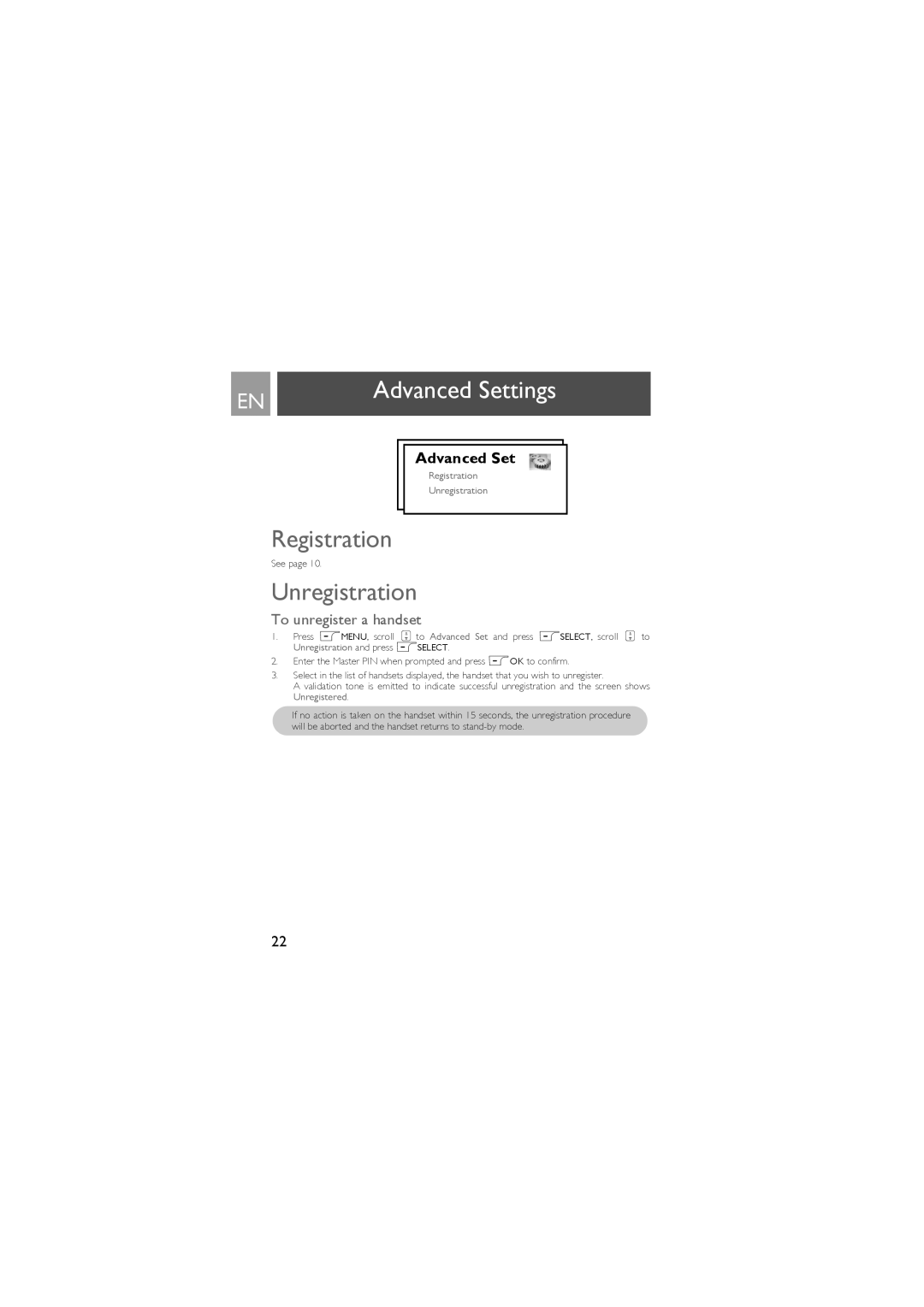EN |
| Advanced Settings |
|
| |
|
|
|
Advanced Set
Registration
Unregistration
Registration
See page 10.
Unregistration
To unregister a handset
1.Press mMENU, scroll : to Advanced Set and press mSELECT, scroll : to Unregistration and press mSELECT.
2.Enter the Master PIN when prompted and press mOK to confirm.
3.Select in the list of handsets displayed, the handset that you wish to unregister.
A validation tone is emitted to indicate successful unregistration and the screen shows Unregistered.
If no action is taken on the handset within 15 seconds, the unregistration procedure will be aborted and the handset returns to
22