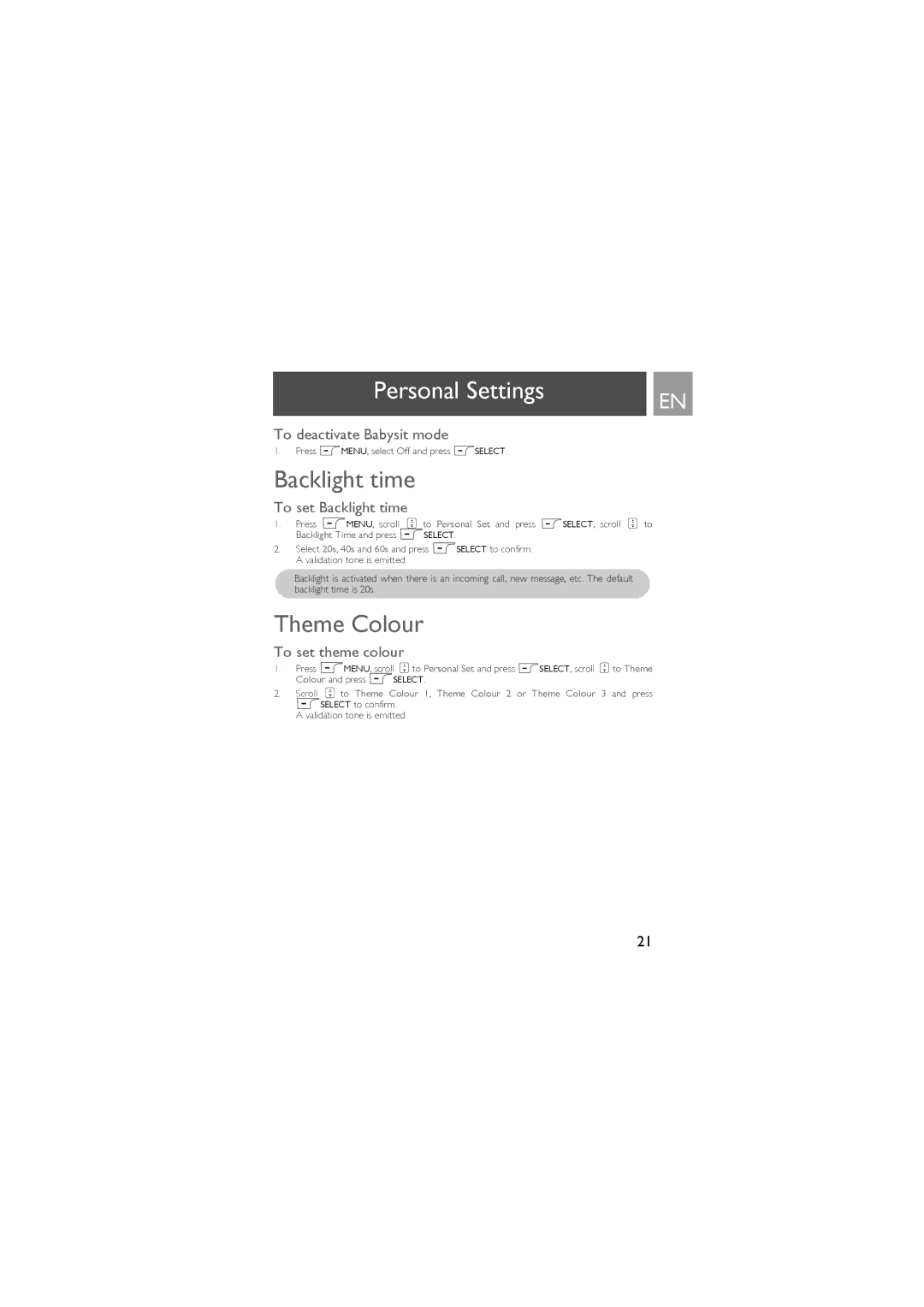Personal Settings | EN |
|
To deactivate Babysit mode
1.Press mMENU, select Off and press mSELECT.
Backlight time
To set Backlight time
1.Press mMENU, scroll : to Personal Set and press mSELECT, scroll : to Backlight Time and press mSELECT.
2.Select 20s, 40s and 60s and press mSELECT to confirm. A validation tone is emitted.
Backlight is activated when there is an incoming call, new message, etc. The default backlight time is 20s.
Theme Colour
To set theme colour
1.Press mMENU, scroll : to Personal Set and press mSELECT, scroll : to Theme Colour and press mSELECT.
2.Scroll : to Theme Colour 1, Theme Colour 2 or Theme Colour 3 and press mSELECT to confirm.
A validation tone is emitted.
21