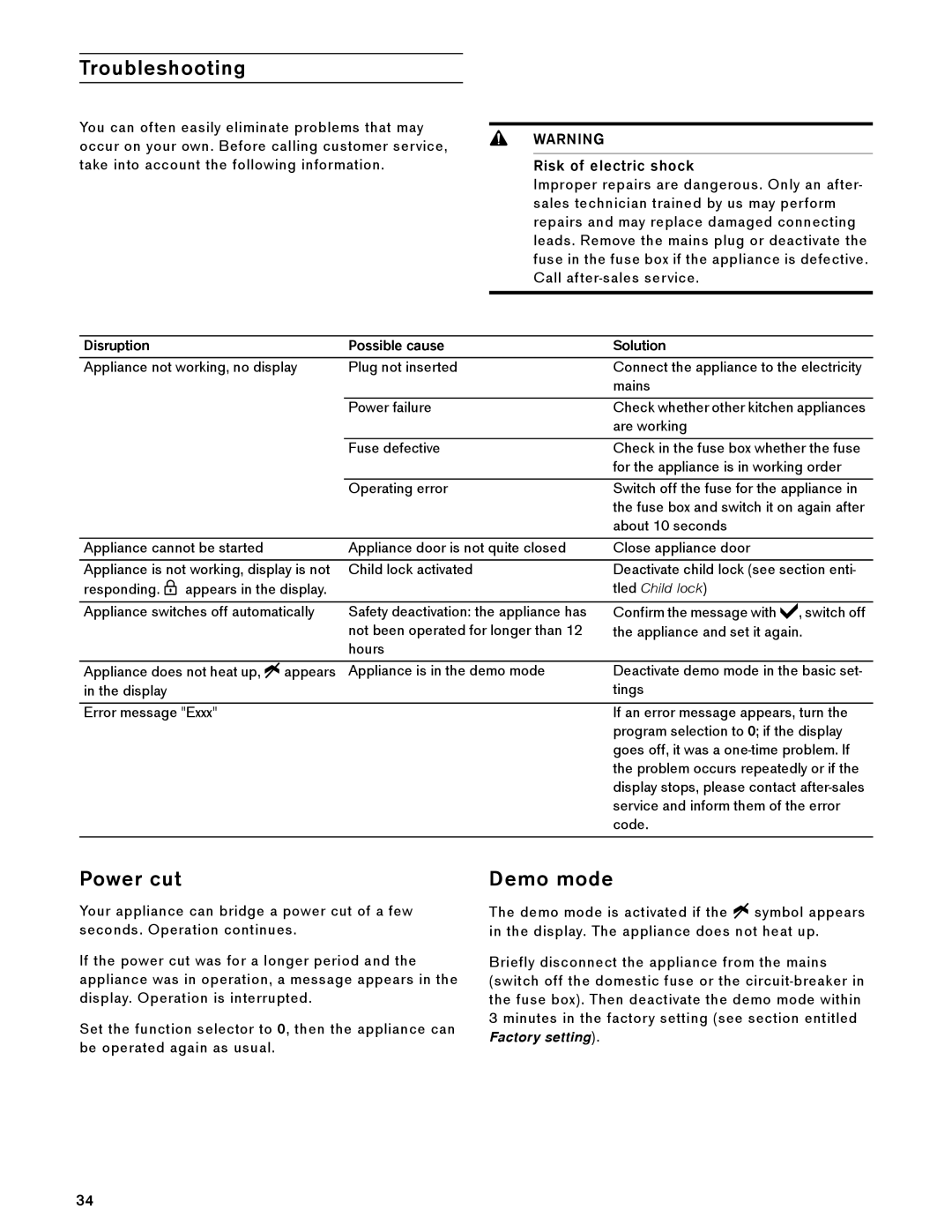Troubleshooting
You can often easily eliminate problems that may |
|
|
| |
9 | WARNING |
| ||
occur on your own. Before calling customer service, |
| |||
|
|
| ||
take into account the following information. |
| Risk of electric shock | ||
|
|
| Improper repairs are dangerous. Only an after- | |
|
|
| sales technician trained by us may perform | |
|
|
| repairs and may replace damaged connecting | |
|
|
| leads. Remove the mains plug or deactivate the | |
|
|
| fuse in the fuse box if the appliance is defective. | |
|
|
| Call | |
|
|
|
|
|
|
|
|
|
|
Disruption | Possible cause |
|
| Solution |
|
|
|
|
|
Appliance not working, no display | Plug not inserted |
|
| Connect the appliance to the electricity |
|
|
|
| mains |
|
|
|
|
|
| Power failure |
|
| Check whether other kitchen appliances |
|
|
|
| are working |
|
|
|
|
|
| Fuse defective |
|
| Check in the fuse box whether the fuse |
|
|
|
| for the appliance is in working order |
|
|
|
|
|
| Operating error |
|
| Switch off the fuse for the appliance in |
|
|
|
| the fuse box and switch it on again after |
|
|
|
| about 10 seconds |
|
|
| ||
Appliance cannot be started | Appliance door is not quite closed | Close appliance door | ||
|
|
|
|
|
Appliance is not working, display is not | Child lock activated |
|
| Deactivate child lock (see section enti- |
responding. 0 appears in the display. |
|
|
| tled Child lock) |
|
|
| ||
Appliance switches off automatically | Safety deactivation: the appliance has | Confirm the message with ™, switch off | ||
| not been operated for longer than 12 | the appliance and set it again. | ||
| hours |
|
|
|
|
|
| ||
Appliance does not heat up, ° appears | Appliance is in the demo mode | Deactivate demo mode in the basic set- | ||
in the display |
|
|
| tings |
|
|
|
|
|
Error message "Exxx" |
|
|
| If an error message appears, turn the |
|
|
|
| program selection to 0; if the display |
|
|
|
| goes off, it was a |
|
|
|
| the problem occurs repeatedly or if the |
|
|
|
| display stops, please contact |
|
|
|
| service and inform them of the error |
|
|
|
| code. |
|
|
|
|
|
Power cut
Your appliance can bridge a power cut of a few seconds. Operation continues.
If the power cut was for a longer period and the appliance was in operation, a message appears in the display. Operation is interrupted.
Set the function selector to 0, then the appliance can be operated again as usual.
Demo mode
The demo mode is activated if the ° symbol appears in the display. The appliance does not heat up.
Briefly disconnect the appliance from the mains (switch off the domestic fuse or the
Factory setting).
34