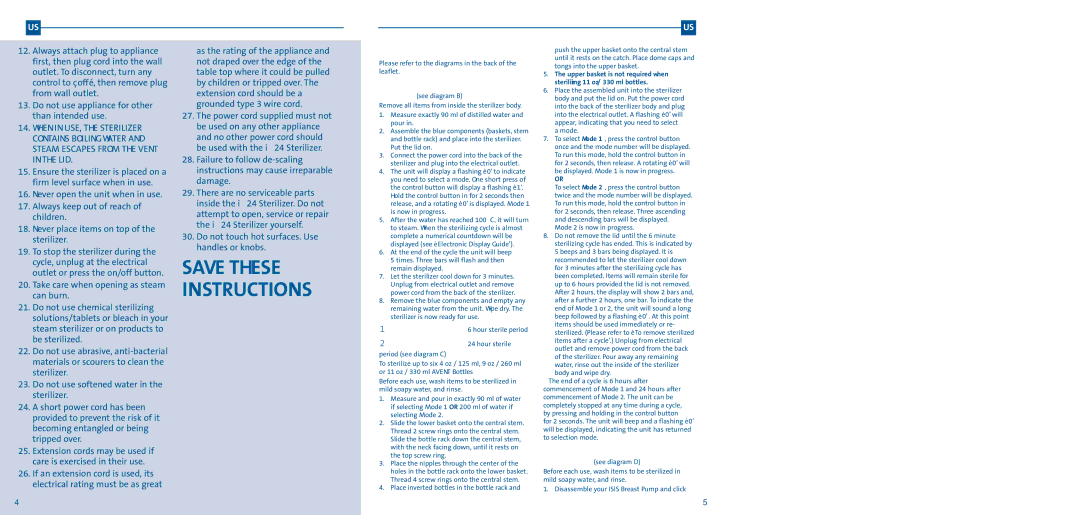US
12.Always attach plug to appliance first, then plug cord into the wall outlet. To disconnect, turn any control to “off”, then remove plug from wall outlet.
13.Do not use appliance for other than intended use.
14.WHEN IN USE, THE STERILIZER CONTAINS BOILING WATER AND STEAM ESCAPES FROM THE VENT IN THE LID.
15.Ensure the sterilizer is placed on a firm level surface when in use.
16.Never open the unit when in use.
17.Always keep out of reach of children.
18.Never place items on top of the sterilizer.
19.To stop the sterilizer during the cycle, unplug at the electrical outlet or press the on/off button.
20.Take care when opening as steam can burn.
21.Do not use chemical sterilizing solutions/tablets or bleach in your steam sterilizer or on products to be sterilized.
22.Do not use abrasive, anti-bacterial materials or scourers to clean the sterilizer.
23.Do not use softened water in the sterilizer.
24.A short power cord has been provided to prevent the risk of it becoming entangled or being tripped over.
25.Extension cords may be used if care is exercised in their use.
26.If an extension cord is used, its electrical rating must be as great
as the rating of the appliance and not draped over the edge of the table top where it could be pulled by children or tripped over. The extension cord should be a grounded type 3 wire cord.
27.The power cord supplied must not be used on any other appliance and no other power cord should be used with the iQ24 Sterilizer.
28.Failure to follow de-scaling instructions may cause irreparable damage.
29.There are no serviceable parts inside the iQ24 Sterilizer. Do not attempt to open, service or repair the iQ24 Sterilizer yourself.
30.Do not touch hot surfaces. Use handles or knobs.
SAVE THESE INSTRUCTIONS
Instructions for use
Please refer to the diagrams in the back of the leaflet.
Before using your sterilizer for the
first time (see diagram B)
Remove all items from inside the sterilizer body.
1.Measure exactly 90 ml of distilled water and pour in.
2.Assemble the blue components (baskets, stem and bottle rack) and place into the sterilizer. Put the lid on.
3.Connect the power cord into the back of the sterilizer and plug into the electrical outlet.
4.The unit will display a flashing ‘0’ to indicate you need to select a mode. One short press of the control button will display a flashing ‘1’.
Hold the control button in for 2 seconds then release, and a rotating ‘0’ is displayed. Mode 1 is now in progress.
5.After the water has reached 100°C, it will turn to steam. When the sterilizing cycle is almost complete a numerical countdown will be displayed (see ‘Electronic Display Guide’).
6.At the end of the cycle the unit will beep 5 times. Three bars will flash and then remain displayed.
7.Let the sterilizer cool down for 3 minutes. Unplug from electrical outlet and remove power cord from the back of the sterilizer.
8.Remove the blue components and empty any remaining water from the unit. Wipe dry. The sterilizer is now ready for use.
Sterilizing in Mode 1 – 6 hour sterile period
Sterilizing in Mode 2 – 24 hour sterile
period (see diagram C)
To sterilize up to six 4 oz / 125 ml, 9 oz / 260 ml or 11 oz / 330 ml AVENT Bottles
Before each use, wash items to be sterilized in mild soapy water, and rinse.
1.Measure and pour in exactly 90 ml of water if selecting Mode 1 OR 200 ml of water if selecting Mode 2.
2.Slide the lower basket onto the central stem. Thread 2 screw rings onto the central stem. Slide the bottle rack down the central stem, with the neck facing down, until it rests on the top screw ring.
3.Place the nipples through the center of the holes in the bottle rack onto the lower basket. Thread 4 screw rings onto the central stem.
4.Place inverted bottles in the bottle rack and
US
push the upper basket onto the central stem until it rests on the catch. Place dome caps and tongs into the upper basket.
5.The upper basket is not required when sterilizing 11 oz / 330 ml bottles.
6.Place the assembled unit into the sterilizer body and put the lid on. Put the power cord into the back of the sterilizer body and plug into the electrical outlet. A flashing ‘0’ will appear, indicating that you need to select a mode.
7.To select Mode 1, press the control button once and the mode number will be displayed. To run this mode, hold the control button in for 2 seconds, then release. A rotating ‘0’ will be displayed. Mode 1 is now in progress.
OR
To select Mode 2, press the control button twice and the mode number will be displayed. To run this mode, hold the control button in for 2 seconds, then release. Three ascending and descending bars will be displayed.
Mode 2 is now in progress.
8.Do not remove the lid until the 6 minute sterilizing cycle has ended. This is indicated by 5 beeps and 3 bars being displayed. It is recommended to let the sterilizer cool down for 3 minutes after the sterilizing cycle has been completed. Items will remain sterile for up to 6 hours provided the lid is not removed. After 2 hours, the display will show 2 bars and, after a further 2 hours, one bar. To indicate the end of Mode 1 or 2, the unit will sound a long
beep followed by a flashing ‘0’ †. At this point items should be used immediately or re- sterilized. (Please refer to ‘To remove sterilized items after a cycle’.) Unplug from electrical outlet and remove power cord from the back of the sterilizer. Pour away any remaining water, rinse out the inside of the sterilizer body and wipe dry.
†The end of a cycle is 6 hours after commencement of Mode 1 and 24 hours after commencement of Mode 2. The unit can be completely stopped at any time during a cycle, by pressing and holding in the control button for 2 seconds. The unit will beep and a flashing ‘0’ will be displayed, indicating the unit has returned to selection mode.
To load the Philips AVENT ISIS Manual
Breast Pump (see diagram D)
Before each use, wash items to be sterilized in mild soapy water, and rinse.
1. Disassemble your ISIS Breast Pump and click