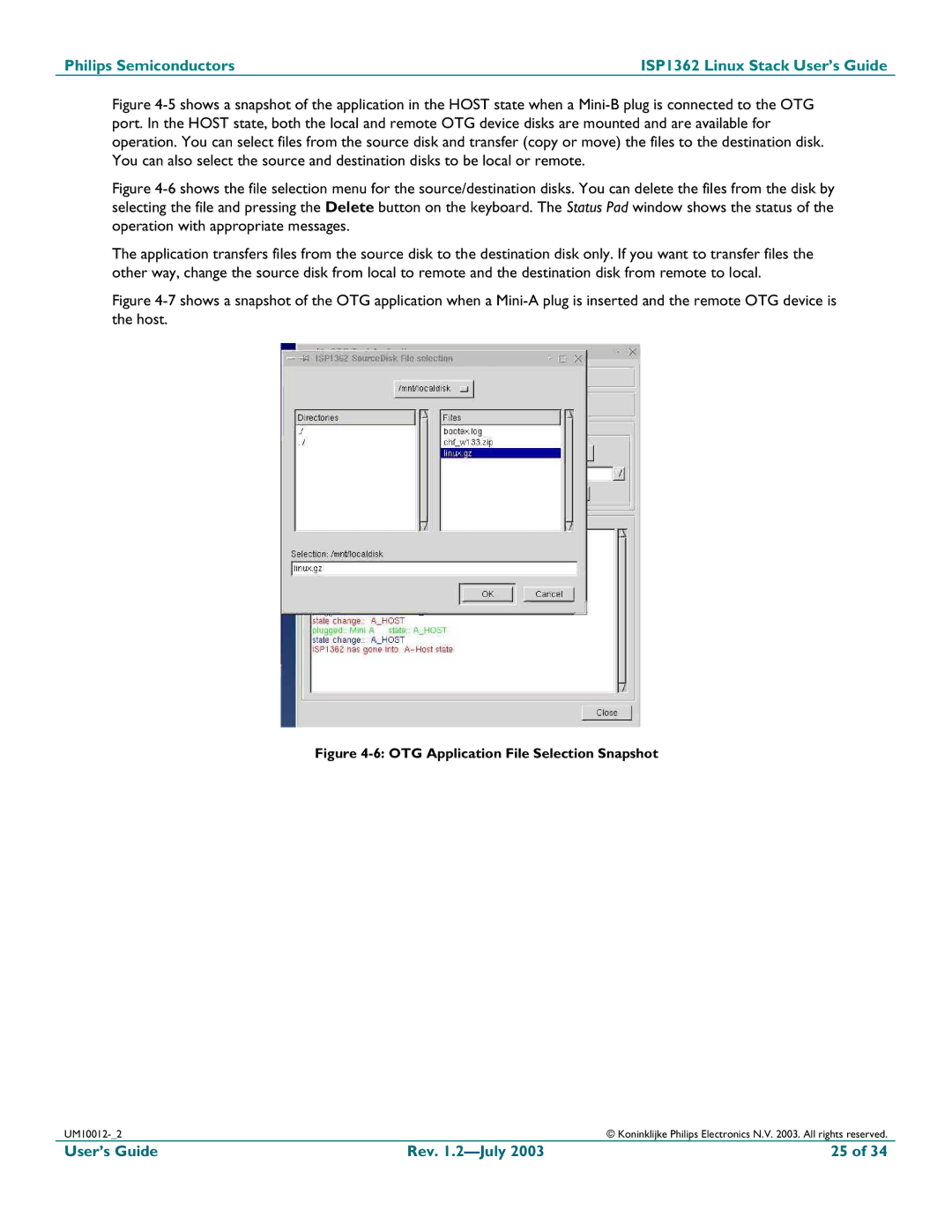ISP1362 specifications
The Philips ISP1362 is a highly versatile USB controller that serves as a key component in various electronics and computing devices. Known for its robust features and efficient design, the ISP1362 has gained popularity in applications ranging from consumer electronics to embedded systems.One of the standout features of the ISP1362 is its support for both USB 1.1 and USB 2.0 standards. This dual compatibility allows devices utilizing the ISP1362 to connect seamlessly with a wide range of peripherals, ensuring flexibility for developers and users alike. The chip can efficiently handle data transfer rates of up to 12 Mbps in USB 1.1 mode and 480 Mbps in USB 2.0 mode, catering to fast data exchange demands in modern applications.
The ISP1362 integrates an advanced architecture with a built-in microcontroller unit, reducing the need for additional external components. This facilitates easier design and integration into various embedded systems, simplifying the development process for engineers. Its compact design is optimized for low power consumption, making it an ideal choice for battery-operated devices.
In terms of technological features, the ISP1362 is equipped with enhanced error detection capabilities. This ensures accuracy and reliability during data transmission, which is crucial for maintaining data integrity, especially in applications demanding high availability and performance.
The chip also incorporates a flexible pipeline for USB protocol handling, which enables it to manage multiple data streams efficiently. This feature is particularly beneficial in complex systems where various peripherals may be communicating simultaneously, allowing for improved system responsiveness and overall performance.
Moreover, the ISP1362 supports the use of different USB classes, including Mass Storage and Human Interface Devices (HID), providing developers with the versatility needed for a broad spectrum of applications. Its compliance with industry standards ensures compatibility and reduces integration times, making it a preferred choice for many manufacturers.
Overall, the Philips ISP1362 stands out with its combination of high-speed connectivity, power efficiency, and robust functionality, making it an excellent option for engineers and developers looking to implement USB connectivity in their designs. Whether in consumer electronics, automotive applications, or industrial devices, the ISP1362 continues to be a reliable USB interface solution that meets modern performance demands.