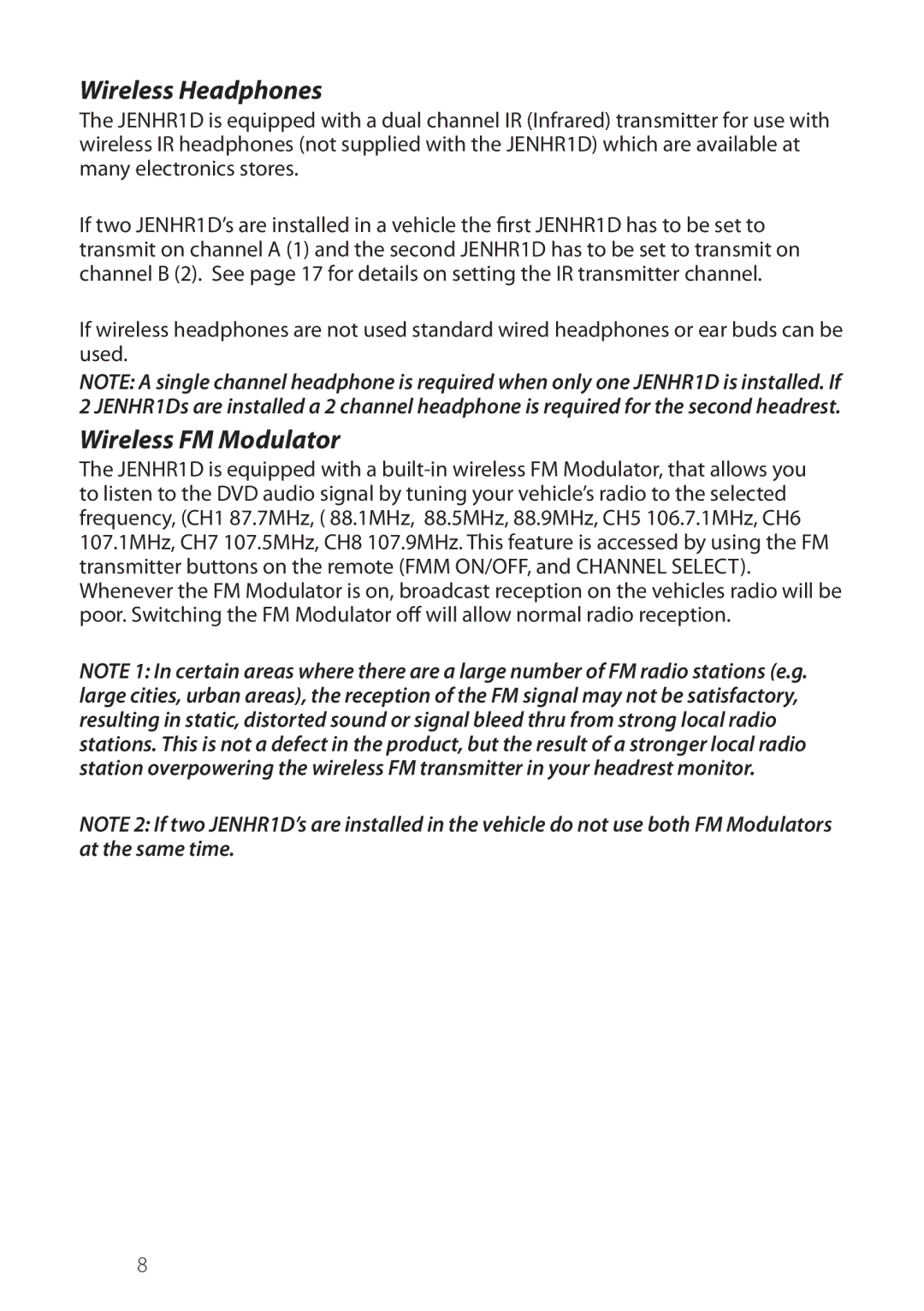Wireless Headphones
The JENHR1D is equipped with a dual channel IR (Infrared) transmitter for use with wireless IR headphones (not supplied with the JENHR1D) which are available at many electronics stores.
If two JENHR1D’s are installed in a vehicle the first JENHR1D has to be set to transmit on channel A (1) and the second JENHR1D has to be set to transmit on channel B (2). See page 17 for details on setting the IR transmitter channel.
If wireless headphones are not used standard wired headphones or ear buds can be used.
NOTE: A single channel headphone is required when only one JENHR1D is installed. If 2 JENHR1Ds are installed a 2 channel headphone is required for the second headrest.
Wireless FM Modulator
The JENHR1D is equipped with a
NOTE 1: In certain areas where there are a large number of FM radio stations (e.g. large cities, urban areas), the reception of the FM signal may not be satisfactory, resulting in static, distorted sound or signal bleed thru from strong local radio stations. This is not a defect in the product, but the result of a stronger local radio station overpowering the wireless FM transmitter in your headrest monitor.
NOTE 2: If two JENHR1D’s are installed in the vehicle do not use both FM Modulators at the same time.
8