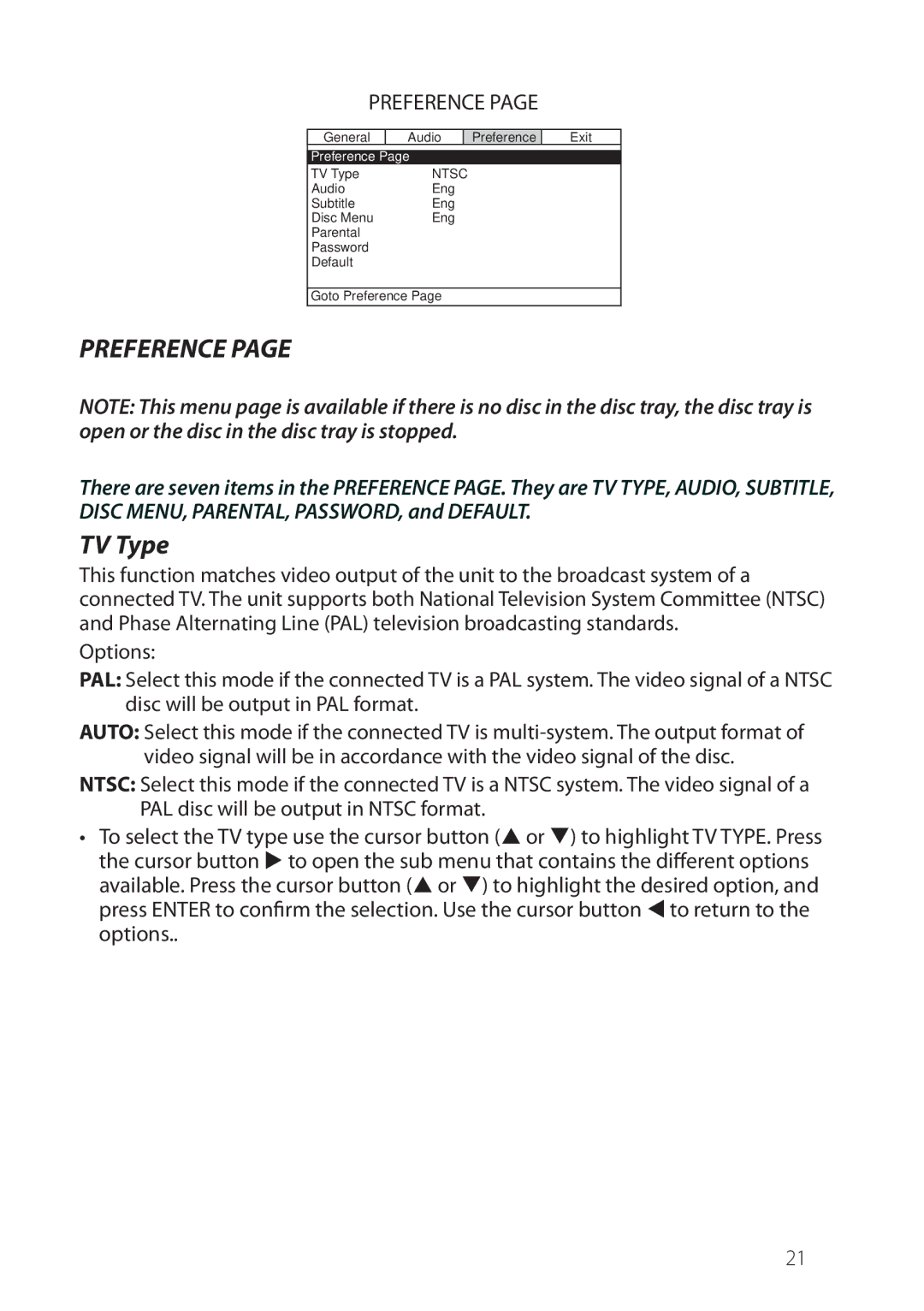PREFERENCE PAGE
General
Audio Preference
Exit
|
|
Preference Page |
|
TV Type | NTSC |
Audio | Eng |
Subtitle | Eng |
Disc Menu | Eng |
Parental |
|
Password |
|
Default |
|
Goto Preference Page
PREFERENCE PAGE
NOTE: This menu page is available if there is no disc in the disc tray, the disc tray is open or the disc in the disc tray is stopped.
There are seven items in the PREFERENCE PAGE. They are TV TYPE, AUDIO, SUBTITLE, DISC MENU, PARENTAL, PASSWORD, and DEFAULT.
TV Type
This function matches video output of the unit to the broadcast system of a connected TV. The unit supports both National Television System Committee (NTSC) and Phase Alternating Line (PAL) television broadcasting standards.
Options:
PAL: Select this mode if the connected TV is a PAL system. The video signal of a NTSC disc will be output in PAL format.
AUTO: Select this mode if the connected TV is
NTSC: Select this mode if the connected TV is a NTSC system. The video signal of a PAL disc will be output in NTSC format.
•To select the TV type use the cursor button (p or q) to highlight TV TYPE. Press the cursor button u to open the sub menu that contains the different options available. Press the cursor button (p or q) to highlight the desired option, and press ENTER to confirm the selection. Use the cursor buttont to return to the options..
21