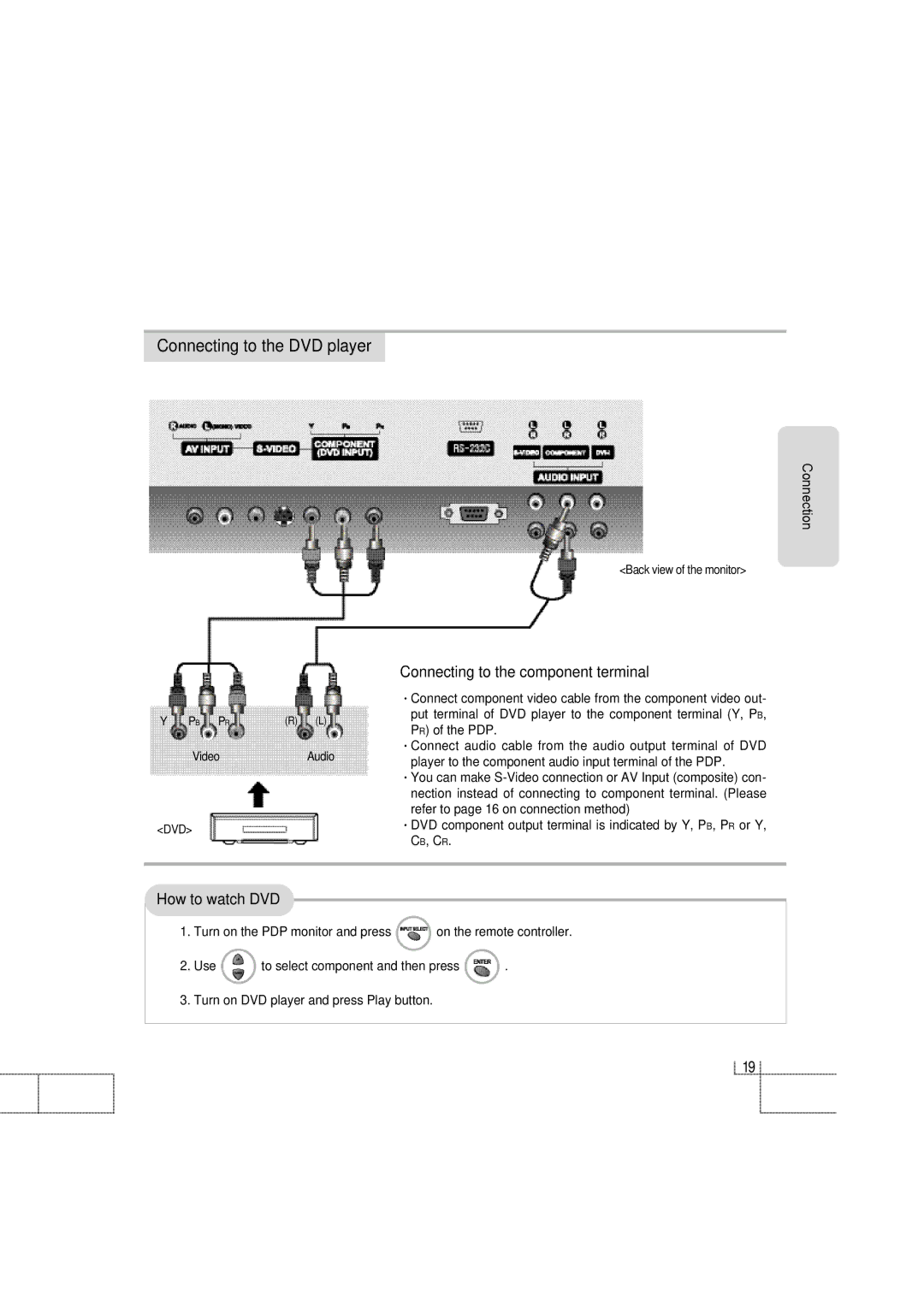Connecting to the DVD player
Y PB PR | (R) (L) |
VideoAudio
<DVD>
<Back view of the monitor>
Connecting to the component terminal
·Connect component video cable from the component video out- put terminal of DVD player to the component terminal (Y, PB, PR) of the PDP.
·Connect audio cable from the audio output terminal of DVD player to the component audio input terminal of the PDP.
·You can make
·DVD component output terminal is indicated by Y, PB, PR or Y, CB, CR.
How to watch DVD
1.Turn on the PDP monitor and press ![]() on the remote controller.
on the remote controller.
2.Use ![]() to select component and then press
to select component and then press ![]() .
.
3.Turn on DVD player and press Play button.
19