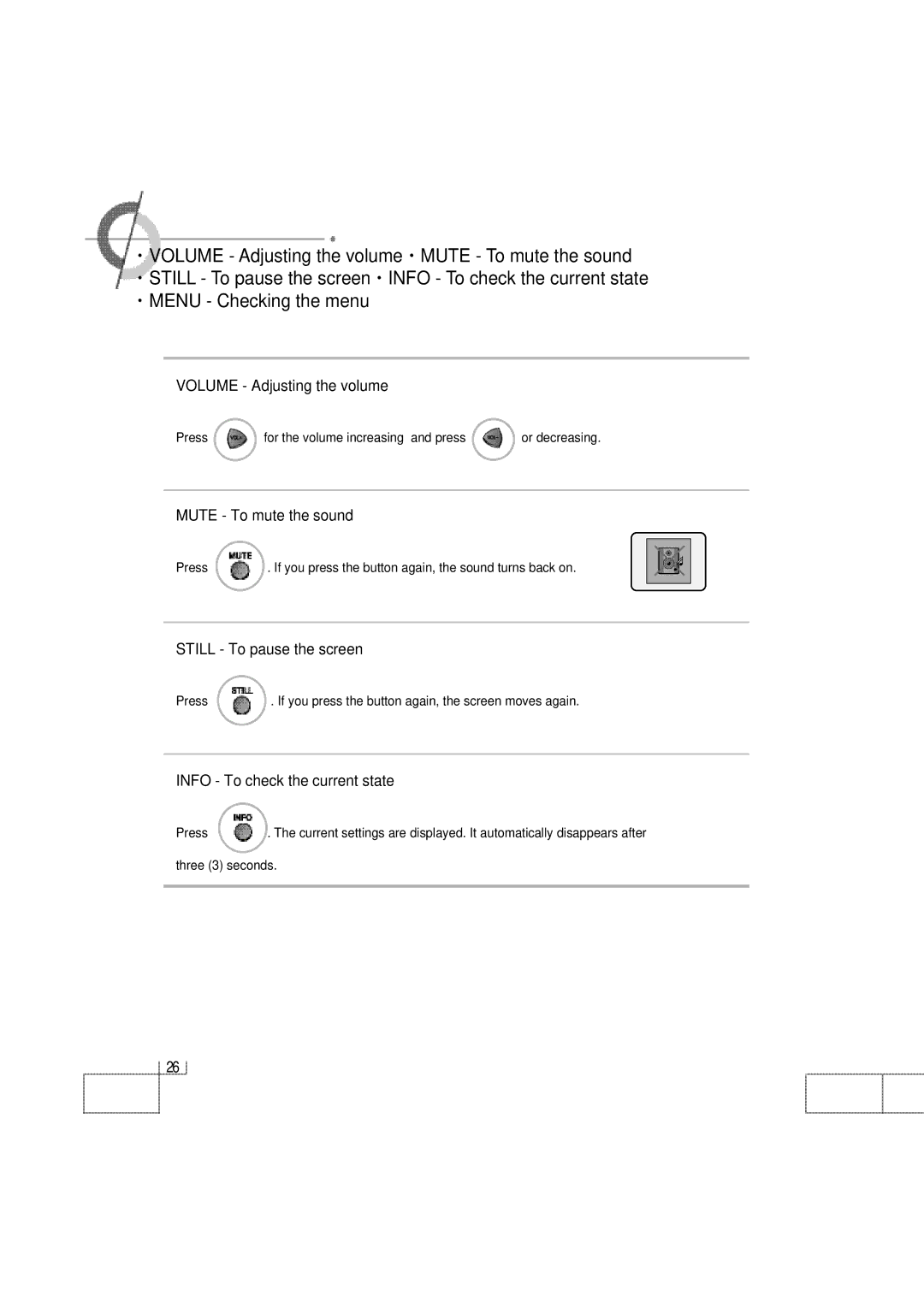·VOLUME - Adjusting the volume·MUTE - To mute the sound ·STILL - To pause the screen·INFO - To check the current state ·MENU - Checking the menu
VOLUME - Adjusting the volume
Press | for the volume increasing and press | or decreasing. |
MUTE - To mute the sound
Press | . If you press the button again, the sound turns back on. |
STILL - To pause the screen
Press | . If you press the button again, the screen moves again. |
INFO - To check the current state
Press ![]() . The current settings are displayed. It automatically disappears after
. The current settings are displayed. It automatically disappears after
three (3) seconds.
26