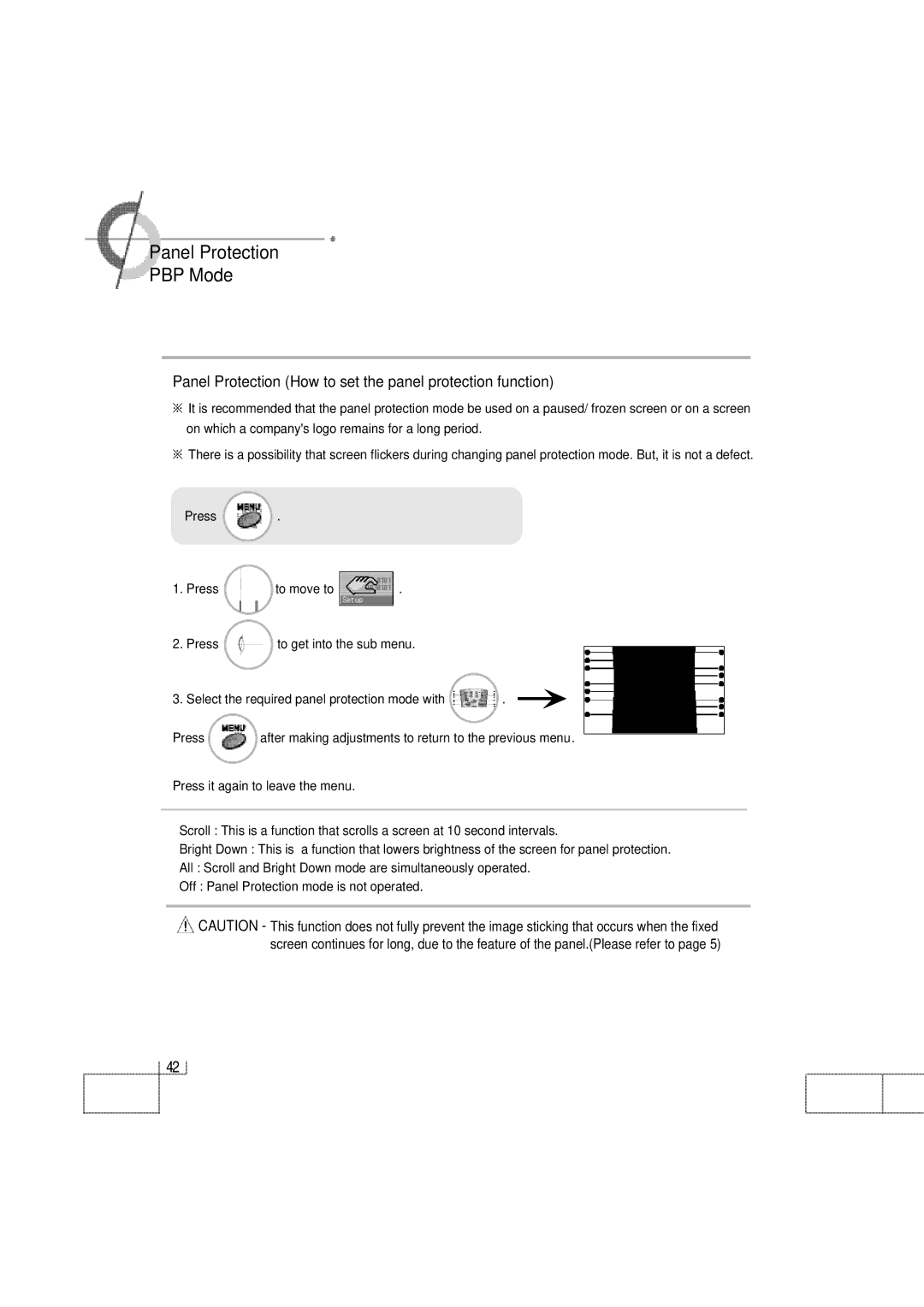·Panel Protection
·PBP Mode
Panel Protection (How to set the panel protection function)
※It is recommended that the panel protection mode be used on a paused/ frozen screen or on a screen on which a company's logo remains for a long period.
※There is a possibility that screen flickers during changing panel protection mode. But, it is not a defect.
Press .
1. Press | to move to | . |
2. Press | to get into the sub menu. | |
3. Select the required panel protection mode with ![]() .
.
Press | after making adjustments to return to the previous menu. |
Press it again to leave the menu.
·Scroll : This is a function that scrolls a screen at 10 second intervals.
·Bright Down : This is a function that lowers brightness of the screen for panel protection.
·All : Scroll and Bright Down mode are simultaneously operated.
·Off : Panel Protection mode is not operated.
![]() CAUTION - This function does not fully prevent the image sticking that occurs when the fixed screen continues for long, due to the feature of the panel.(Please refer to page 5)
CAUTION - This function does not fully prevent the image sticking that occurs when the fixed screen continues for long, due to the feature of the panel.(Please refer to page 5)
42