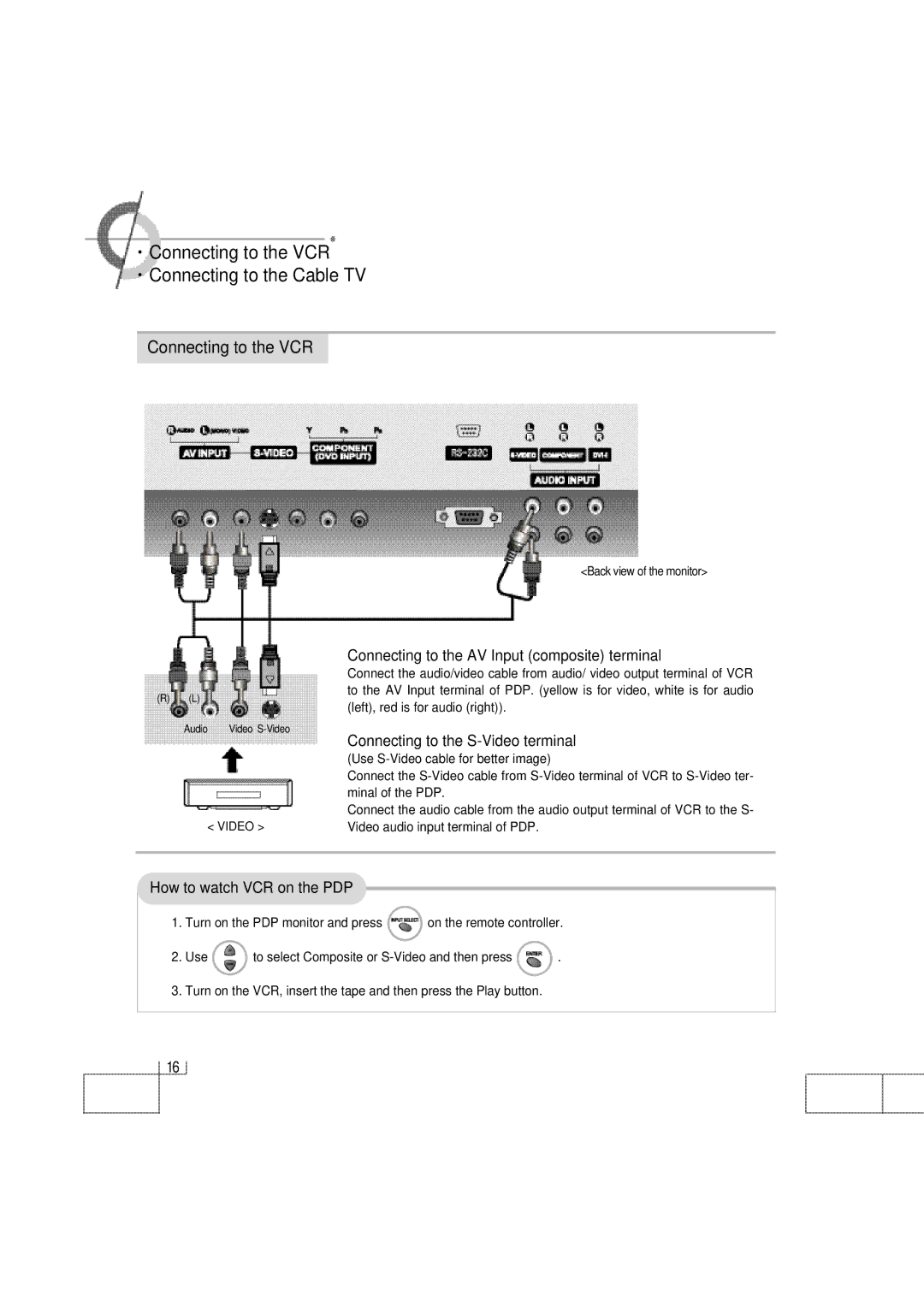·Connecting to the VCR ·Connecting to the Cable TV
Connecting to the VCR
<Back view of the monitor>
| Connecting to the AV Input (composite) terminal | |
| Connect the audio/video cable from audio/ video output terminal of VCR | |
(R) (L) | to the AV Input terminal of PDP. (yellow is for video, white is for audio | |
(left), red is for audio (right)). | ||
| ||
Audio Video | Connecting to the | |
| ||
| (Use | |
| Connect the | |
| minal of the PDP. | |
| Connect the audio cable from the audio output terminal of VCR to the S- | |
< VIDEO > | Video audio input terminal of PDP. |
How to watch VCR on the PDP
1.Turn on the PDP monitor and press ![]() on the remote controller.
on the remote controller.
2.Use ![]() to select Composite or
to select Composite or ![]() .
.
3.Turn on the VCR, insert the tape and then press the Play button.
16