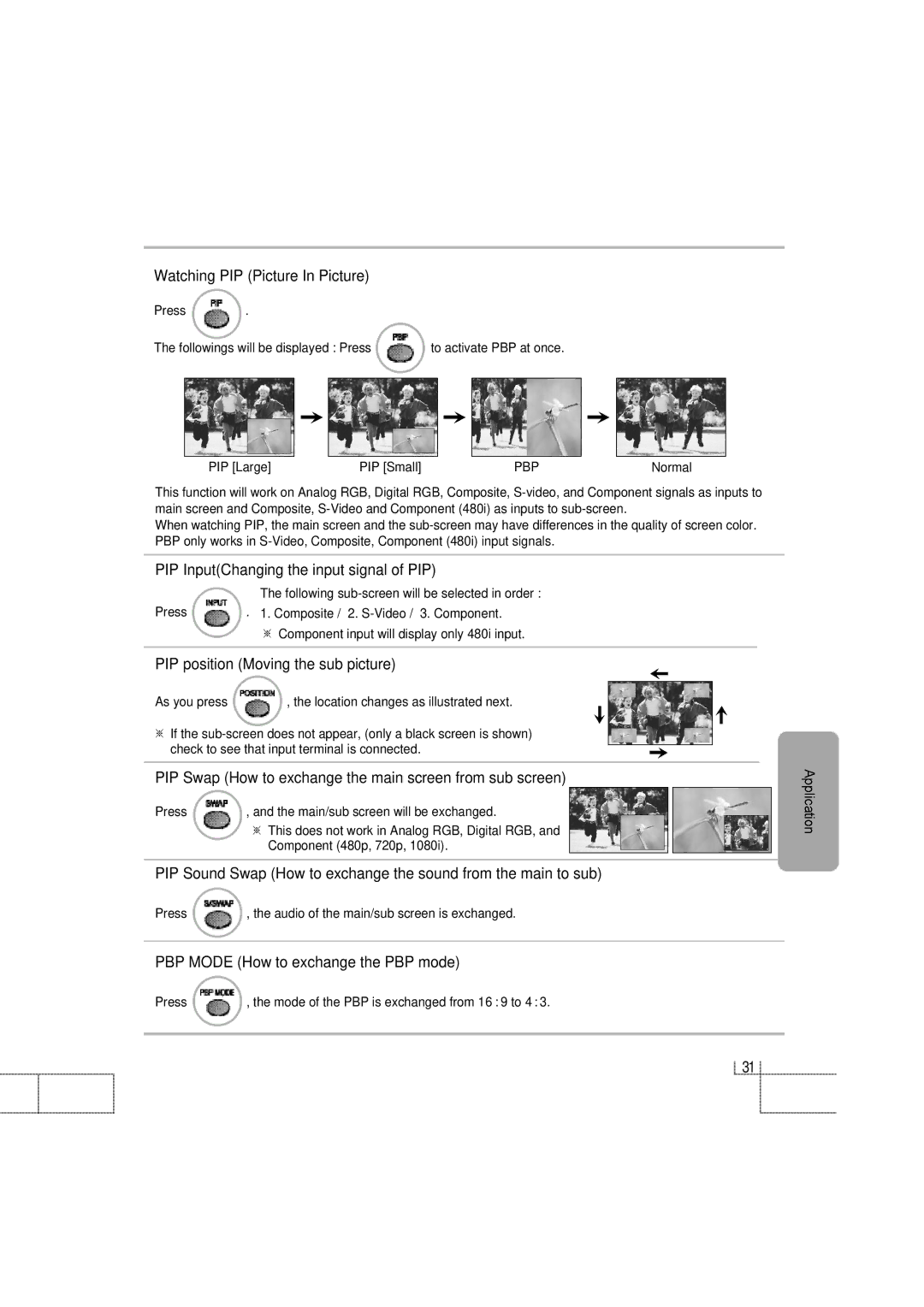Watching PIP (Picture In Picture)
Press .
The followings will be displayed : Press | to activate PBP at once. |
PIP [Large] | PIP [Small] | PBP | Normal |
This function will work on Analog RGB, Digital RGB, Composite,
When watching PIP, the main screen and the
PIP Input(Changing the input signal of PIP)
| The following |
Press | . 1. Composite / 2. |
※Component input will display only 480i input.
PIP position (Moving the sub picture)
As you press | , the location changes as illustrated next. |
※If the
check to see that input terminal is connected.
PIP Swap (How to exchange the main screen from sub screen)
Press | , and the main/sub screen will be exchanged. |
※This does not work in Analog RGB, Digital RGB, and Component (480p, 720p, 1080i).
PIP Sound Swap (How to exchange the sound from the main to sub)
Press | , the audio of the main/sub screen is exchanged. |
PBP MODE (How to exchange the PBP mode)
Press | , the mode of the PBP is exchanged from 16 : 9 to 4 : 3. |
31