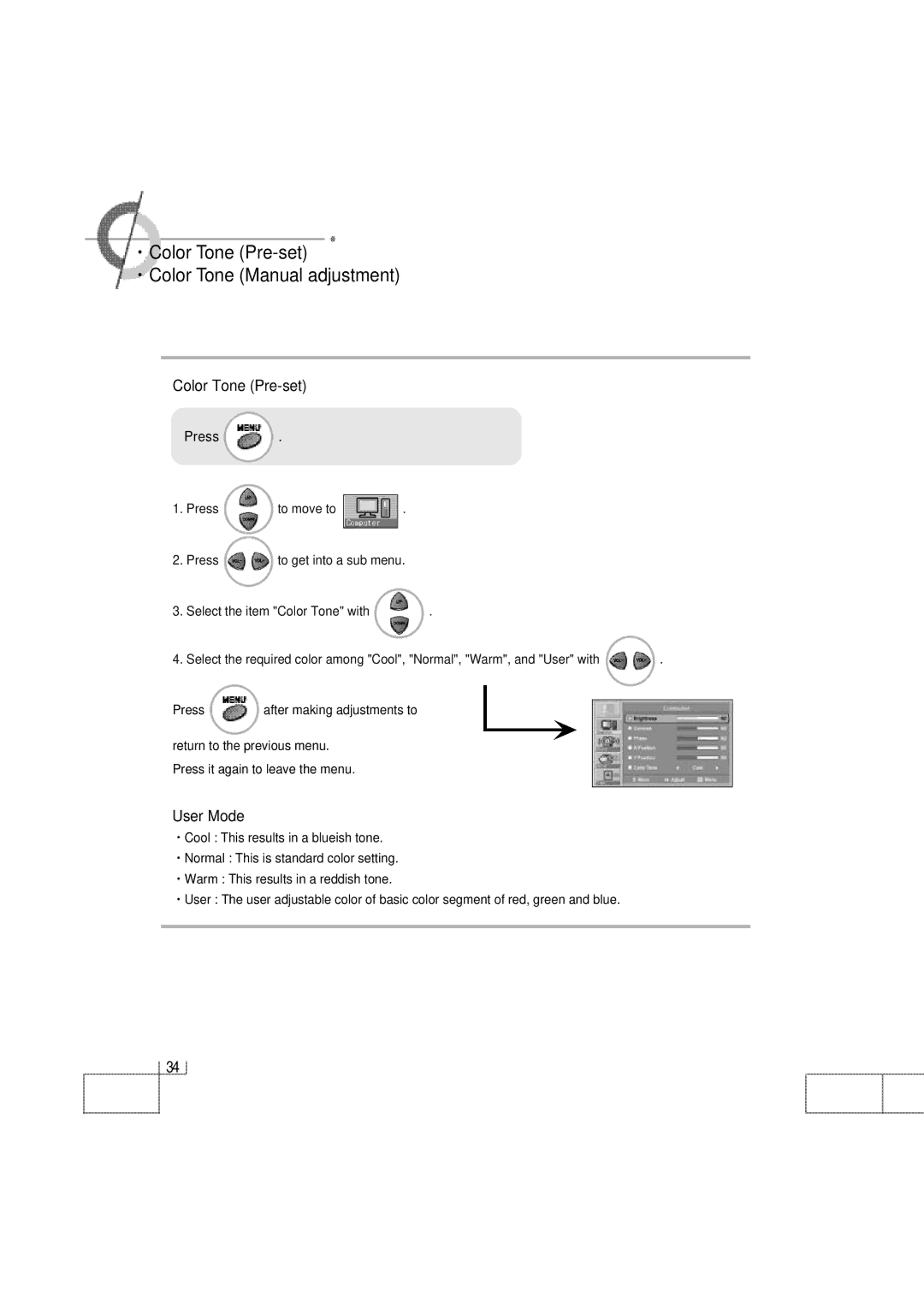·Color Tone (Pre-set)
·Color Tone (Manual adjustment)
Color Tone (Pre-set)
Press .
1. Press | to move to | . |
2. Press ![]() to get into a sub menu.
to get into a sub menu.
3. Select the item "Color Tone" with | . |
4. Select the required color among "Cool", "Normal", "Warm", and "User" with ![]() .
.
Press | after making adjustments to |
return to the previous menu. Press it again to leave the menu.
User Mode
·Cool : This results in a blueish tone.
·Normal : This is standard color setting.
·Warm : This results in a reddish tone.
·User : The user adjustable color of basic color segment of red, green and blue.
34