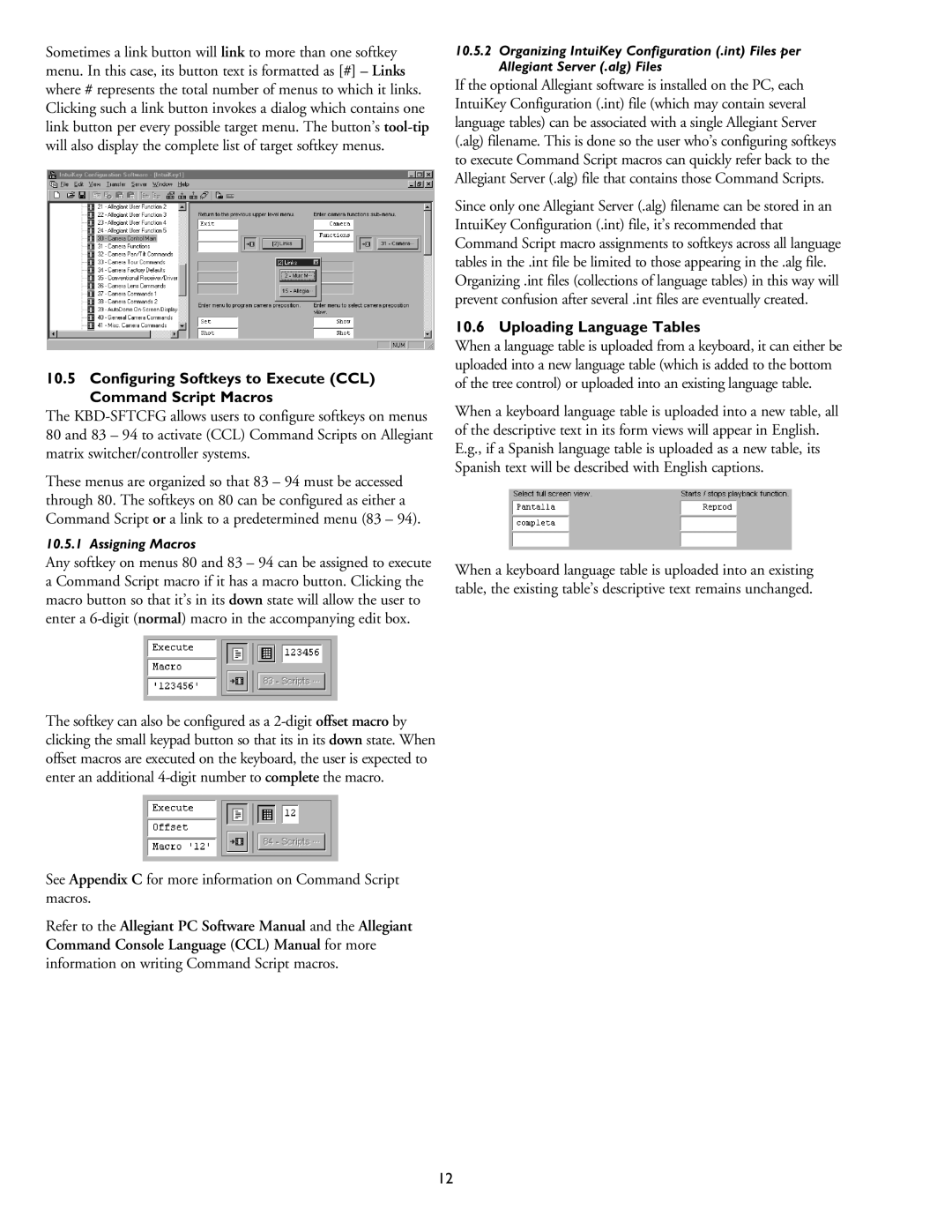Sometimes a link button will link to more than one softkey menu. In this case, its button text is formatted as [#] – Links where # represents the total number of menus to which it links. Clicking such a link button invokes a dialog which contains one link button per every possible target menu. The button’s
10.5Configuring Softkeys to Execute (CCL) Command Script Macros
The
These menus are organized so that 83 – 94 must be accessed through 80. The softkeys on 80 can be configured as either a Command Script or a link to a predetermined menu (83 – 94).
10.5.1 Assigning Macros
Any softkey on menus 80 and 83 – 94 can be assigned to execute a Command Script macro if it has a macro button. Clicking the macro button so that it’s in its down state will allow the user to enter a
The softkey can also be configured as a
See Appendix C for more information on Command Script macros.
Refer to the Allegiant PC Software Manual and the Allegiant Command Console Language (CCL) Manual for more information on writing Command Script macros.
10.5.2Organizing IntuiKey Configuration (.int) Files per Allegiant Server (.alg) Files
If the optional Allegiant software is installed on the PC, each IntuiKey Configuration (.int) file (which may contain several language tables) can be associated with a single Allegiant Server (.alg) filename. This is done so the user who’s configuring softkeys to execute Command Script macros can quickly refer back to the Allegiant Server (.alg) file that contains those Command Scripts.
Since only one Allegiant Server (.alg) filename can be stored in an IntuiKey Configuration (.int) file, it’s recommended that Command Script macro assignments to softkeys across all language tables in the .int file be limited to those appearing in the .alg file. Organizing .int files (collections of language tables) in this way will prevent confusion after several .int files are eventually created.
10.6 Uploading Language Tables
When a language table is uploaded from a keyboard, it can either be uploaded into a new language table (which is added to the bottom of the tree control) or uploaded into an existing language table.
When a keyboard language table is uploaded into a new table, all of the descriptive text in its form views will appear in English. E.g., if a Spanish language table is uploaded as a new table, its Spanish text will be described with English captions.
When a keyboard language table is uploaded into an existing table, the existing table’s descriptive text remains unchanged.
12