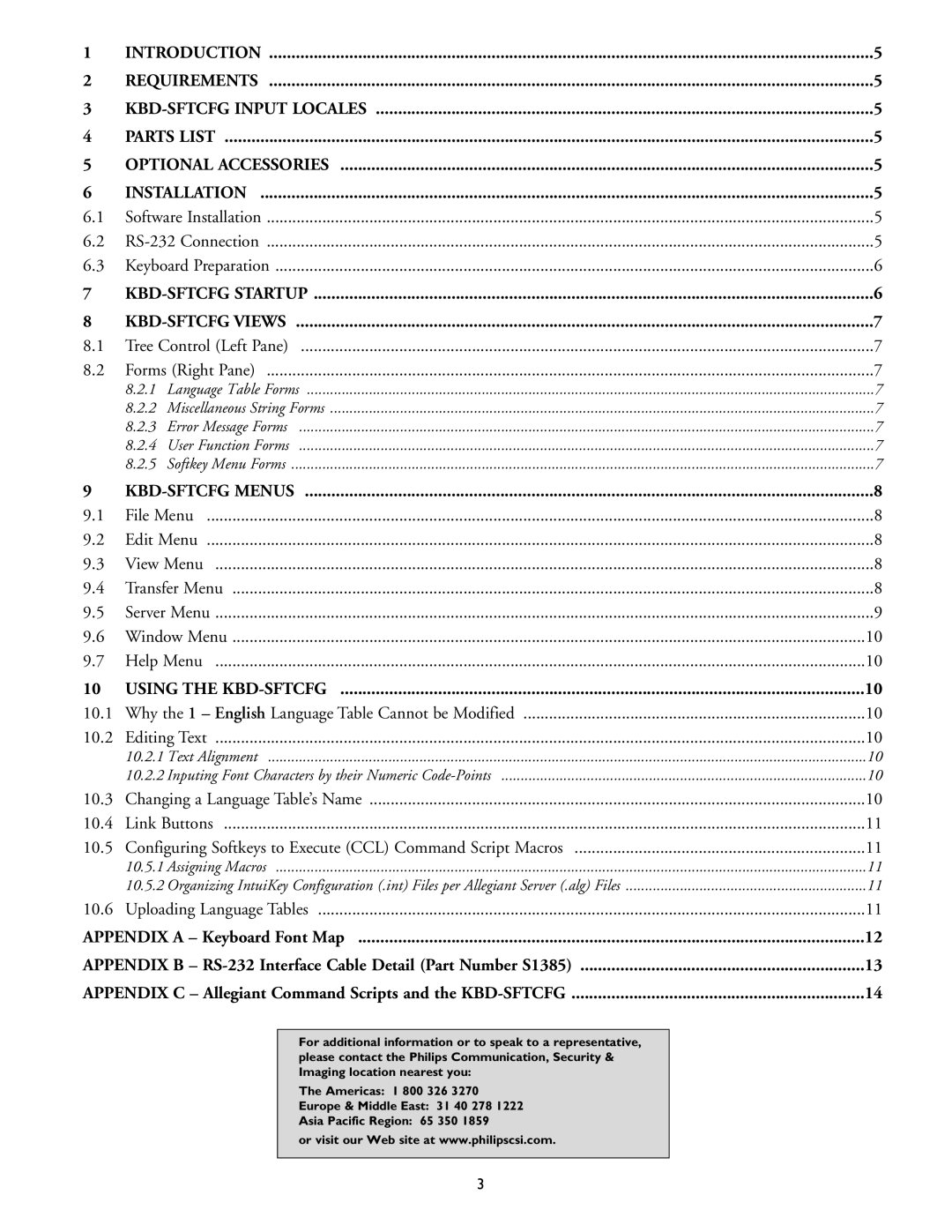1 | INTRODUCTION | 5 | |
2 | REQUIREMENTS | 5 | |
3 | 5 | ||
4 | PARTS LIST | 5 | |
5 | OPTIONAL ACCESSORIES | 5 | |
6 | INSTALLATION | 5 | |
6.1 | Software Installation | 5 | |
6.2 | 5 | ||
6.3 | Keyboard Preparation | 6 | |
7 |
| 6 | |
8 |
| 7 | |
8.1 | Tree Control (Left Pane) | 7 | |
8.2 | Forms (Right Pane) | 7 | |
| 8.2.1 | Language Table Forms | 7 |
| 8.2.2 | Miscellaneous String Forms | 7 |
| 8.2.3 | Error Message Forms | 7 |
| 8.2.4 | User Function Forms | 7 |
| 8.2.5 | Softkey Menu Forms | 7 |
9 | 8 | ||
9.1 | File Menu | 8 | |
9.2 | Edit Menu | 8 | |
9.3 | View Menu | 8 | |
9.4 | Transfer Menu | 8 | |
9.5 | Server Menu | 9 | |
9.6 | Window Menu | 10 | |
9.7 | Help Menu | 10 | |
10 | USING THE | 10 | |
10.1 | Why the 1 – English Language Table Cannot be Modified | 10 | |
10.2 | Editing Text | 10 | |
| 10.2.1 Text Alignment | 10 | |
| 10.2.2 Inputing Font Characters by their Numeric | 10 | |
10.3 | Changing a Language Table’s Name | 10 | |
10.4 | Link Buttons | 11 | |
10.5 | Configuring Softkeys to Execute (CCL) Command Script Macros | 11 | |
| 10.5.1 Assigning Macros | 11 | |
| 10.5.2 Organizing IntuiKey Configuration (.int) Files per Allegiant Server (.alg) Files | 11 | |
10.6 | Uploading Language Tables | 11 | |
APPENDIX A – Keyboard Font Map | 12 | ||
APPENDIX B – | 13 | ||
APPENDIX C – Allegiant Command Scripts and the | 14 | ||
For additional information or to speak to a representative, please contact the Philips Communication, Security & Imaging location nearest you:
The Americas: 1 800 326 3270
Europe & Middle East: 31 40 278 1222
Asia Pacific Region: 65 350 1859
or visit our Web site at www.philipscsi.com.
3