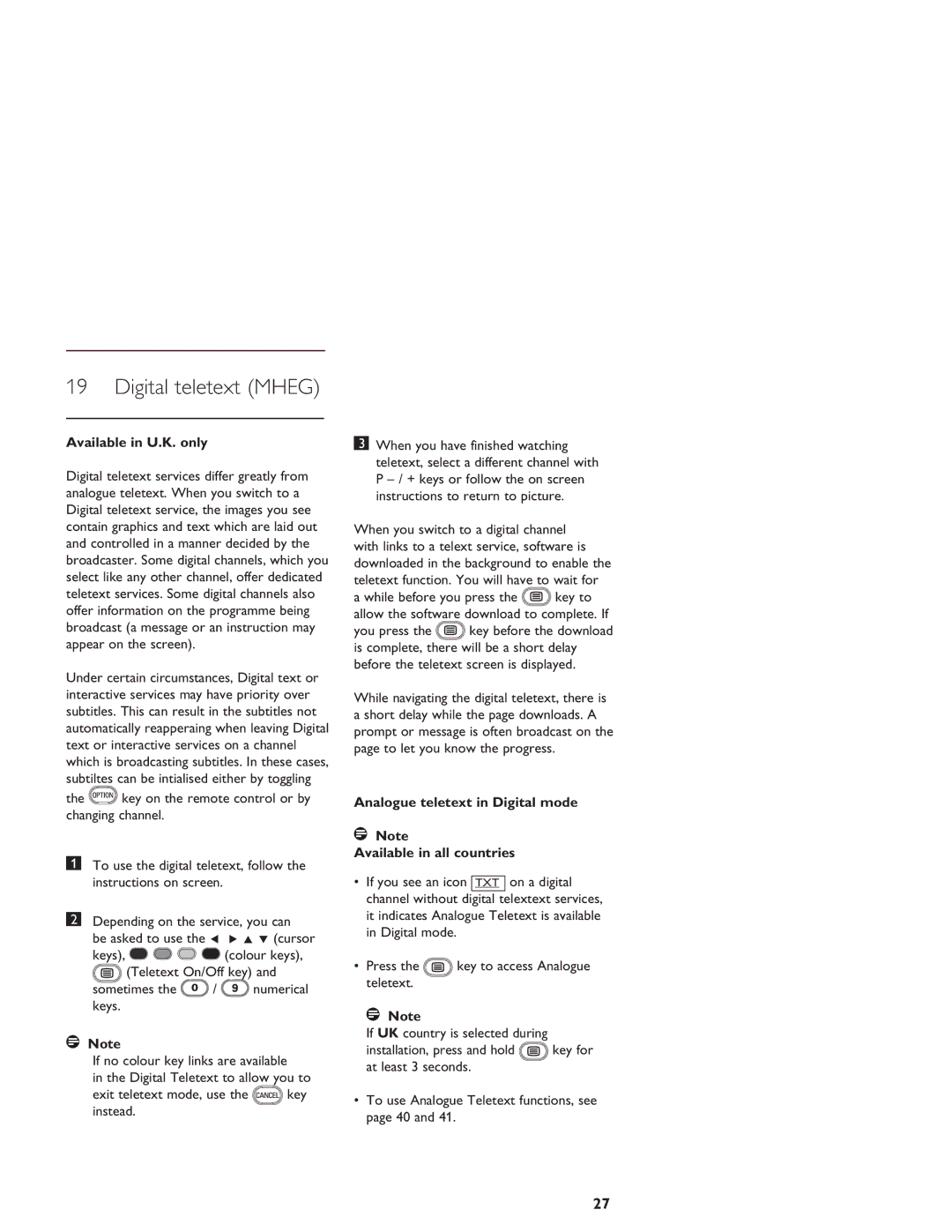19 Digital teletext (MHEG)
Available in U.K. only
Digital teletext services differ greatly from analogue teletext. When you switch to a Digital teletext service, the images you see contain graphics and text which are laid out and controlled in a manner decided by the broadcaster. Some digital channels, which you select like any other channel, offer dedicated teletext services. Some digital channels also offer information on the programme being broadcast (a message or an instruction may appear on the screen).
Under certain circumstances, Digital text or interactive services may have priority over subtitles. This can result in the subtitles not automatically reapperaing when leaving Digital text or interactive services on a channel which is broadcasting subtitles. In these cases, subtiltes can be intialised either by toggling
the ![]() key on the remote control or by changing channel.
key on the remote control or by changing channel.
To use the digital teletext, follow the instructions on screen.
Depending on the service, you can
be asked to use the Í Æ Î ï (cursor
keys), ![]()
![]()
![]()
![]() (colour keys),
(colour keys),
(Teletext On/Off key) and
sometimes the ![]() /
/ ![]() numerical keys.
numerical keys.
Note
If no colour key links are available
in the Digital Teletext to allow you to
exit teletext mode, use the ![]() key instead.
key instead.
When you have finished watching teletext, select a different channel with P
When you switch to a digital channel with links to a telext service, software is downloaded in the background to enable the teletext function. You will have to wait for
a while before you press the ![]() key to allow the software download to complete. If
key to allow the software download to complete. If
you press the ![]() key before the download is complete, there will be a short delay before the teletext screen is displayed.
key before the download is complete, there will be a short delay before the teletext screen is displayed.
While navigating the digital teletext, there is a short delay while the page downloads. A prompt or message is often broadcast on the page to let you know the progress.
Analogue teletext in Digital mode
Note
Available in all countries
•If you see an icon TXT on a digital channel without digital telextext services, it indicates Analogue Teletext is available in Digital mode.
•Press the ![]() key to access Analogue teletext.
key to access Analogue teletext.
![]() Note
Note
If UK country is selected during
installation, press and hold ![]() key for at least 3 seconds.
key for at least 3 seconds.
•To use Analogue Teletext functions, see page 40 and 41.
27