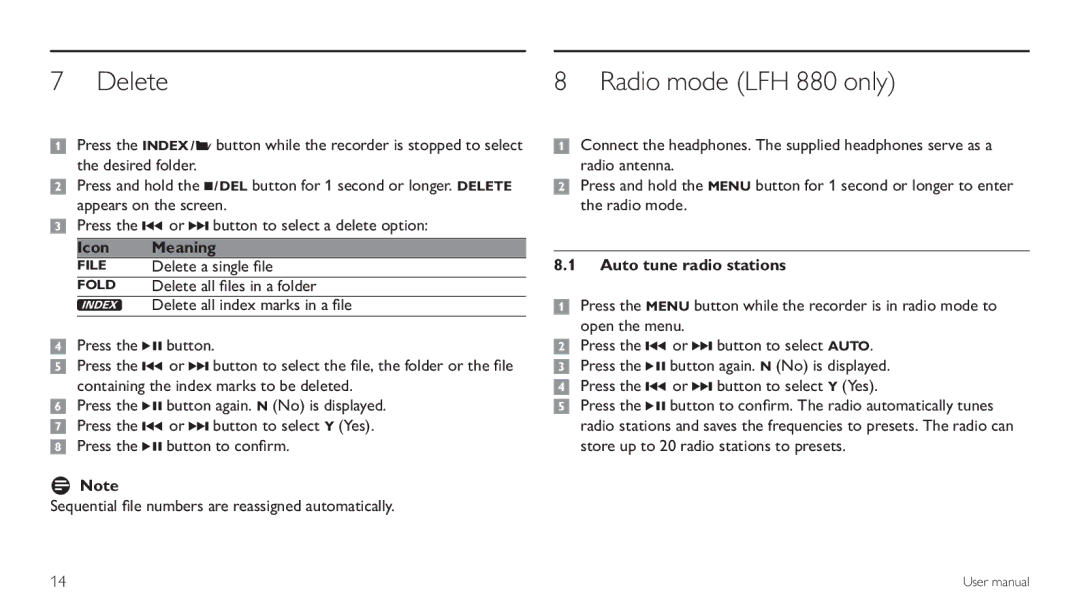7 Delete | 8 Radio mode (LFH 880 only) |
1Press the INDEX / a button while the recorder is stopped to select the desired folder.
2Press and hold the j / DEL button for 1 second or longer. DELETE appears on the screen.
3Press the h or b button to select a delete option:
Icon Meaning
FILE Delete a single file
FOLD Delete all files in a folder
Delete all index marks in a file
4Press the f button.
5Press the h or b button to select the file, the folder or the file containing the index marks to be deleted.
6Press the f button again. N (No) is displayed.
7Press the h or b button to select Y (Yes).
8Press the f button to confirm.
DNote
Sequential file numbers are reassigned automatically.
1Connect the headphones. The supplied headphones serve as a radio antenna.
2Press and hold the MENU button for 1 second or longer to enter the radio mode.
8.1Auto tune radio stations
1Press the MENU button while the recorder is in radio mode to open the menu.
2Press the h or b button to select AUTO.
3Press the f button again. N (No) is displayed.
4Press the h or b button to select Y (Yes).
5Press the f button to confirm. The radio automatically tunes radio stations and saves the frequencies to presets. The radio can store up to 20 radio stations to presets.
14 | User manual |