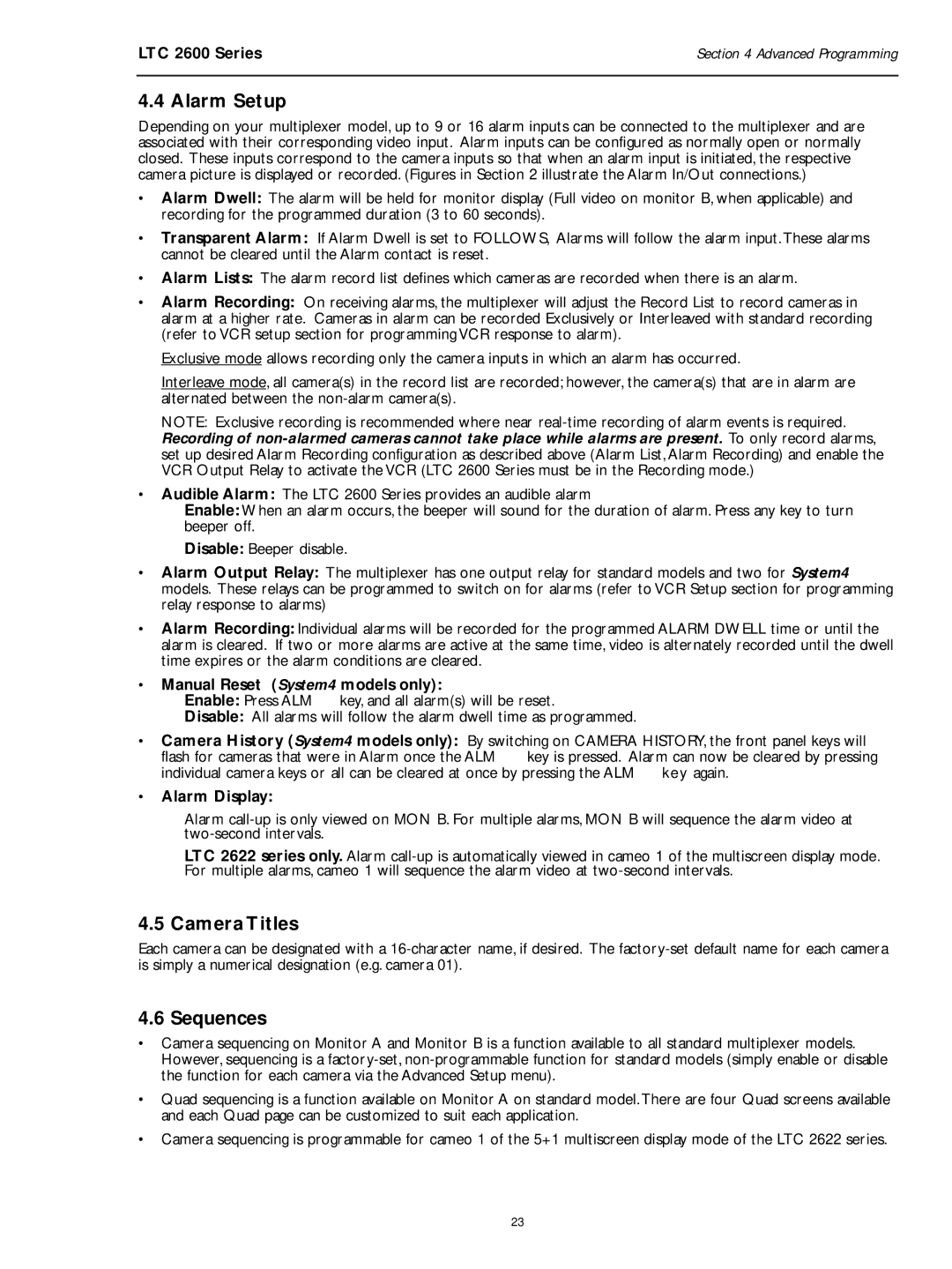LTC 2600 specifications
The Philips LTC 2600 is a state-of-the-art digital television camera designed specifically for broadcast and production applications. Renowned for its high-quality imaging and robust features, this camera stands out in the competitive landscape of professional video equipment.One of the main features of the LTC 2600 is its advanced imaging technology. Equipped with three 1/2-inch CCD sensors, the camera captures stunning visuals with exceptional resolution and clarity. The CCD technology allows for superior color reproduction and dynamic range, making it ideal for various lighting conditions typically encountered in studio and outdoor settings.
The LTC 2600 integrates advanced digital signal processing, which enhances image quality through noise reduction and improved color fidelity. This processing capability ensures that the captured footage retains sharpness and vibrancy, crucial for live broadcasts and high-end productions. The camera supports both standard and high-definition formats, making it versatile for different production requirements.
Another significant characteristic of the LTC 2600 is its ergonomic design, enabling ease of use for operators. The camera features a lightweight chassis and streamlined controls, facilitating smooth handling during operation. The user-friendly interface simplifies navigation through settings and options, allowing operators to focus on the creative aspects of filming rather than technicalities.
The LTC 2600 also boasts a comprehensive range of connectivity options, including HD-SDI and SDI outputs, facilitating seamless integration with production switchers and other broadcasting equipment. This flexibility ensures that it can be easily deployed in various environments, from studios to field locations.
In addition to its technical prowess, the LTC 2600 is designed for durability and reliability. Built to withstand the rigors of professional use, this camera is constructed with high-quality materials that enhance its longevity.
Overall, the Philips LTC 2600 represents a perfect blend of cutting-edge technology and user-centric design. Its advanced imaging capabilities, robust build, and extensive connectivity options make it an ideal choice for broadcasters and production houses looking to elevate their video output to new levels of quality. Whether in a controlled studio environment or on location, the LTC 2600 delivers the performance and reliability needed for today's demanding broadcast standards.