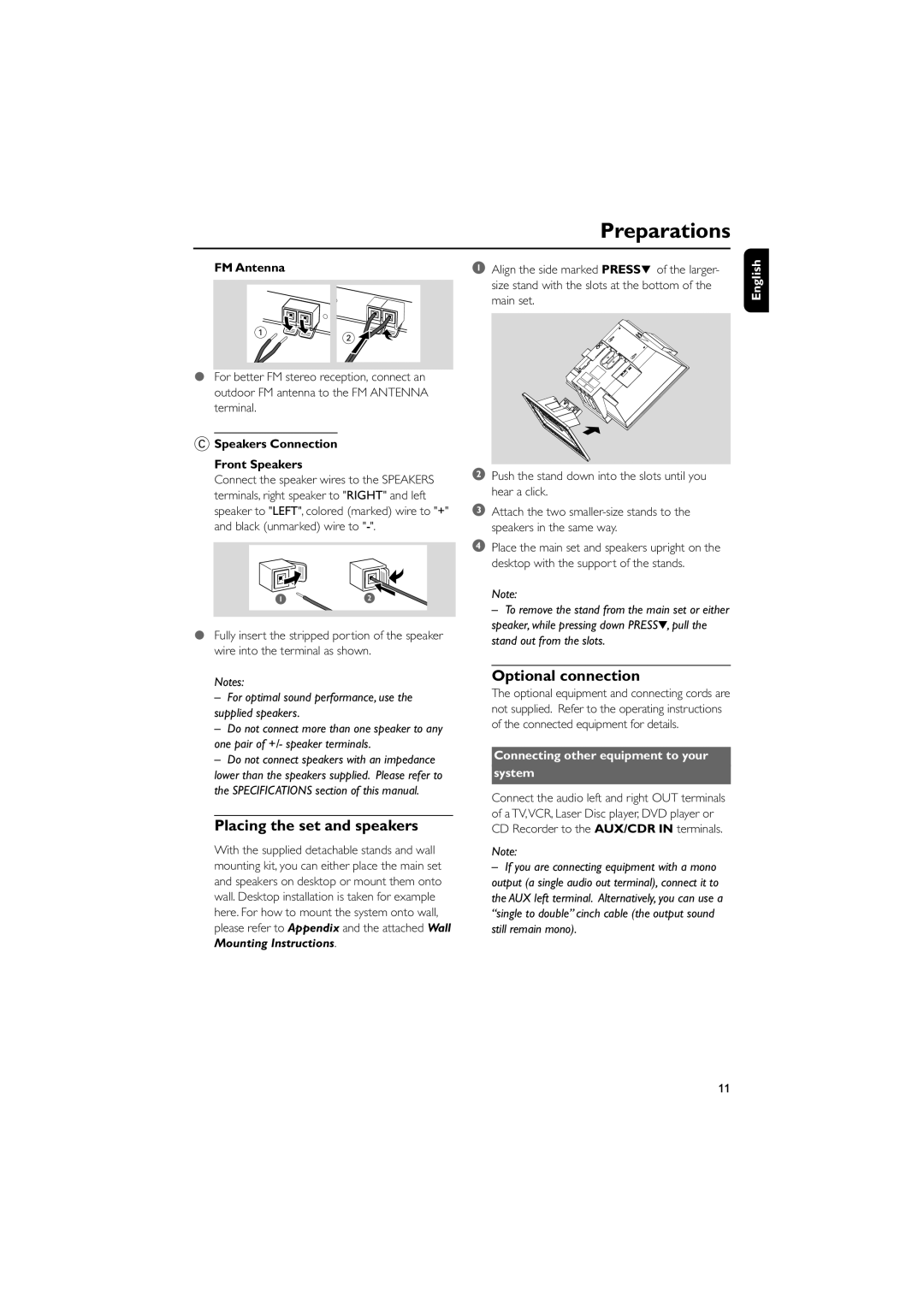M298 specifications
The Philips M298 is a sophisticated medical device designed for monitoring and assessing vital signs in patients. This monitor plays a crucial role in various healthcare settings, including hospitals, clinics, and emergency units, making it an essential tool for healthcare professionals.One of the main features of the Philips M298 is its ability to display real-time data on multiple parameters, including heart rate, blood pressure, respiratory rate, and oxygen saturation levels. The monitor employs advanced algorithms to provide accurate and reliable readings, ensuring that medical staff can respond swiftly to changes in a patient’s condition.
Equipped with a high-resolution display, the M298 allows for easy navigation and interpretation of patient data. The user interface is designed with simplicity in mind, enabling healthcare providers to quickly access necessary information without unnecessary delays. Further enhancing its usability, the device supports customizable settings, allowing users to tailor the display according to specific clinical needs.
In terms of connectivity, the Philips M298 features seamless integration with hospital information systems and electronic medical records, enhancing the efficiency of healthcare delivery. This connectivity facilitates the sharing of patient data among different medical staff and departments, leading to a more coordinated approach to patient care.
The M298 also boasts advanced alarm management capabilities. It allows clinicians to set personalized alarm thresholds, ensuring that alerts are triggered for critical changes in vital signs. This feature is vital for preventing overlooked alarms and maintaining patient safety.
In addition to its core functionalities, the Philips M298 is designed with durability and portability in mind. Its compact, lightweight design makes it easy to transport between different wards or rooms, while the robust build ensures it can withstand the rigors of a busy healthcare environment.
The device is powered by advanced battery technology, allowing for extended periods of monitoring without a direct power source. This feature is particularly beneficial in emergency situations and during patient transfers, where continuous monitoring is essential.
Overall, the Philips M298 stands out as a versatile and reliable vital signs monitor. Its combination of advanced monitoring capabilities, user-friendly design, robust connectivity options, and emphasis on patient safety makes it a valuable asset in modern healthcare settings. With the ongoing evolution of medical technology, the M298 exemplifies Philips' commitment to enhancing patient care and supporting healthcare professionals in their vital work.