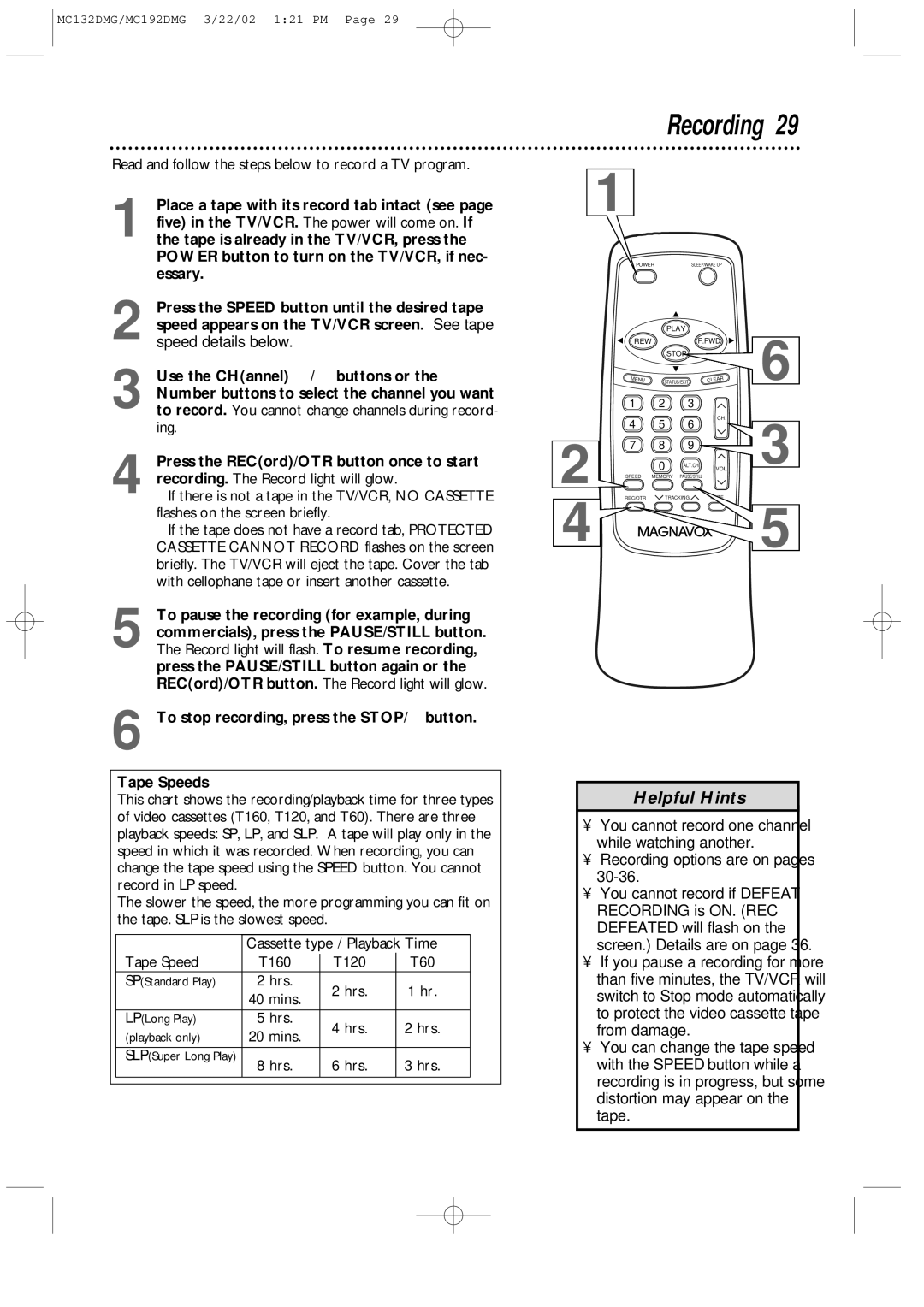MC132DMG, MC192DMG specifications
Philips has long been recognized for its commitment to innovation in consumer electronics, and the MC192DMG and MC132DMG models are no exception. These compact and stylish mini audio systems are designed to elevate your listening experience, whether you’re hosting a party or simply enjoying your favorite tunes at home.The Philips MC192DMG offers a powerful sound experience, featuring a robust speaker system that delivers rich and clear audio. One of its standout features is the Dynamic Bass Boost technology, which enhances the lower frequencies, adding depth and punch to your music. This technology is perfect for bass enthusiasts who appreciate the thumping beats in genres like hip-hop, EDM, and more.
Connectivity is another highlight of the MC192DMG. It includes multiple playback options, such as CD, USB, and FM radio, giving you versatility in how you enjoy your music. The inclusion of a USB port allows you to easily play your favorite tracks directly from external devices like flash drives, ensuring that your music library is always within reach. Additionally, the built-in FM tuner provides access to a wide range of stations, enhancing your audio options even further.
On the other hand, the Philips MC132DMG presents a more streamlined option for those who desire quality sound in a compact size. The MC132DMG also embodies the Dynamic Bass Boost technology, ensuring that your music experience is rich and full. The model is designed for user-friendliness, featuring intuitive controls that make it easy to adjust settings and switch between different audio sources effortlessly.
Both models sport a sleek and modern design that complements any interior décor. They are compact, making them suitable for smaller spaces without sacrificing audio quality. The systems are equipped with a clear display, which shows the current track information and settings, providing convenience during use.
In summary, the Philips MC192DMG and MC132DMG mini audio systems integrate impressive sound technologies and user-friendly features, making them ideal choices for anyone in search of a stylish and high-performance audio solution. Whether you opt for the more powerful MC192DMG or the streamlined MC132DMG, Philips continues to demonstrate its dedication to providing quality audio products that enhance everyday listening experiences.