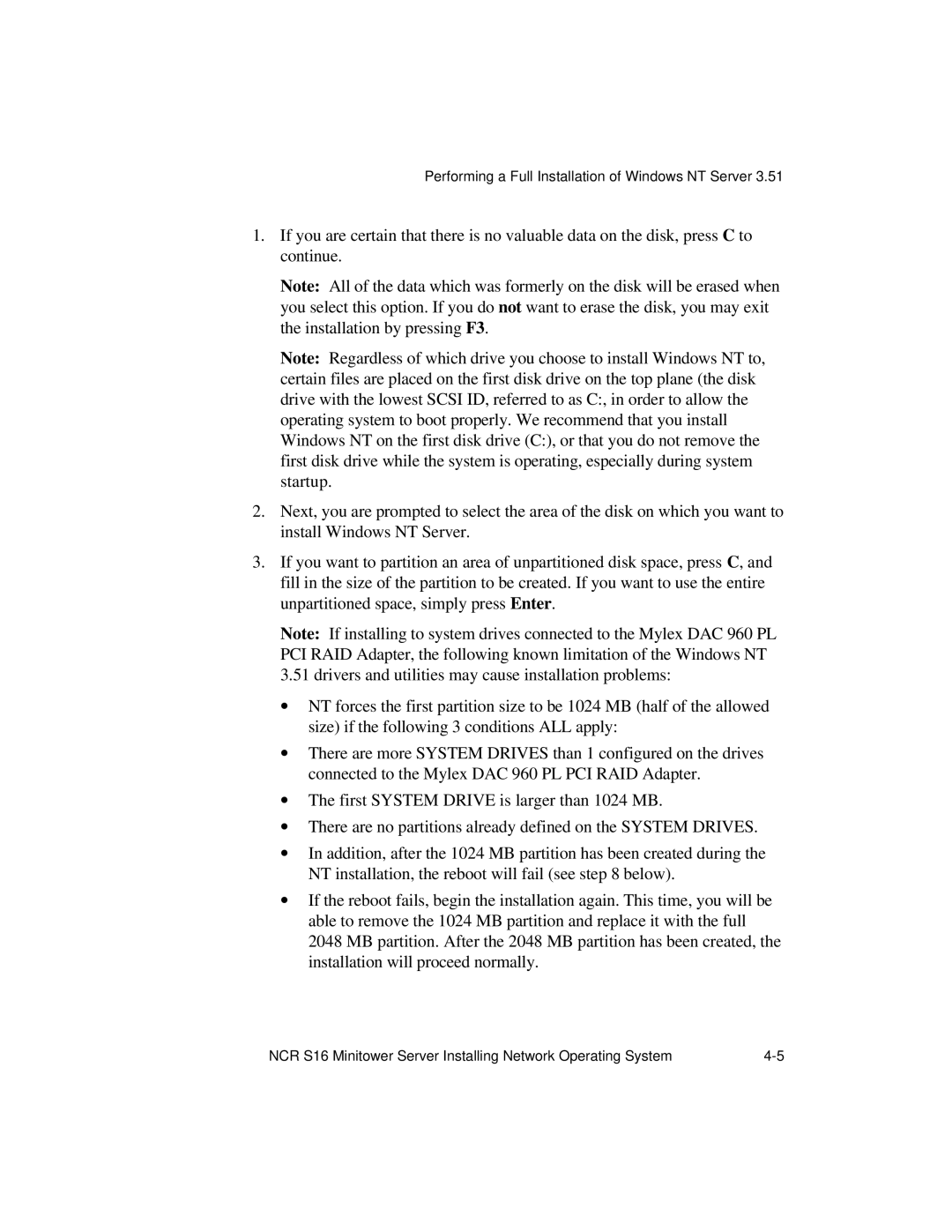Performing a Full Installation of Windows NT Server 3.51
1.If you are certain that there is no valuable data on the disk, press C to continue.
Note: All of the data which was formerly on the disk will be erased when you select this option. If you do not want to erase the disk, you may exit the installation by pressing F3.
Note: Regardless of which drive you choose to install Windows NT to, certain files are placed on the first disk drive on the top plane (the disk drive with the lowest SCSI ID, referred to as C:, in order to allow the operating system to boot properly. We recommend that you install Windows NT on the first disk drive (C:), or that you do not remove the first disk drive while the system is operating, especially during system startup.
2.Next, you are prompted to select the area of the disk on which you want to install Windows NT Server.
3.If you want to partition an area of unpartitioned disk space, press C, and fill in the size of the partition to be created. If you want to use the entire unpartitioned space, simply press Enter.
Note: If installing to system drives connected to the Mylex DAC 960 PL PCI RAID Adapter, the following known limitation of the Windows NT
3.51 drivers and utilities may cause installation problems:
∙NT forces the first partition size to be 1024 MB (half of the allowed size) if the following 3 conditions ALL apply:
∙There are more SYSTEM DRIVES than 1 configured on the drives connected to the Mylex DAC 960 PL PCI RAID Adapter.
∙The first SYSTEM DRIVE is larger than 1024 MB.
∙There are no partitions already defined on the SYSTEM DRIVES.
∙In addition, after the 1024 MB partition has been created during the NT installation, the reboot will fail (see step 8 below).
∙If the reboot fails, begin the installation again. This time, you will be able to remove the 1024 MB partition and replace it with the full
2048 MB partition. After the 2048 MB partition has been created, the installation will proceed normally.
NCR S16 Minitower Server Installing Network Operating System |