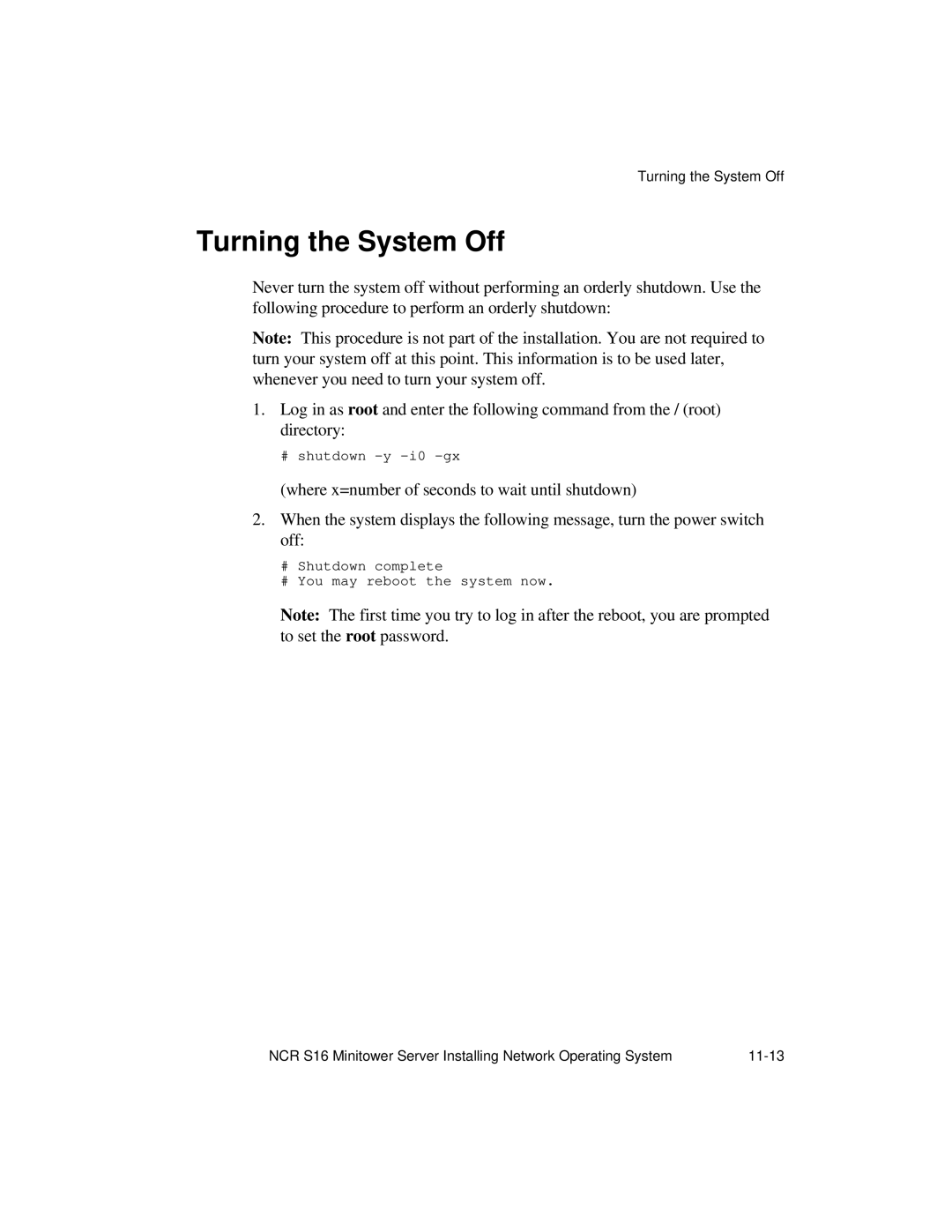Turning the System Off
Turning the System Off
Never turn the system off without performing an orderly shutdown. Use the following procedure to perform an orderly shutdown:
Note: This procedure is not part of the installation. You are not required to turn your system off at this point. This information is to be used later, whenever you need to turn your system off.
1.Log in as root and enter the following command from the / (root) directory:
# shutdown
(where x=number of seconds to wait until shutdown)
2.When the system displays the following message, turn the power switch off:
#Shutdown complete
#You may reboot the system now.
Note: The first time you try to log in after the reboot, you are prompted to set the root password.
NCR S16 Minitower Server Installing Network Operating System |