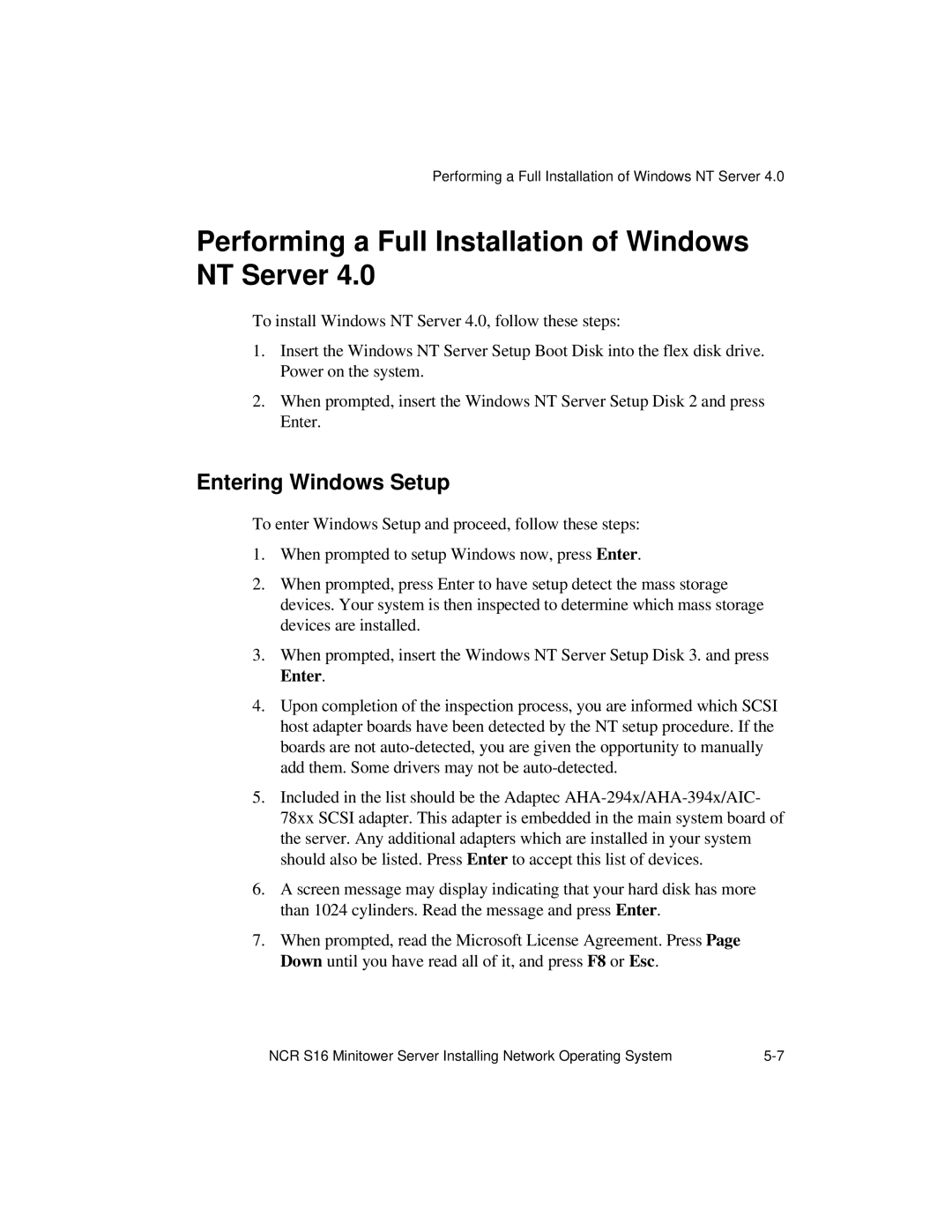Performing a Full Installation of Windows NT Server 4.0
Performing a Full Installation of Windows NT Server 4.0
To install Windows NT Server 4.0, follow these steps:
1.Insert the Windows NT Server Setup Boot Disk into the flex disk drive. Power on the system.
2.When prompted, insert the Windows NT Server Setup Disk 2 and press Enter.
Entering Windows Setup
To enter Windows Setup and proceed, follow these steps:
1.When prompted to setup Windows now, press Enter.
2.When prompted, press Enter to have setup detect the mass storage devices. Your system is then inspected to determine which mass storage devices are installed.
3.When prompted, insert the Windows NT Server Setup Disk 3. and press Enter.
4.Upon completion of the inspection process, you are informed which SCSI host adapter boards have been detected by the NT setup procedure. If the boards are not
5.Included in the list should be the Adaptec
6.A screen message may display indicating that your hard disk has more than 1024 cylinders. Read the message and press Enter.
7.When prompted, read the Microsoft License Agreement. Press Page Down until you have read all of it, and press F8 or Esc.
NCR S16 Minitower Server Installing Network Operating System |