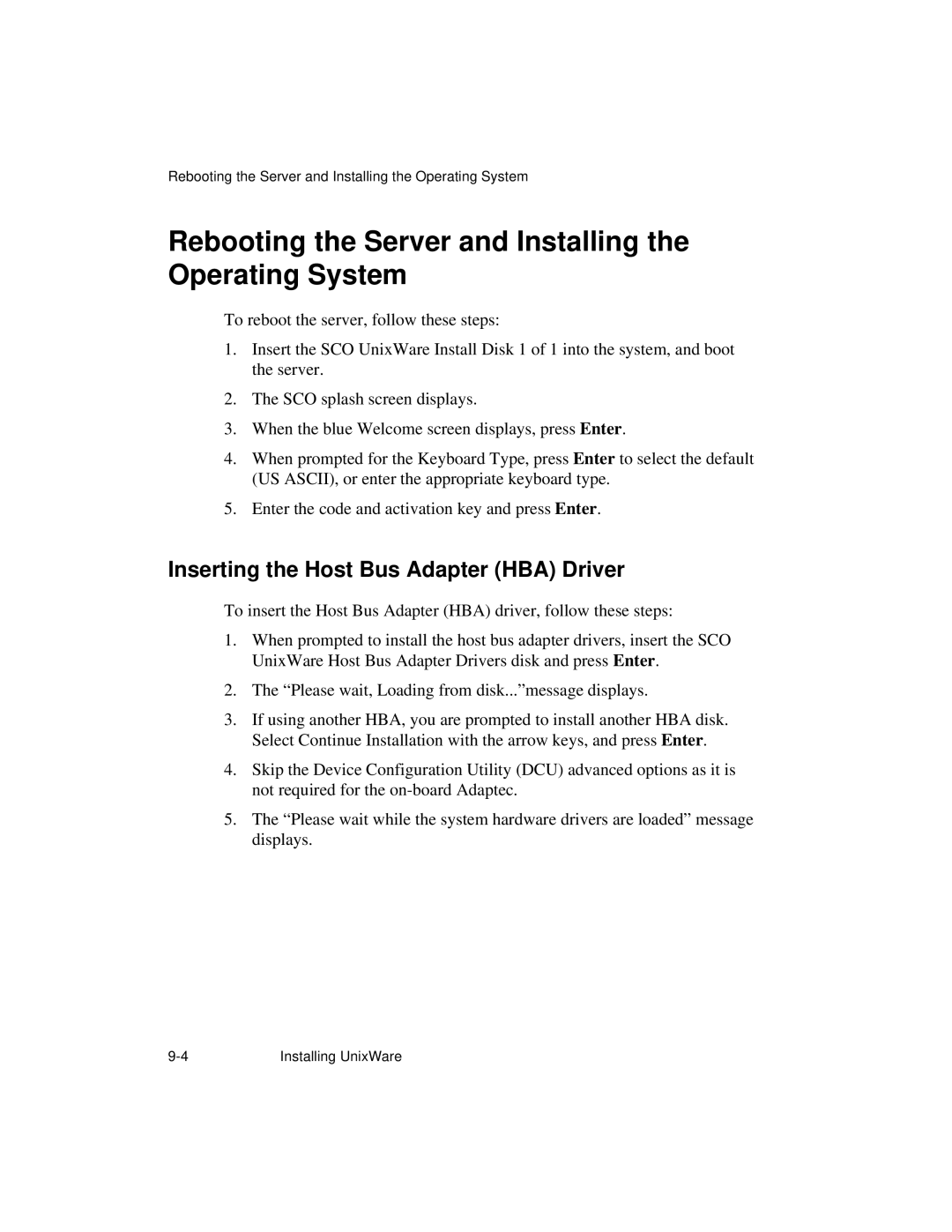Rebooting the Server and Installing the Operating System
Rebooting the Server and Installing the Operating System
To reboot the server, follow these steps:
1.Insert the SCO UnixWare Install Disk 1 of 1 into the system, and boot the server.
2.The SCO splash screen displays.
3.When the blue Welcome screen displays, press Enter.
4.When prompted for the Keyboard Type, press Enter to select the default (US ASCII), or enter the appropriate keyboard type.
5.Enter the code and activation key and press Enter.
Inserting the Host Bus Adapter (HBA) Driver
To insert the Host Bus Adapter (HBA) driver, follow these steps:
1.When prompted to install the host bus adapter drivers, insert the SCO UnixWare Host Bus Adapter Drivers disk and press Enter.
2.The “Please wait, Loading from disk...”message displays.
3.If using another HBA, you are prompted to install another HBA disk. Select Continue Installation with the arrow keys, and press Enter.
4.Skip the Device Configuration Utility (DCU) advanced options as it is not required for the
5.The “Please wait while the system hardware drivers are loaded” message displays.
Installing UnixWare |