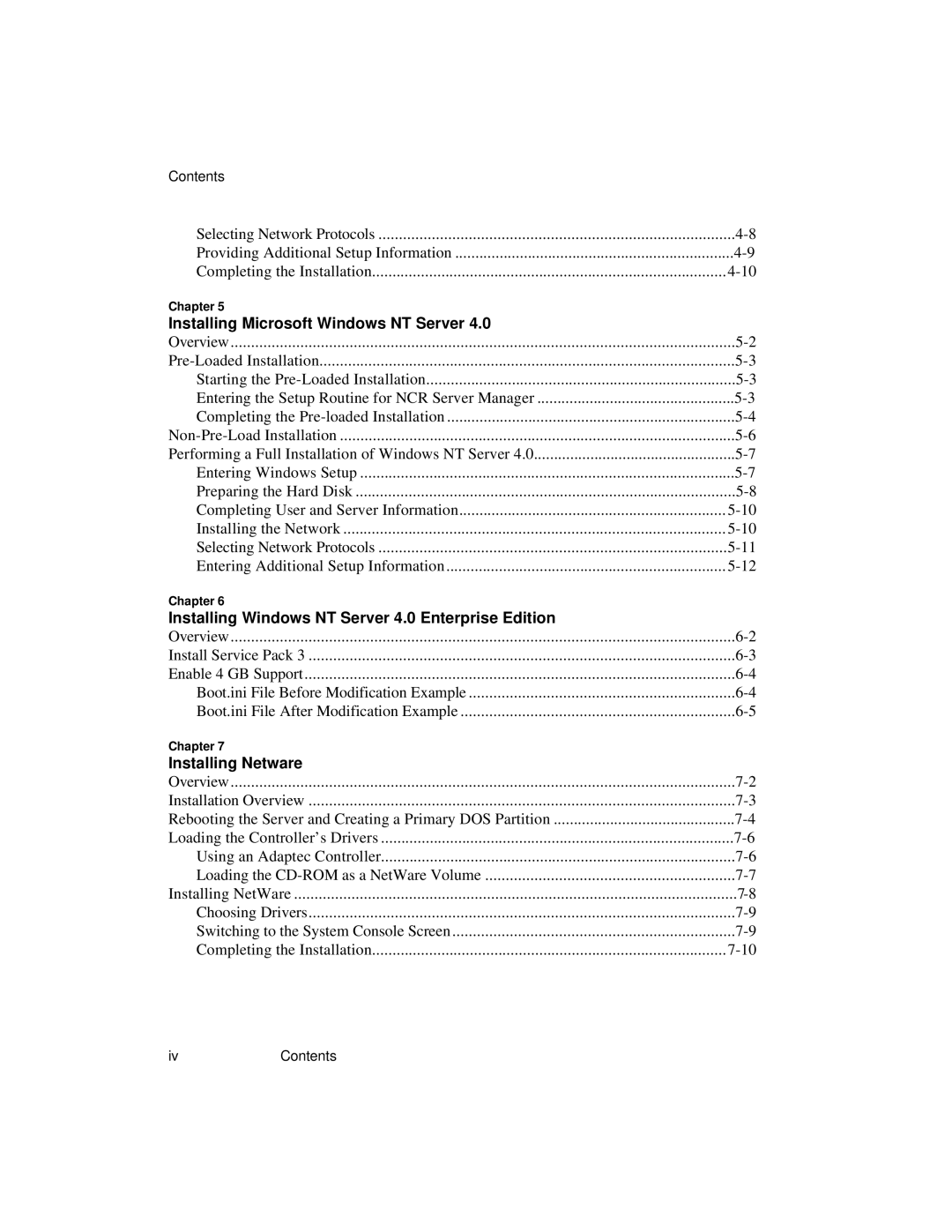Contents
Selecting Network Protocols | |
Providing Additional Setup Information | |
Completing the Installation | |
Chapter 5 |
|
Installing Microsoft Windows NT Server 4.0 |
|
Overview | |
Starting the | |
Entering the Setup Routine for NCR Server Manager | |
Completing the | |
Performing a Full Installation of Windows NT Server 4.0 | |
Entering Windows Setup | |
Preparing the Hard Disk | |
Completing User and Server Information | |
Installing the Network | |
Selecting Network Protocols | |
Entering Additional Setup Information | |
Chapter 6 |
|
Installing Windows NT Server 4.0 Enterprise Edition |
|
Overview | |
Install Service Pack 3 | |
Enable 4 GB Support | |
Boot.ini File Before Modification Example | |
Boot.ini File After Modification Example | |
Chapter 7 |
|
Installing Netware |
|
Overview | |
Installation Overview | |
Rebooting the Server and Creating a Primary DOS Partition | |
Loading the Controller’s Drivers | |
Using an Adaptec Controller | |
Loading the | |
Installing NetWare | |
Choosing Drivers | |
Switching to the System Console Screen | |
Completing the Installation |
ivContents