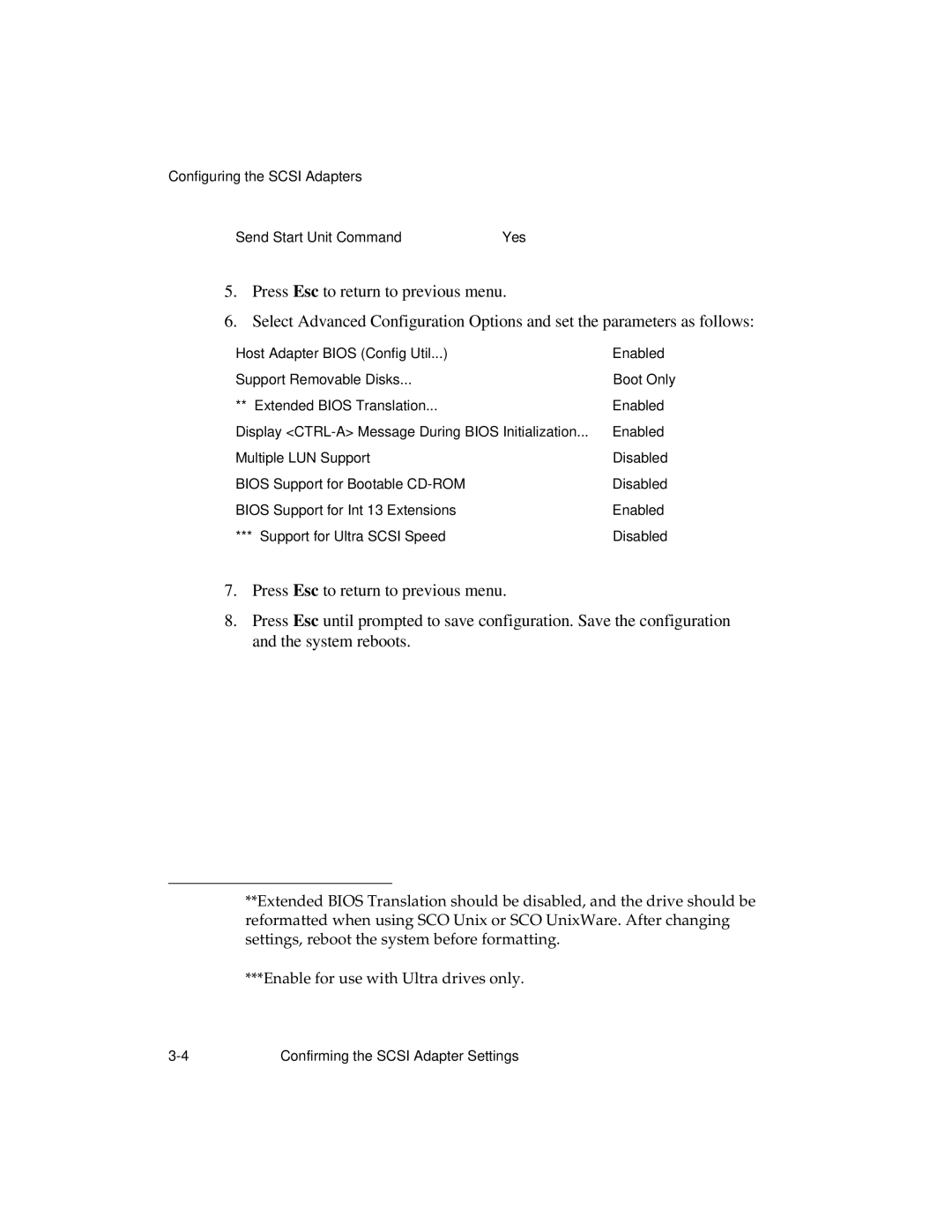Configuring the SCSI Adapters
Send Start Unit Command | Yes |
5.Press Esc to return to previous menu.
6.Select Advanced Configuration Options and set the parameters as follows:
Host Adapter BIOS (Config Util...) | Enabled |
Support Removable Disks... | Boot Only |
** Extended BIOS Translation... | Enabled |
Display | Enabled |
Multiple LUN Support | Disabled |
BIOS Support for Bootable | Disabled |
BIOS Support for Int 13 Extensions | Enabled |
*** Support for Ultra SCSI Speed | Disabled |
7.Press Esc to return to previous menu.
8.Press Esc until prompted to save configuration. Save the configuration and the system reboots.
**Extended BIOS Translation should be disabled, and the drive should be reformatted when using SCO Unix or SCO UnixWare. After changing settings, reboot the system before formatting.
***Enable for use with Ultra drives only.
Confirming the SCSI Adapter Settings |