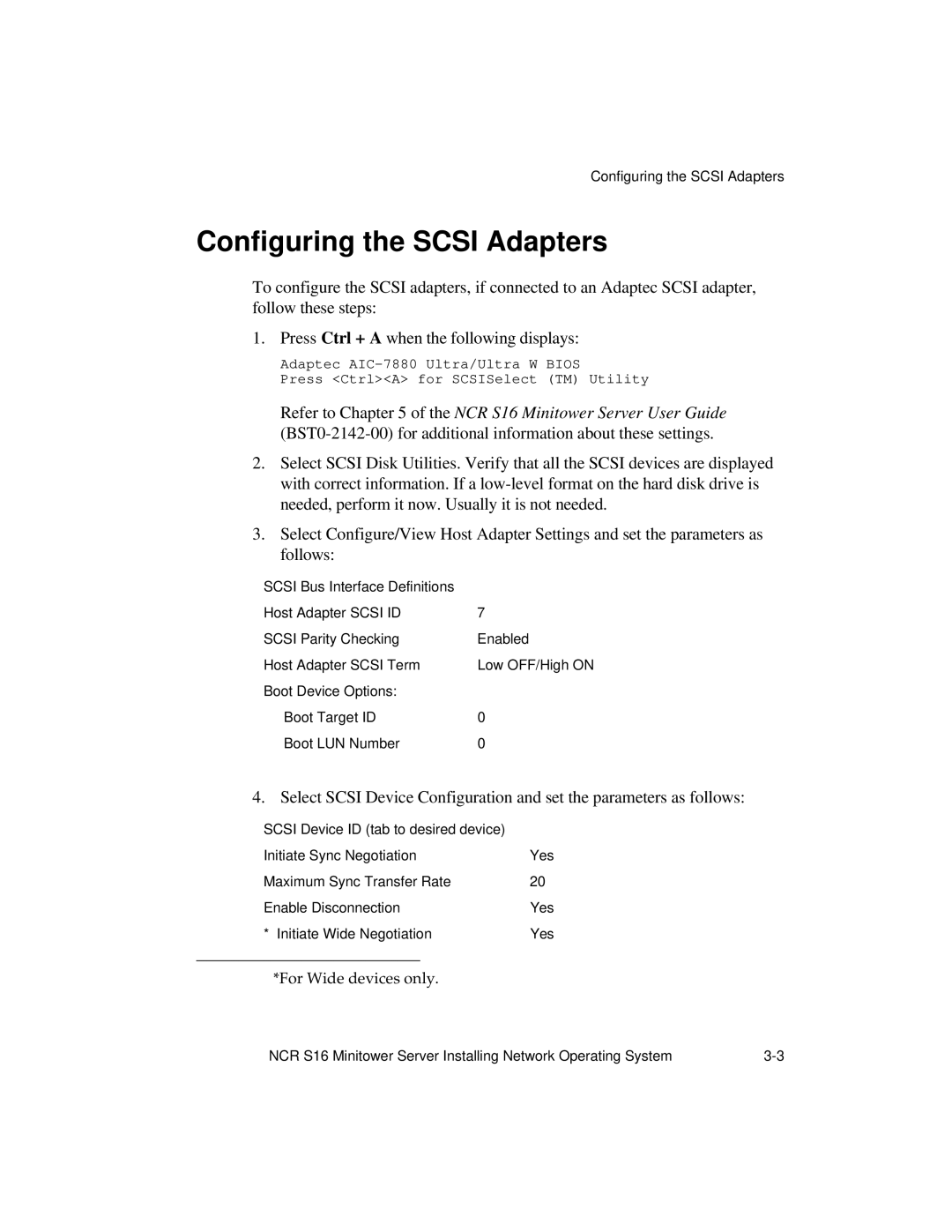Configuring the SCSI Adapters
Configuring the SCSI Adapters
To configure the SCSI adapters, if connected to an Adaptec SCSI adapter, follow these steps:
1. Press Ctrl + A when the following displays:
Adaptec
Press <Ctrl><A> for SCSISelect (TM) Utility
Refer to Chapter 5 of the NCR S16 Minitower Server User Guide
2.Select SCSI Disk Utilities. Verify that all the SCSI devices are displayed with correct information. If a
3.Select Configure/View Host Adapter Settings and set the parameters as follows:
SCSI Bus Interface Definitions |
|
Host Adapter SCSI ID | 7 |
SCSI Parity Checking | Enabled |
Host Adapter SCSI Term | Low OFF/High ON |
Boot Device Options: |
|
Boot Target ID | 0 |
Boot LUN Number | 0 |
4. Select SCSI Device Configuration and set the parameters as follows:
SCSI Device ID (tab to desired device) |
|
Initiate Sync Negotiation | Yes |
Maximum Sync Transfer Rate | 20 |
Enable Disconnection | Yes |
* Initiate Wide Negotiation | Yes |
*For Wide devices only.
NCR S16 Minitower Server Installing Network Operating System |