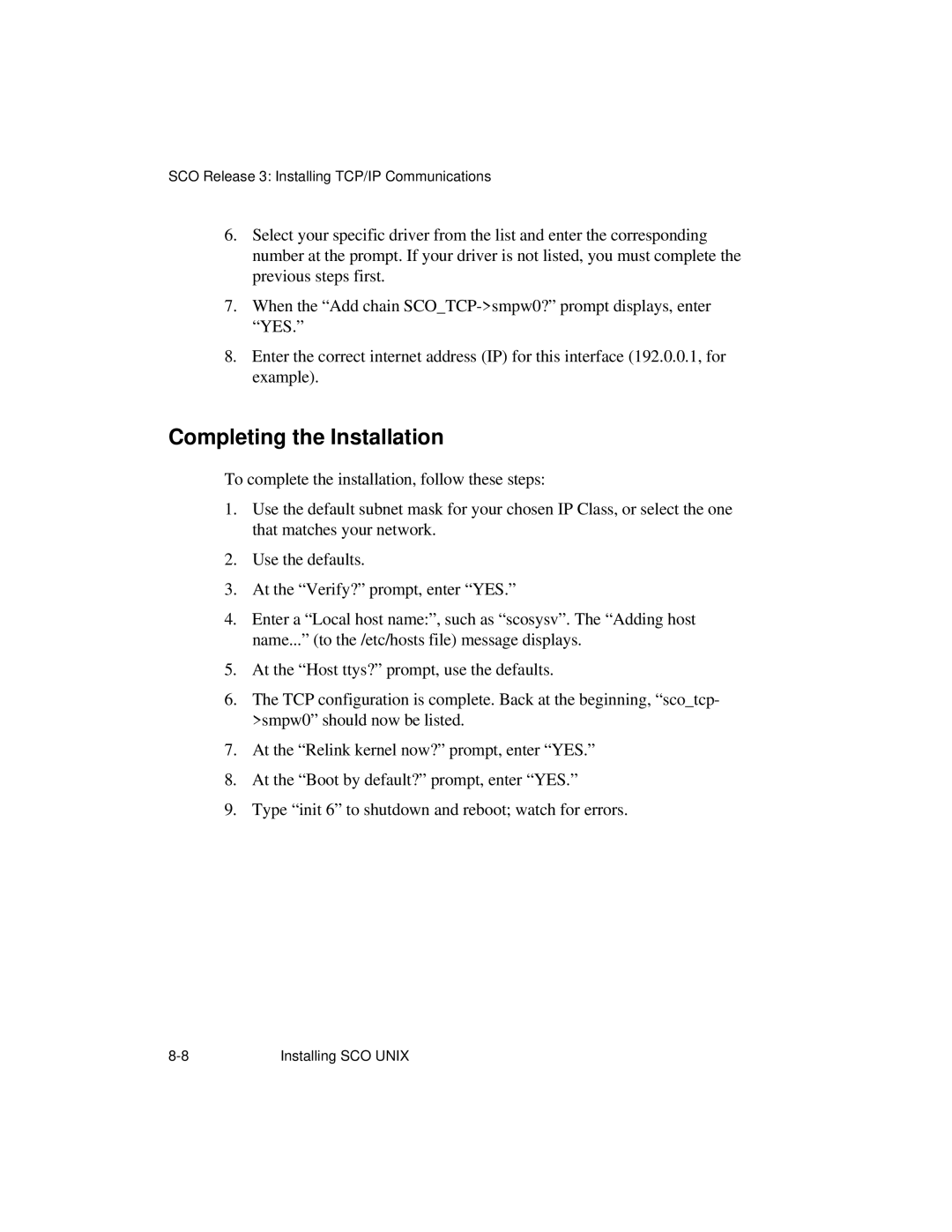SCO Release 3: Installing TCP/IP Communications
6.Select your specific driver from the list and enter the corresponding number at the prompt. If your driver is not listed, you must complete the previous steps first.
7.When the “Add chain
8.Enter the correct internet address (IP) for this interface (192.0.0.1, for example).
Completing the Installation
To complete the installation, follow these steps:
1.Use the default subnet mask for your chosen IP Class, or select the one that matches your network.
2.Use the defaults.
3.At the “Verify?” prompt, enter “YES.”
4.Enter a “Local host name:”, such as “scosysv”. The “Adding host name...” (to the /etc/hosts file) message displays.
5.At the “Host ttys?” prompt, use the defaults.
6.The TCP configuration is complete. Back at the beginning, “sco_tcp- >smpw0” should now be listed.
7.At the “Relink kernel now?” prompt, enter “YES.”
8.At the “Boot by default?” prompt, enter “YES.”
9.Type “init 6” to shutdown and reboot; watch for errors.
Installing SCO UNIX |