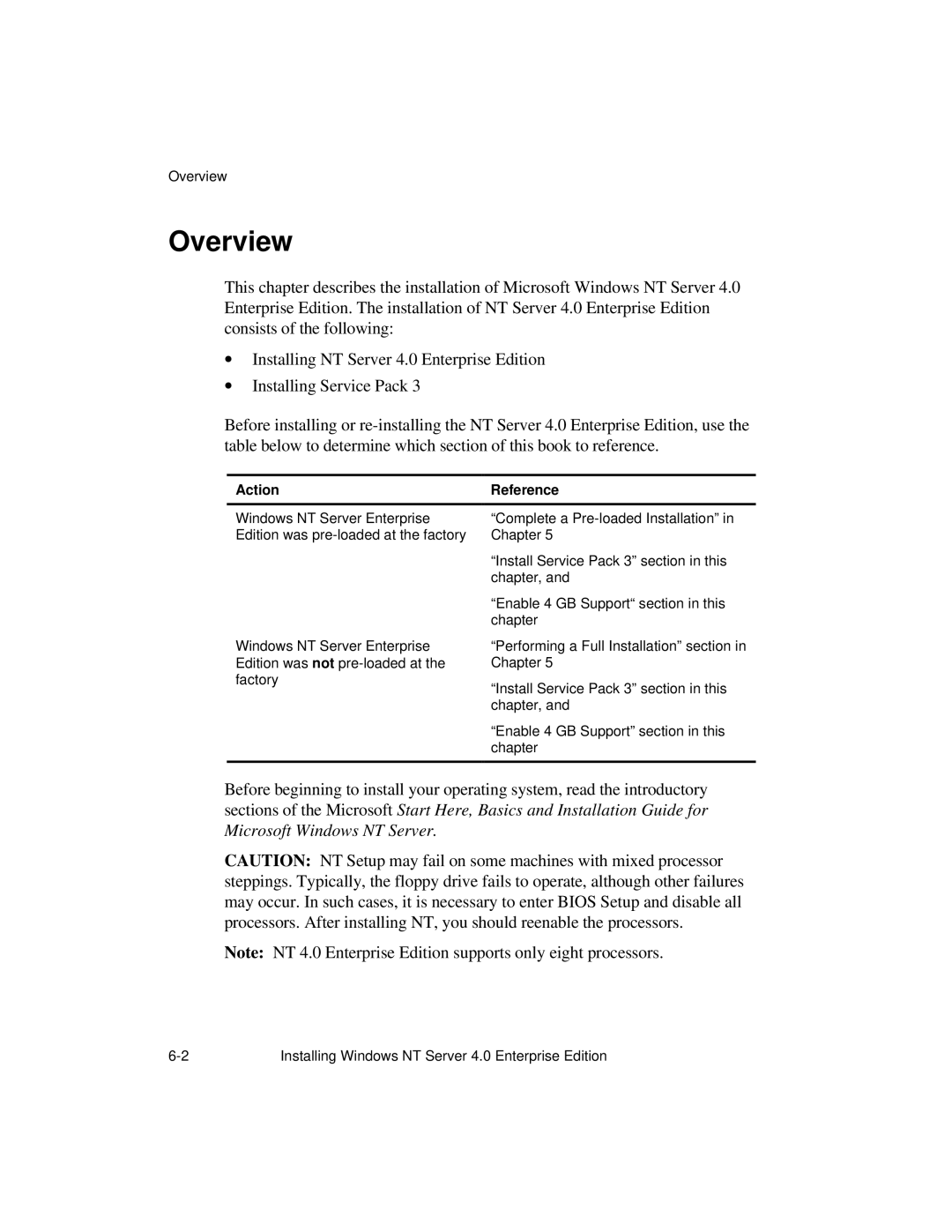Overview
Overview
This chapter describes the installation of Microsoft Windows NT Server 4.0 Enterprise Edition. The installation of NT Server 4.0 Enterprise Edition consists of the following:
∙Installing NT Server 4.0 Enterprise Edition
∙Installing Service Pack 3
Before installing or
Action | Reference |
Windows NT Server Enterprise | “Complete a |
Edition was | Chapter 5 |
Windows NT Server Enterprise Edition was not
“Install Service Pack 3” section in this chapter, and
“Enable 4 GB Support“ section in this chapter
“Performing a Full Installation” section in Chapter 5
“Install Service Pack 3” section in this chapter, and
“Enable 4 GB Support” section in this chapter
Before beginning to install your operating system, read the introductory sections of the Microsoft Start Here, Basics and Installation Guide for Microsoft Windows NT Server.
CAUTION: NT Setup may fail on some machines with mixed processor steppings. Typically, the floppy drive fails to operate, although other failures may occur. In such cases, it is necessary to enter BIOS Setup and disable all processors. After installing NT, you should reenable the processors.
Note: NT 4.0 Enterprise Edition supports only eight processors.
Installing Windows NT Server 4.0 Enterprise Edition |