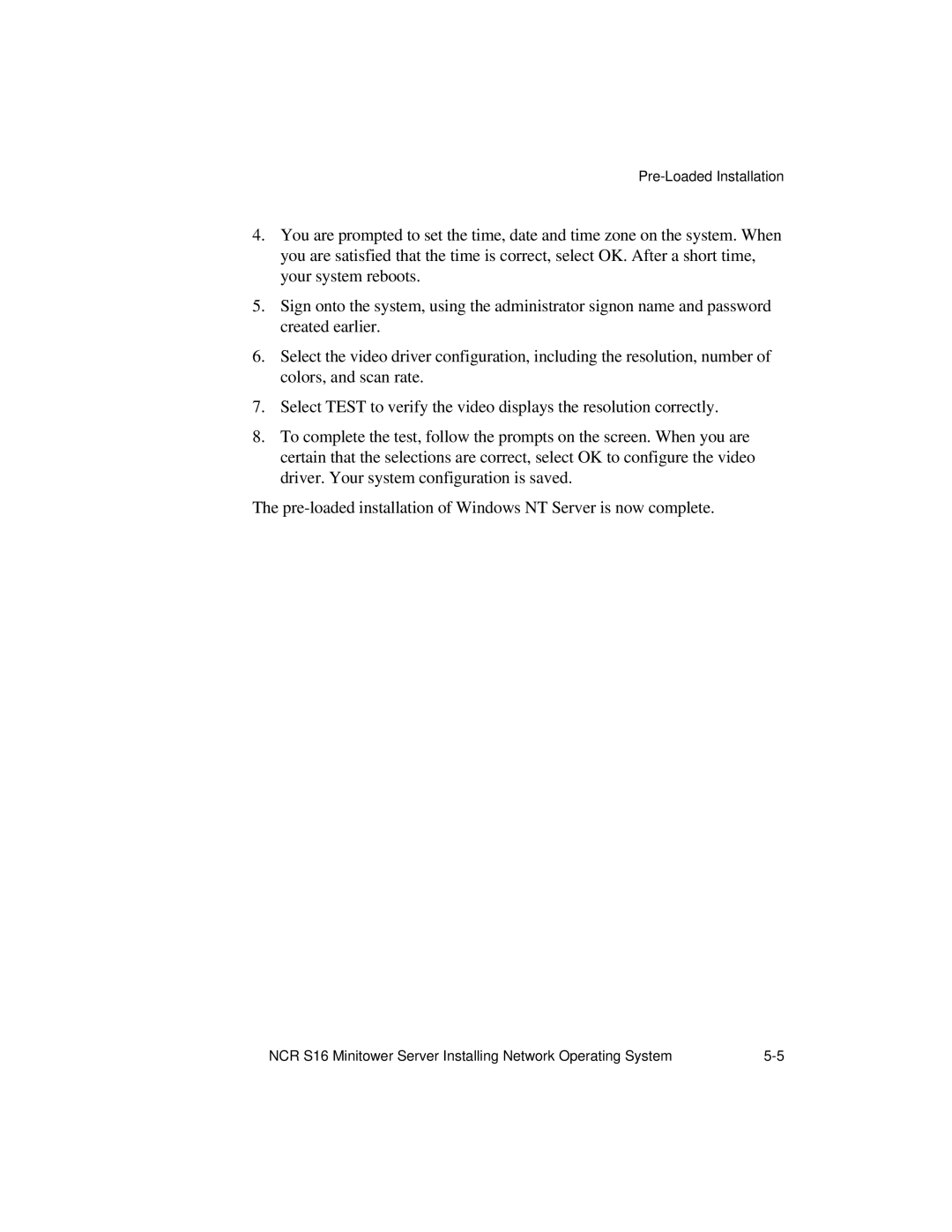Pre-Loaded Installation
4.You are prompted to set the time, date and time zone on the system. When you are satisfied that the time is correct, select OK. After a short time, your system reboots.
5.Sign onto the system, using the administrator signon name and password created earlier.
6.Select the video driver configuration, including the resolution, number of colors, and scan rate.
7.Select TEST to verify the video displays the resolution correctly.
8.To complete the test, follow the prompts on the screen. When you are certain that the selections are correct, select OK to configure the video driver. Your system configuration is saved.
The
NCR S16 Minitower Server Installing Network Operating System |