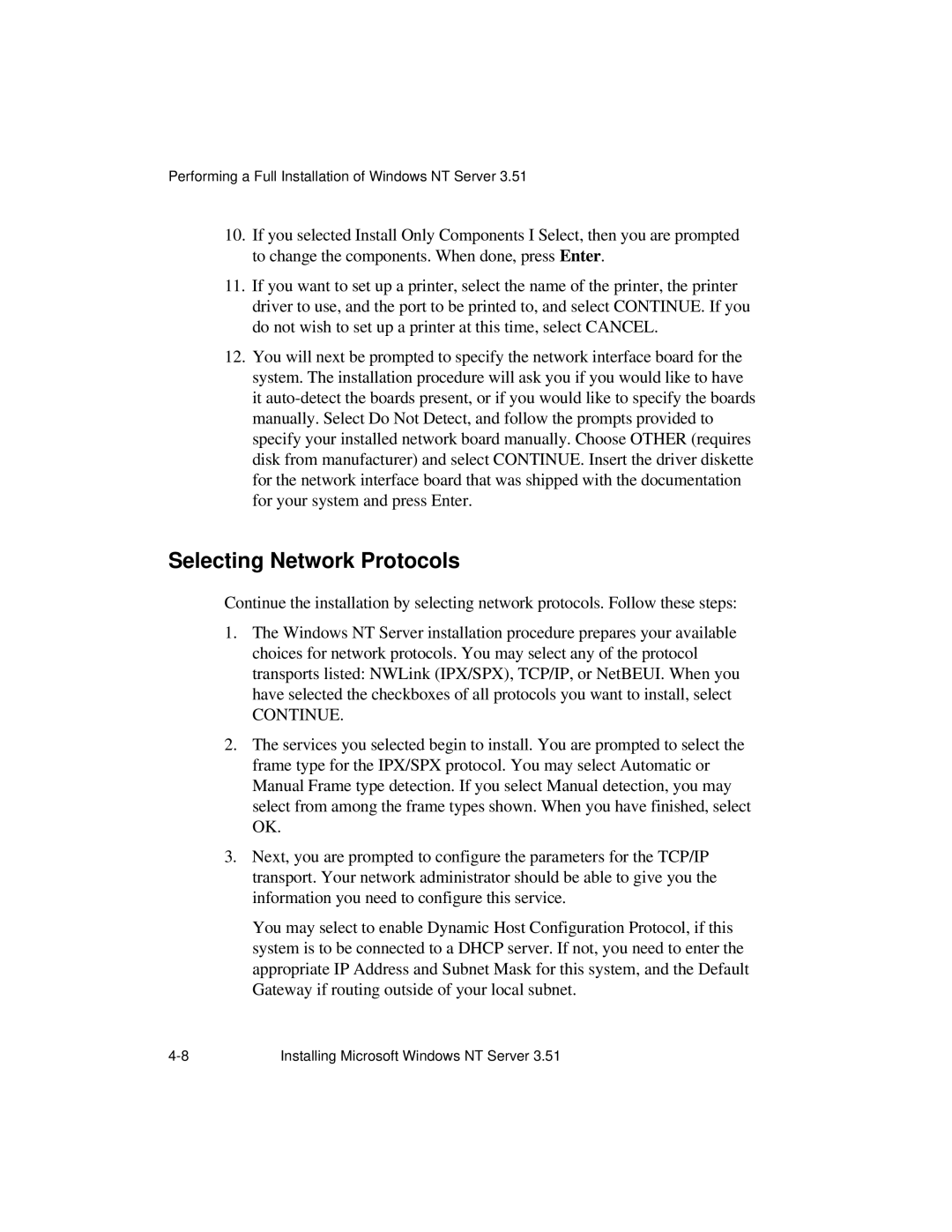Performing a Full Installation of Windows NT Server 3.51
10.If you selected Install Only Components I Select, then you are prompted to change the components. When done, press Enter.
11.If you want to set up a printer, select the name of the printer, the printer driver to use, and the port to be printed to, and select CONTINUE. If you do not wish to set up a printer at this time, select CANCEL.
12.You will next be prompted to specify the network interface board for the system. The installation procedure will ask you if you would like to have it
Selecting Network Protocols
Continue the installation by selecting network protocols. Follow these steps:
1.The Windows NT Server installation procedure prepares your available choices for network protocols. You may select any of the protocol transports listed: NWLink (IPX/SPX), TCP/IP, or NetBEUI. When you have selected the checkboxes of all protocols you want to install, select
CONTINUE.
2.The services you selected begin to install. You are prompted to select the frame type for the IPX/SPX protocol. You may select Automatic or Manual Frame type detection. If you select Manual detection, you may select from among the frame types shown. When you have finished, select OK.
3.Next, you are prompted to configure the parameters for the TCP/IP transport. Your network administrator should be able to give you the information you need to configure this service.
You may select to enable Dynamic Host Configuration Protocol, if this system is to be connected to a DHCP server. If not, you need to enter the appropriate IP Address and Subnet Mask for this system, and the Default Gateway if routing outside of your local subnet.
Installing Microsoft Windows NT Server 3.51 |