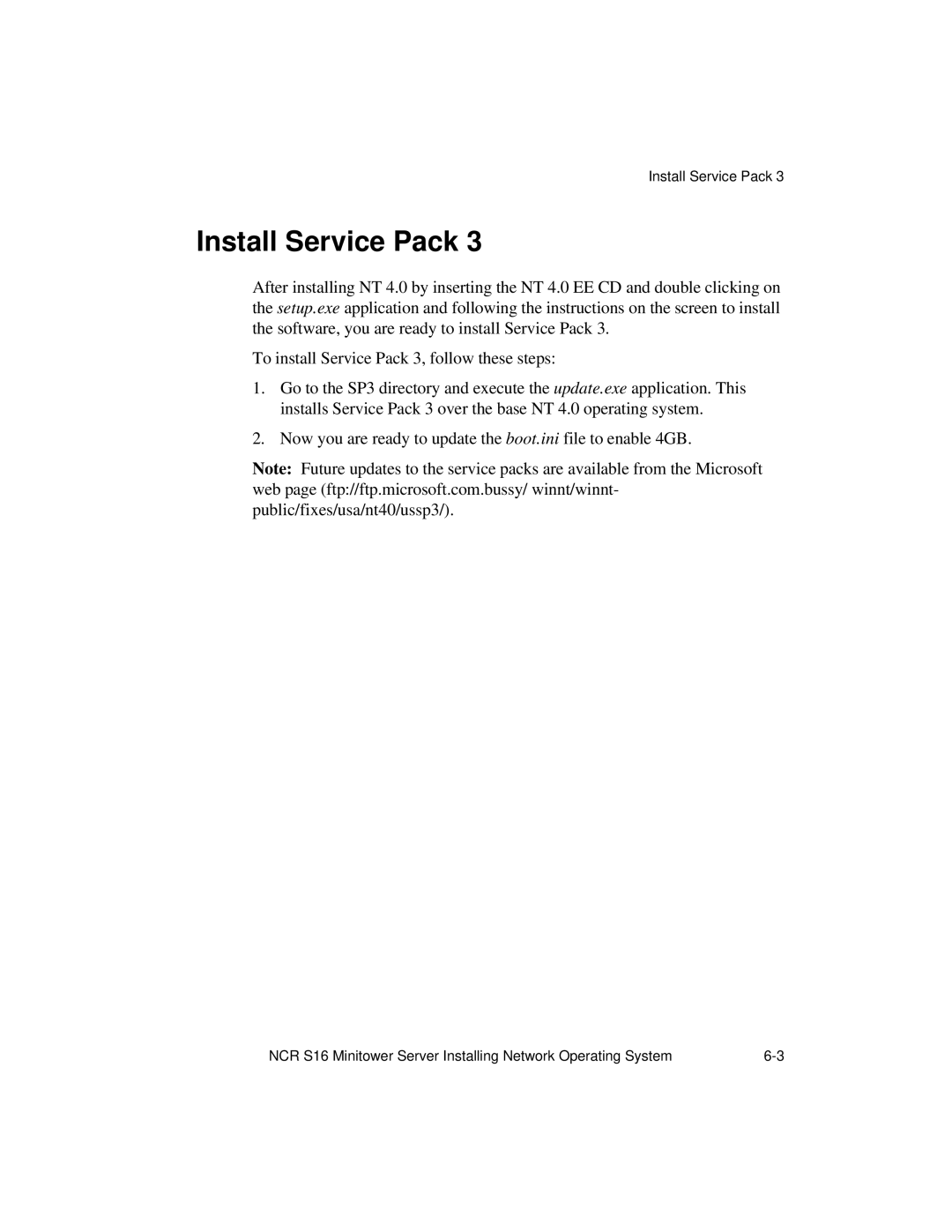Install Service Pack 3
Install Service Pack 3
After installing NT 4.0 by inserting the NT 4.0 EE CD and double clicking on the setup.exe application and following the instructions on the screen to install the software, you are ready to install Service Pack 3.
To install Service Pack 3, follow these steps:
1.Go to the SP3 directory and execute the update.exe application. This installs Service Pack 3 over the base NT 4.0 operating system.
2.Now you are ready to update the boot.ini file to enable 4GB.
Note: Future updates to the service packs are available from the Microsoft web page (ftp://ftp.microsoft.com.bussy/ winnt/winnt- public/fixes/usa/nt40/ussp3/).
NCR S16 Minitower Server Installing Network Operating System |